lucv
Dabbler
- Joined
- Mar 7, 2024
- Messages
- 24
Good day, my fellow TrueNAS community!
I have run into a what seems to me a network related issue, after trying to config a static IP for my server, my apps/update page have been getting errors. I'm unable to access or see any of the apps or check for a Scale update:
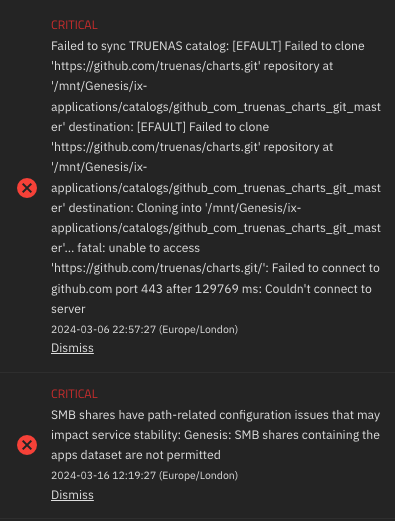
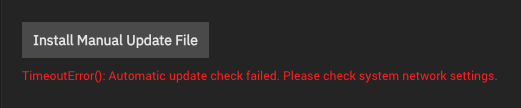
Here is what I have tried to resolve this issue:
1. My local time was not correct, I've corrected it via Scale's GUI:
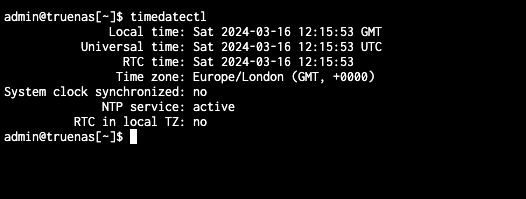
2. I've set my network setting back to the DHCP protocol (I let Scale set the IPv4 and IPv6 *i think this is default),
Ive also reset the eno1 to default:
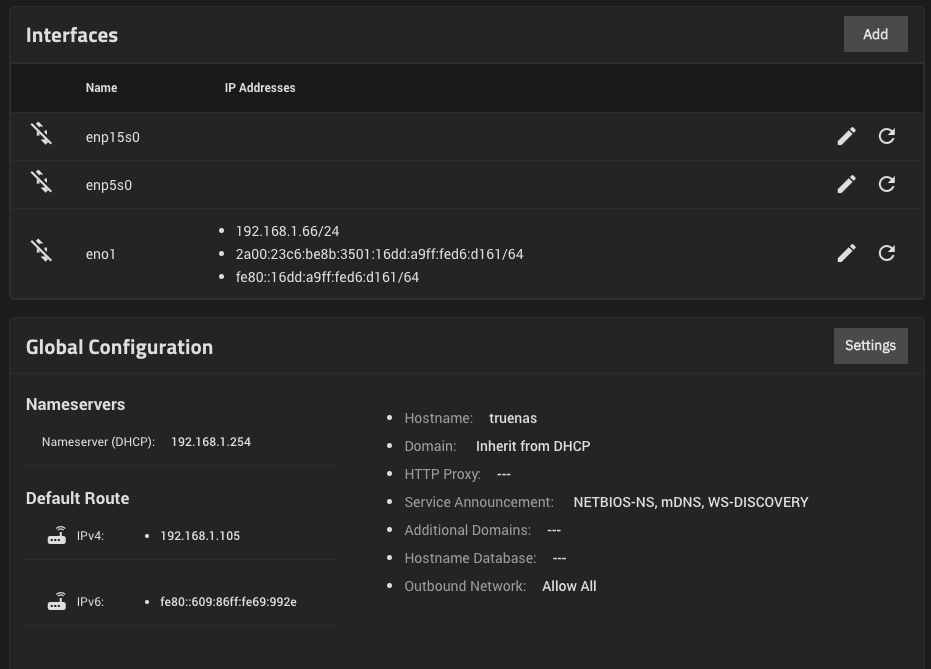
3. Ive tried a simple google.com ping and it seems to be working fine:
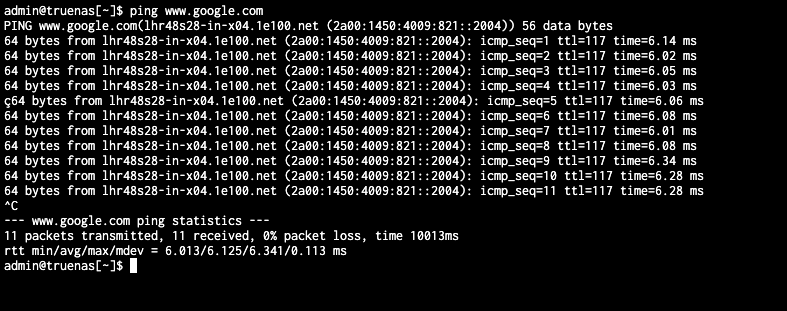
I've been researching and reading up on this for the past 2 weeks and I am getting nowhere, I'm considering doing a fresh install lol
It seems like it should be a simple fix, however, it seems like I'm missing the piece of the puzzle. If anyone can offer any guidance or point me in the right direction. Id greatly appreciate it, I'm eager to learn!
Thank you all! <3
I have run into a what seems to me a network related issue, after trying to config a static IP for my server, my apps/update page have been getting errors. I'm unable to access or see any of the apps or check for a Scale update:
Here is what I have tried to resolve this issue:
1. My local time was not correct, I've corrected it via Scale's GUI:
2. I've set my network setting back to the DHCP protocol (I let Scale set the IPv4 and IPv6 *i think this is default),
Ive also reset the eno1 to default:
3. Ive tried a simple google.com ping and it seems to be working fine:
I've been researching and reading up on this for the past 2 weeks and I am getting nowhere, I'm considering doing a fresh install lol
It seems like it should be a simple fix, however, it seems like I'm missing the piece of the puzzle. If anyone can offer any guidance or point me in the right direction. Id greatly appreciate it, I'm eager to learn!
Thank you all! <3
