lucv
Dabbler
- Joined
- Mar 7, 2024
- Messages
- 24
Hello TrueNAS Community,
I hope this message finds you well. I'm reaching out as a complete beginner in the TrueNAS world, seeking guidance for some issues I've encountered with TrueNAS Scale. I recently installed TrueNAS Scale version TrueNAS-SCALE-23.10.1.3 and managed to set up a storage pool, as well as configure static IP addresses for both my TrueNAS system and my computer. My goal was to leverage TrueNAS Scale for its NAS and app ecosystem.
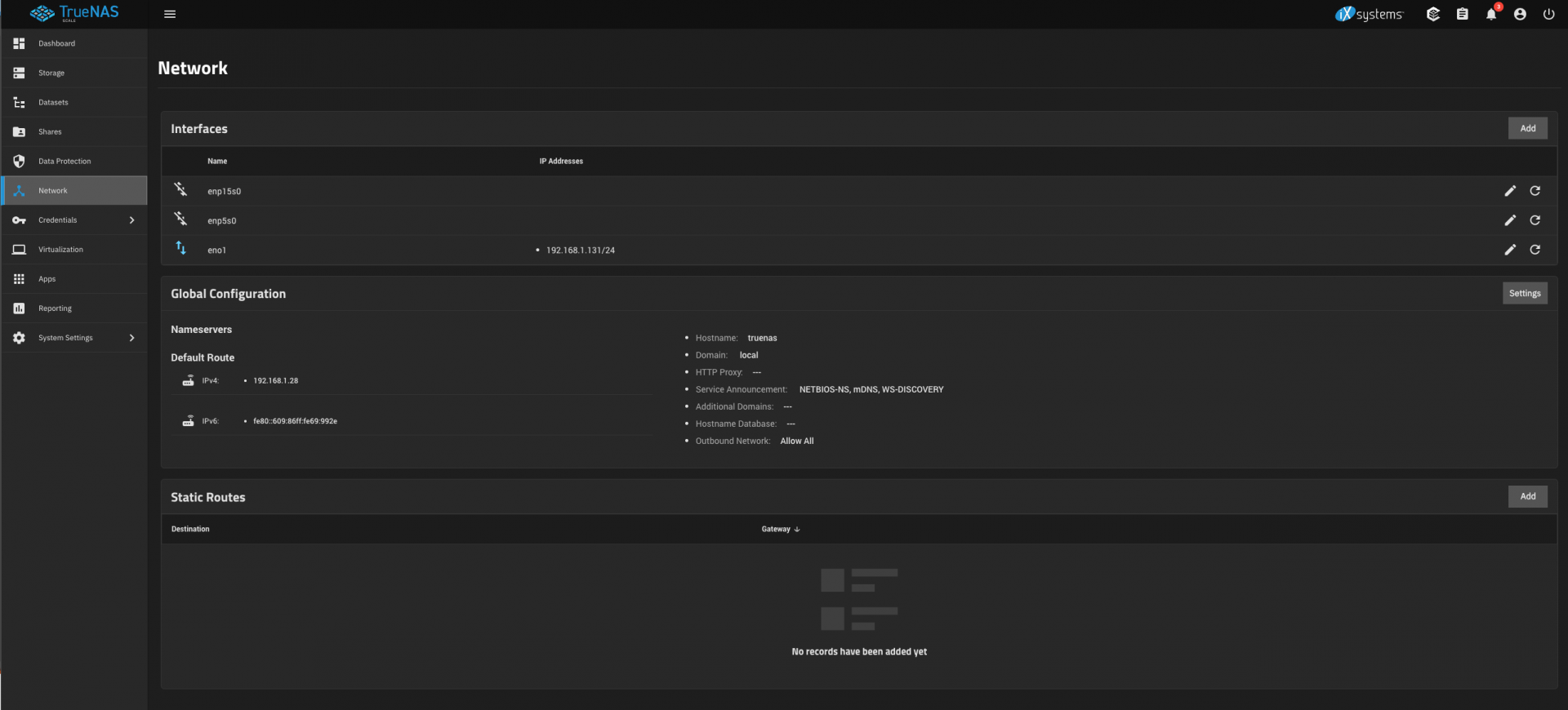
However, I've hit a roadblock when attempting to access any of the apps, including both native TrueNAS apps and open-source ones. Despite my efforts, I haven't been successful in accessing them. Upon browsing through the forums, it seems that updating my system's BIOS time to UTC might resolve this issue. I have a GPU on order and plan to try this solution as soon as it arrives.
Nevertheless, I have a lingering concern that my problem might stem from DNS configuration. If anyone could offer some insight into this matter or point me in the right direction, I would be immensely grateful.
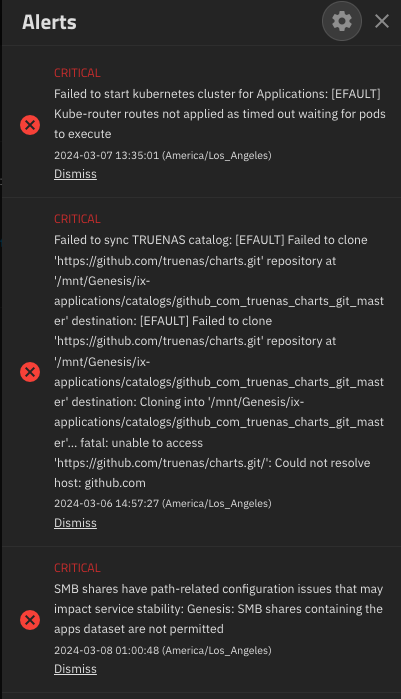
Furthermore, I've observed that my TrueNAS system isn't communicating effectively with the TrueNAS servers, as I've encountered difficulties checking for new updates.
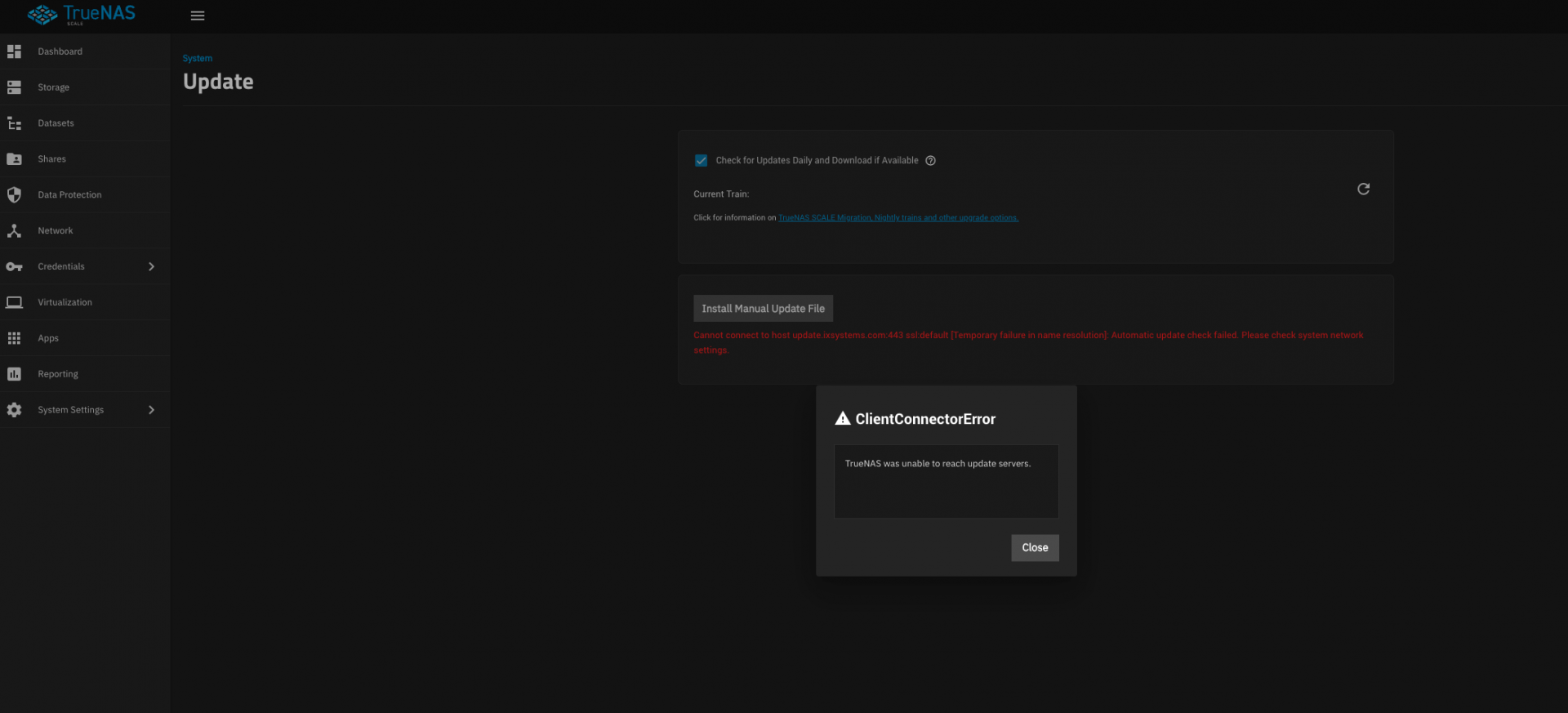
I am also using an ethernet switch, not sure this has any effect on the DNS.
I apologize for my lack of expertise in troubleshooting these matters. I truly appreciate any assistance or advice the community can offer to help me resolve these issues and fully utilize TrueNAS Scale's capabilities.
Thank you very much for your time and support.
Best regards,
Luc
I hope this message finds you well. I'm reaching out as a complete beginner in the TrueNAS world, seeking guidance for some issues I've encountered with TrueNAS Scale. I recently installed TrueNAS Scale version TrueNAS-SCALE-23.10.1.3 and managed to set up a storage pool, as well as configure static IP addresses for both my TrueNAS system and my computer. My goal was to leverage TrueNAS Scale for its NAS and app ecosystem.
However, I've hit a roadblock when attempting to access any of the apps, including both native TrueNAS apps and open-source ones. Despite my efforts, I haven't been successful in accessing them. Upon browsing through the forums, it seems that updating my system's BIOS time to UTC might resolve this issue. I have a GPU on order and plan to try this solution as soon as it arrives.
Nevertheless, I have a lingering concern that my problem might stem from DNS configuration. If anyone could offer some insight into this matter or point me in the right direction, I would be immensely grateful.
Furthermore, I've observed that my TrueNAS system isn't communicating effectively with the TrueNAS servers, as I've encountered difficulties checking for new updates.
I am also using an ethernet switch, not sure this has any effect on the DNS.
I apologize for my lack of expertise in troubleshooting these matters. I truly appreciate any assistance or advice the community can offer to help me resolve these issues and fully utilize TrueNAS Scale's capabilities.
Thank you very much for your time and support.
Best regards,
Luc
