barbierimc
Dabbler
- Joined
- Jun 25, 2016
- Messages
- 22
In the past I've noticed available memory slowly declining but haven't cared too much. Now this problem has become worse,
It seems to coincide with moving from FreeNAS to TrueNAS (I jumped straight to 12.0-U2.1 on 27 Feb from FreeNAS 11). Now running TrueNAS Core 12.0-U3 and it is still an issue.
I have one smbd process whose memory usage rises continuously until swap is used, then eventually the process is killed by the system when it runs out of memory. It's always the process that is connected to a particular debian 10 machine and the share is fairly heavily utilised. Other shares connected to other debian 10 machines (with a much reduced workload) don't show his issue, so I expect it is workload related. If I stop all the workloads on the client, cpu usage for this process drops to 0%, but the process memory usage doesn't reduce.
I can't give you steps to reproduce, but for me it occurs consistently on this share & workload, so I can easily collect data, etc to help track this down.
I'm sure you're going to want more info, tell me what's useful and I'll give you what you need.
This is what I see in the charts.
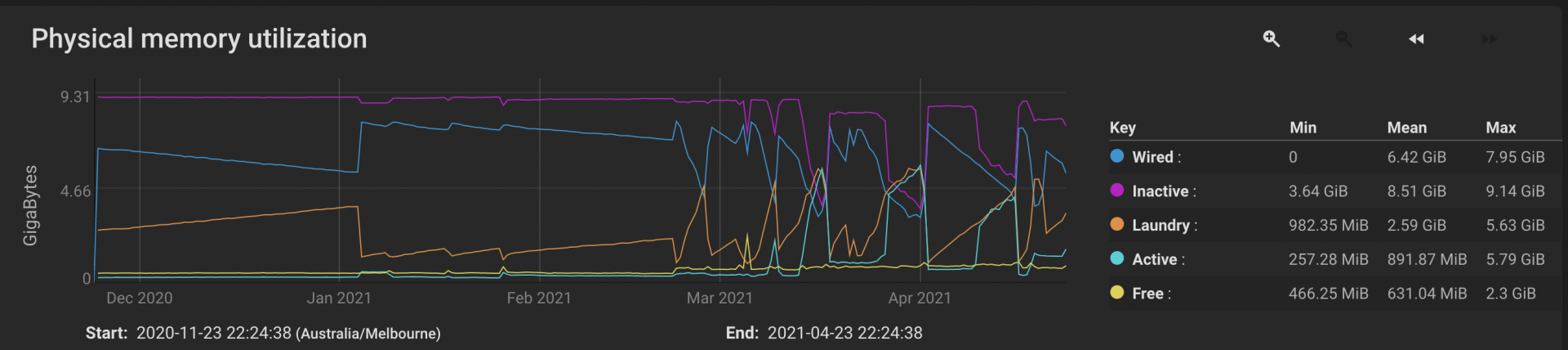
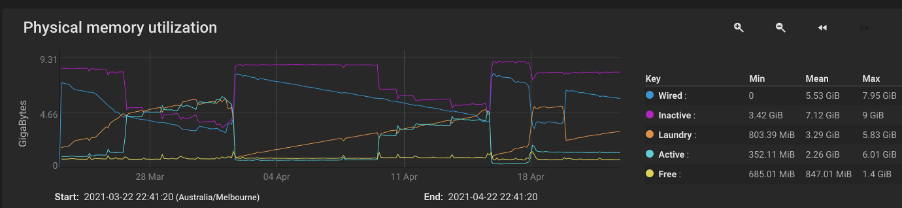
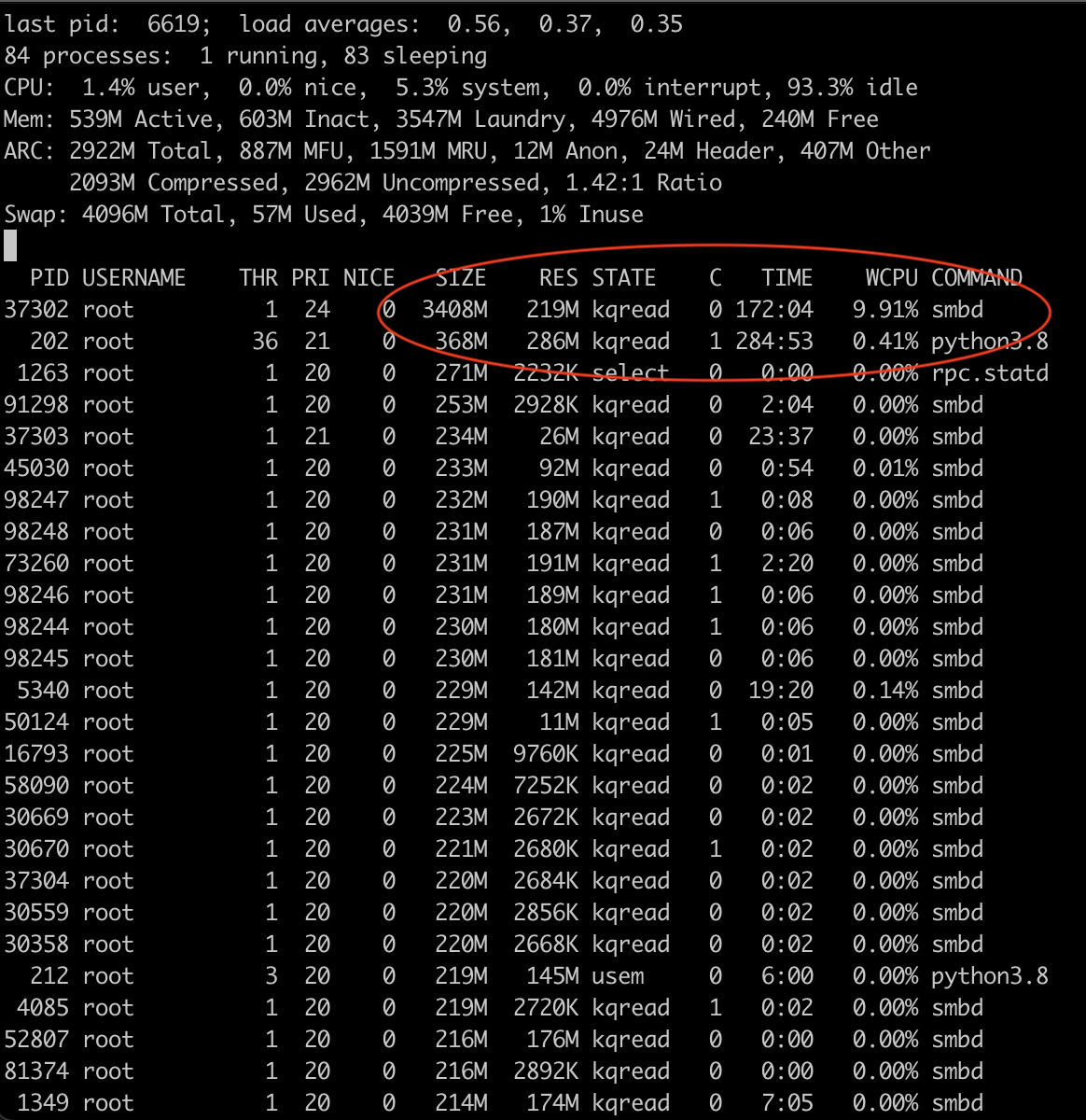
Share config
It seems to coincide with moving from FreeNAS to TrueNAS (I jumped straight to 12.0-U2.1 on 27 Feb from FreeNAS 11). Now running TrueNAS Core 12.0-U3 and it is still an issue.
I have one smbd process whose memory usage rises continuously until swap is used, then eventually the process is killed by the system when it runs out of memory. It's always the process that is connected to a particular debian 10 machine and the share is fairly heavily utilised. Other shares connected to other debian 10 machines (with a much reduced workload) don't show his issue, so I expect it is workload related. If I stop all the workloads on the client, cpu usage for this process drops to 0%, but the process memory usage doesn't reduce.
I can't give you steps to reproduce, but for me it occurs consistently on this share & workload, so I can easily collect data, etc to help track this down.
I'm sure you're going to want more info, tell me what's useful and I'll give you what you need.
This is what I see in the charts.
Share config
ea support = No
hide dot files = No
kernel share modes = No
mangled names = no
path = /mnt/tank/share
posix locking = No
read only = No
vfs objects = catia fruit streams_xattr shadow_copy_zfs ixnas crossrename recycle aio_fbsd
recycle:exclude = *.tmp
recycle:subdir_mode = 0700
recycle:directory_mode = 0777
recycle:touch = yes
recycle:versions = yes
recycle:keeptree = yes
recycle:repository = .recycle/%U
fruit:resource = stream
fruit:metadata = stream
fruit:encoding = native
nfs4:chown = true
