depasseg
FreeNAS Replicant
- Joined
- Sep 16, 2014
- Messages
- 2,874
I have an AD domain and am trying to setup Home Shares for users.
Users can see their share when browsing to \\FreeNas1 but are unable to open the share.
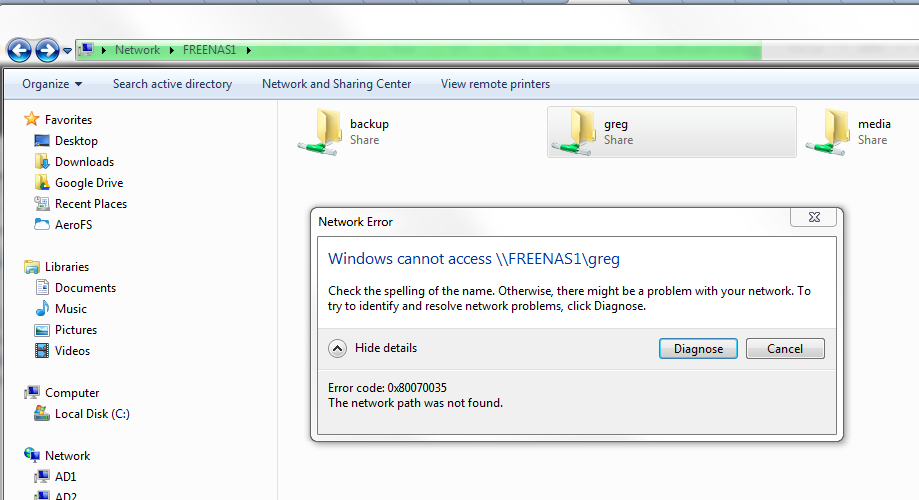
I'm guessing this is due to permission of the dataset. The docs don't discuss (or I can't find) what the permissions are supposed to be on the dataset that contains the home share.
I get the following smb error:
Here's smb4.conf:
Here's the Share:
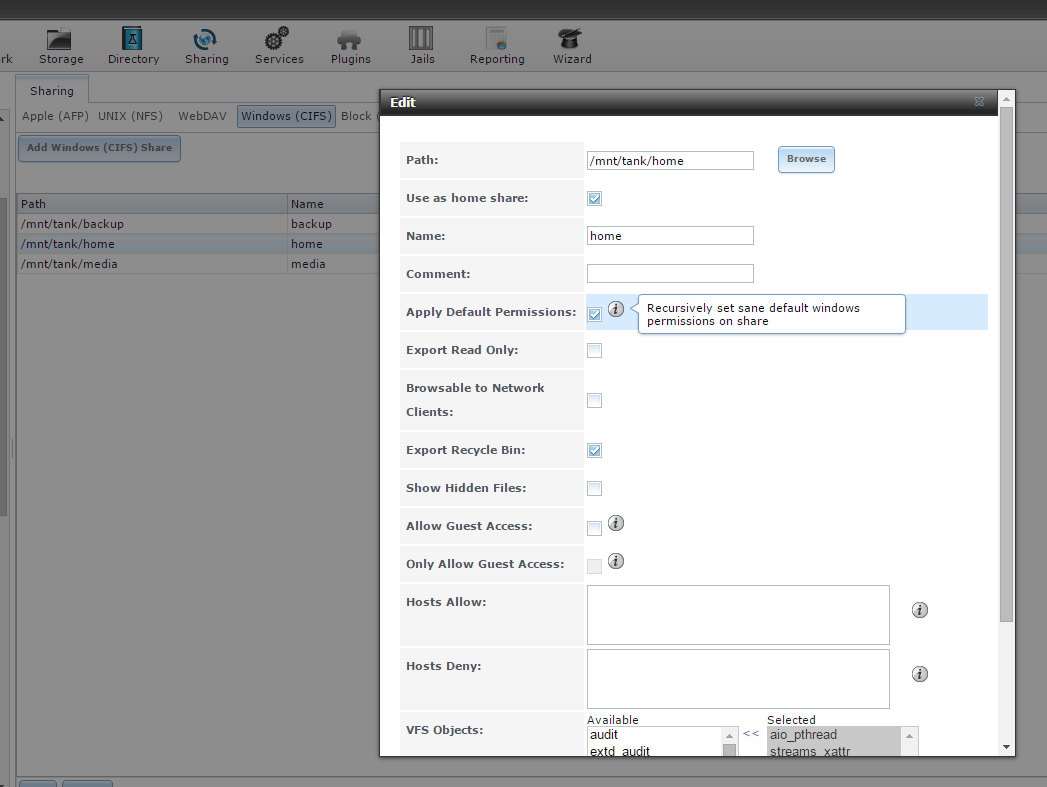
Here's the dataset:
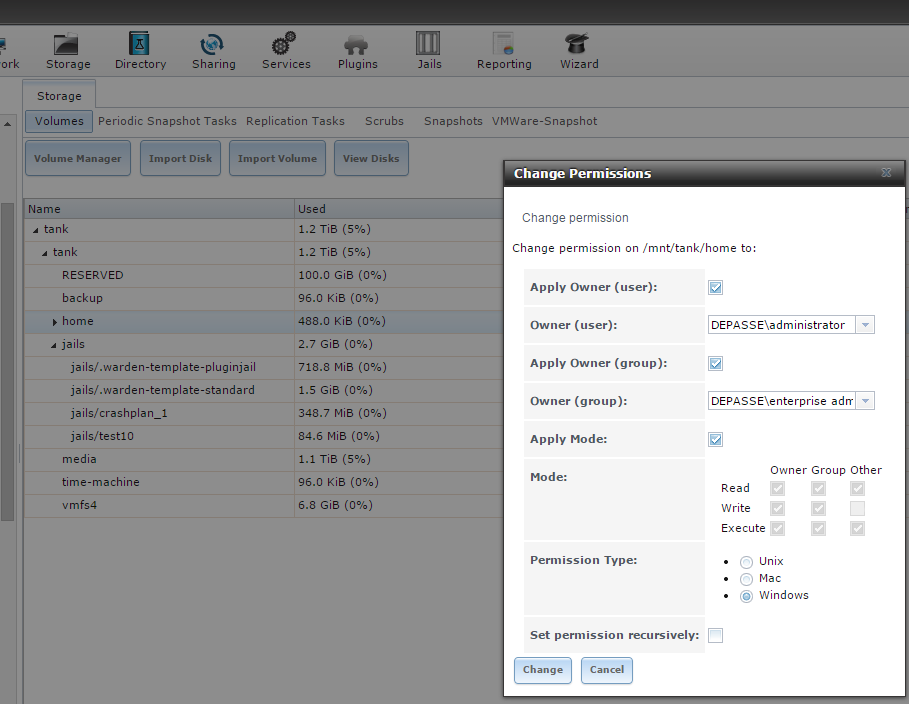
Users can see their share when browsing to \\FreeNas1 but are unable to open the share.
I'm guessing this is due to permission of the dataset. The docs don't discuss (or I can't find) what the permissions are supposed to be on the dataset that contains the home share.
I get the following smb error:
Code:
Dec 14 13:06:06 freenas1 smbd[20200]: [2014/12/14 13:06:06.522996, 0] ../source3/smbd/service.c:792(make_connection_snum) Dec 14 13:06:06 freenas1 smbd[20200]: canonicalize_connect_path failed for service greg, path /mnt/tank/home/DEPASSE/greg
Here's smb4.conf:
Code:
[global]
server max protocol = SMB2
encrypt passwords = yes
dns proxy = no
strict locking = no
oplocks = yes
deadtime = 15
max log size = 51200
max open files = 3771029
syslog only = yes
syslog = 1
load printers = no
printing = bsd
printcap name = /dev/null
disable spoolss = yes
getwd cache = yes
guest account = nobody
map to guest = Bad User
obey pam restrictions = yes
directory name cache size = 0
kernel change notify = no
panic action = /usr/local/libexec/samba/samba-backtrace
server string = FreeNAS Server
ea support = yes
store dos attributes = yes
hostname lookups = yes
time server = yes
acl allow execute always = true
acl check permissions = true
dos filemode = yes
domain logons = yes
idmap config *: backend = tdb
idmap config *: range = 90000001-100000000
server role = member server
netbios name = FREENAS1
workgroup = DEPASSE
realm = DEPASSE.NET
security = ADS
client use spnego = yes
cache directory = /var/tmp/.cache/.samba
local master = no
domain master = no
preferred master = no
winbind cache time = 7200
winbind offline logon = yes
winbind enum users = yes
winbind enum groups = yes
winbind nested groups = yes
winbind use default domain = no
winbind refresh tickets = yes
idmap config DEPASSE: backend = rid
idmap config DEPASSE: range = 10000-90000000
allow trusted domains = no
client ldap sasl wrapping = plain
template shell = /bin/sh
template homedir = /home/%D/%U
pid directory = /var/run/samba
smb passwd file = /var/etc/private/smbpasswd
private dir = /var/etc/private
create mask = 0666
directory mask = 0777
client ntlmv2 auth = yes
dos charset = CP437
unix charset = UTF-8
log level = 1
[backup]
path = /mnt/tank/backup
printable = no
veto files = /.snapshot/.windows/.mac/.zfs/
writeable = yes
browseable = yes
recycle:repository = .recycle/%U
recycle:keeptree = yes
recycle:versions = yes
recycle:touch = yes
recycle:directory_mode = 0777
recycle:subdir_mode = 0700
vfs objects = zfsacl aio_pthread streams_xattr
hide dot files = yes
guest ok = no
nfs4:mode = special
nfs4:acedup = merge
nfs4:chown = true
zfsacl:acesort = dontcare
[homes]
valid users = %D\%U
path = /mnt/tank/home/%D/%U
comment = Home Directories
printable = no
veto files = /.snapshot/.windows/.mac/.zfs/
writeable = yes
browseable = no
recycle:repository = .recycle/%U
recycle:keeptree = yes
recycle:versions = yes
recycle:touch = yes
recycle:directory_mode = 0777
recycle:subdir_mode = 0700
vfs objects = recycle zfsacl aio_pthread streams_xattr
hide dot files = yes
guest ok = no
nfs4:mode = special
nfs4:acedup = merge
nfs4:chown = true
zfsacl:acesort = dontcare
[media]
path = /mnt/tank/media
printable = no
veto files = /.snapshot/.windows/.mac/.zfs/
writeable = yes
browseable = yes
recycle:repository = .recycle/%U
recycle:keeptree = yes
recycle:versions = yes
recycle:touch = yes
recycle:directory_mode = 0777
recycle:subdir_mode = 0700
vfs objects = zfsacl aio_pthread streams_xattr
hide dot files = yes
guest ok = yes
nfs4:mode = special
nfs4:acedup = merge
nfs4:chown = true
zfsacl:acesort = dontcareHere's the Share:
Here's the dataset:
