spectrality
Dabbler
- Joined
- Apr 25, 2021
- Messages
- 17
Hi Everyone.
This is my first post on this forum and i would appreciate any help.
I'm using FreeNas/TrueNas for the last 5 years , so can't say i don't know what im doing. Before yesterdays upgrade, i had TrueNas12-U2 installed and working without any issue, using SMB/iSCSI and Apple Shares with no issues whatsoever. Yesterday, i decided to upgrade to the latest version. After the upgrade, i was not able to access any of the SMB shares i have. Spent around 2 hours trying to get them working, and went as far as completely removing all ACLs from datasets as well as deleting the SMB shares and recreating them again - no luck.
Im running this VM at home, no LDAP, no AD, no fancy shmancy configs, no high performance tuning needed, just Simple SMB Sharing which just works like it did for 5 years before this update.
At this point, im running out of the ideas, tried with ACL, without ACL no difference, always get the same error from windows machine, either wrong username or password or can't connect to the share error.
Here is my very simple setup:
Here are the datasets i want to share, or even one of them, lets say DATA
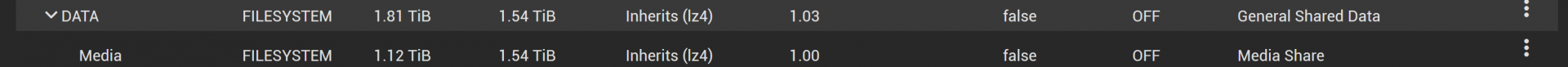
I click on the "Edit Permissions" for DATA dataset, select my user "user" who is gonna own it, my group "Backups" which this and one more user are part of, and click on ACL manager, select OPEN preset (not that i want to but its open should be easy to get working right?) , click on "Apply permissions recursively" and hit SAVE
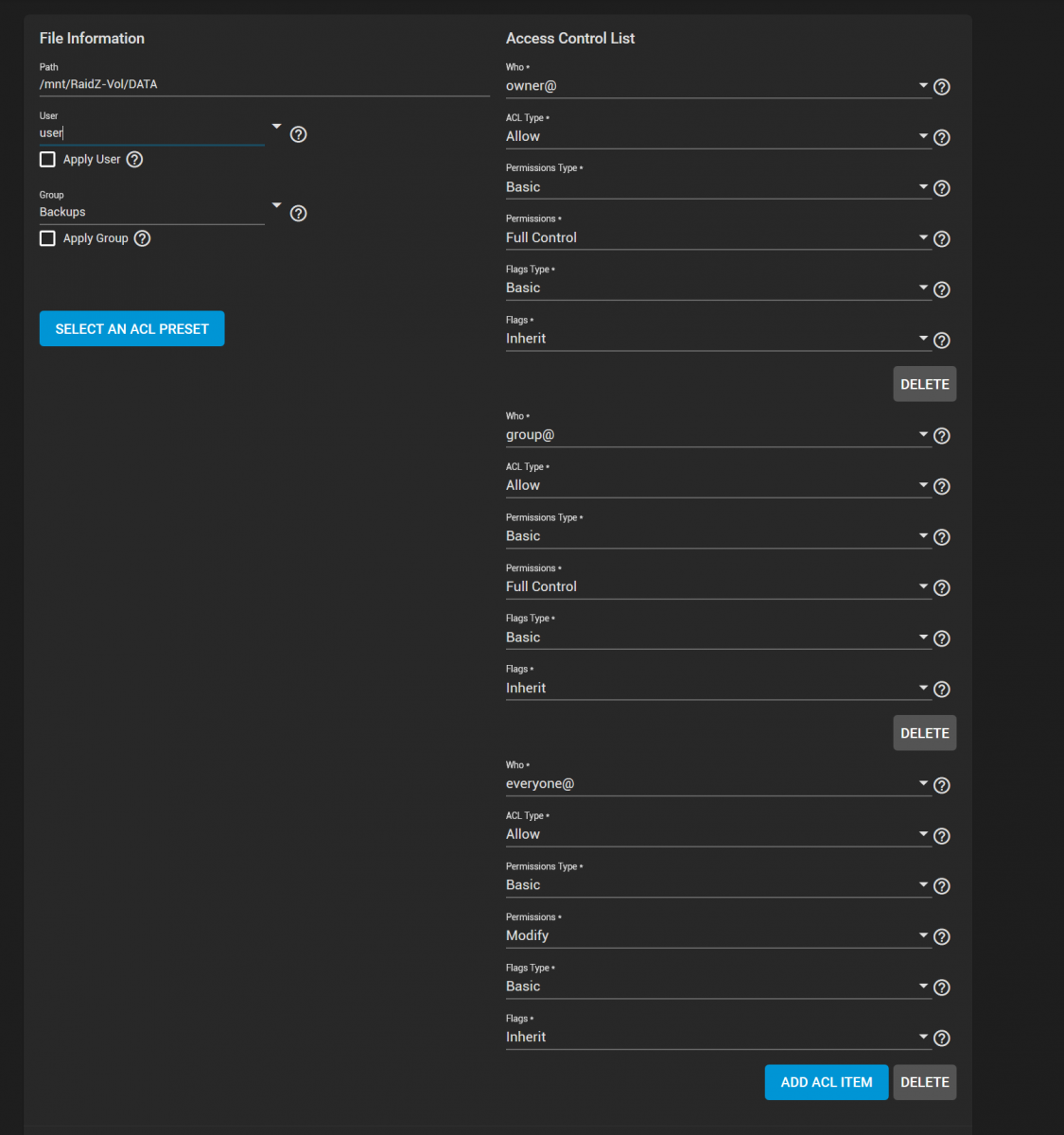
And here is the user page (except for the primary group, there would be the "user" own group obviously)
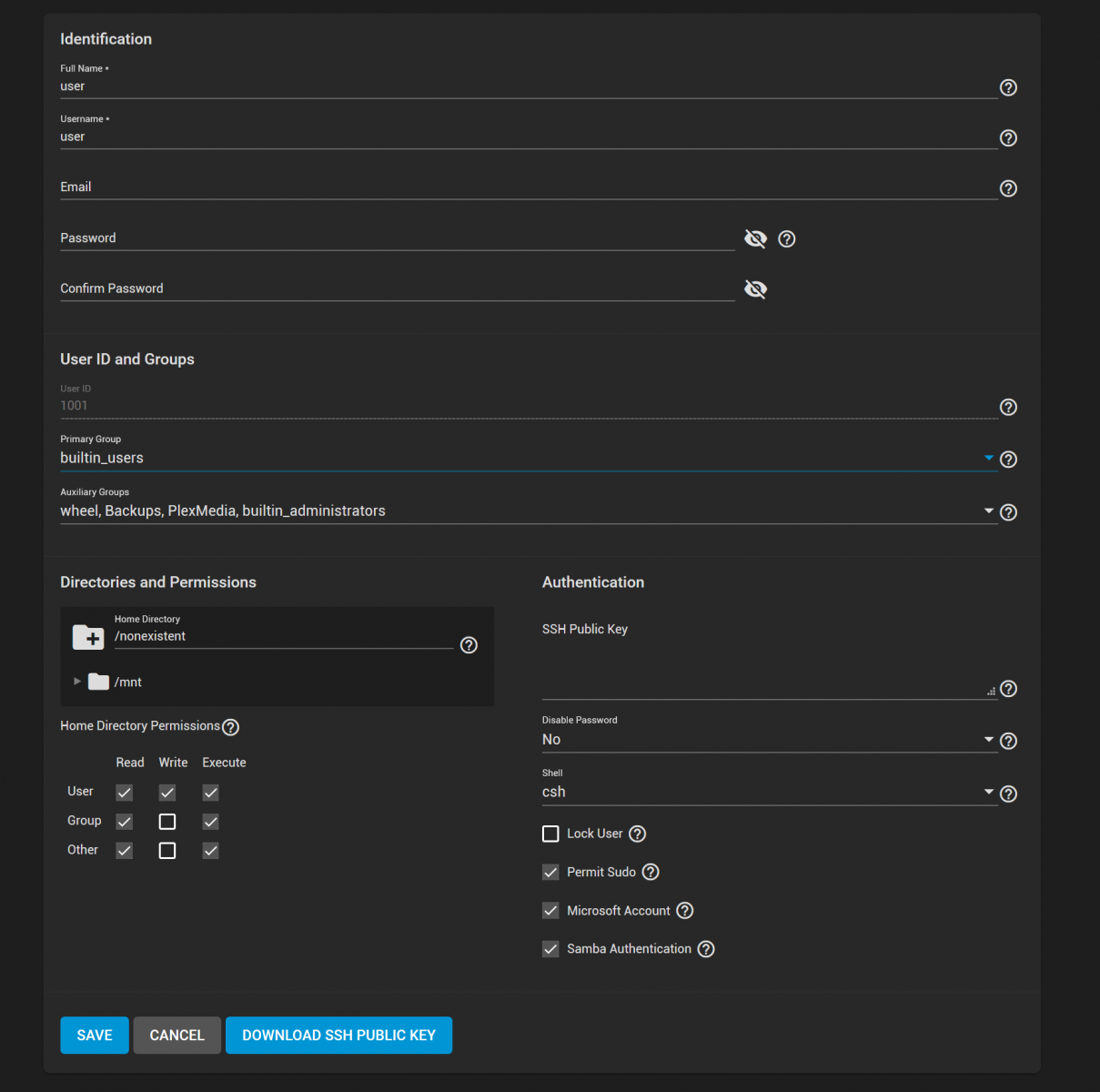
Now off to SMB server configuration, never had anything special there, default config always suited my humble needs:
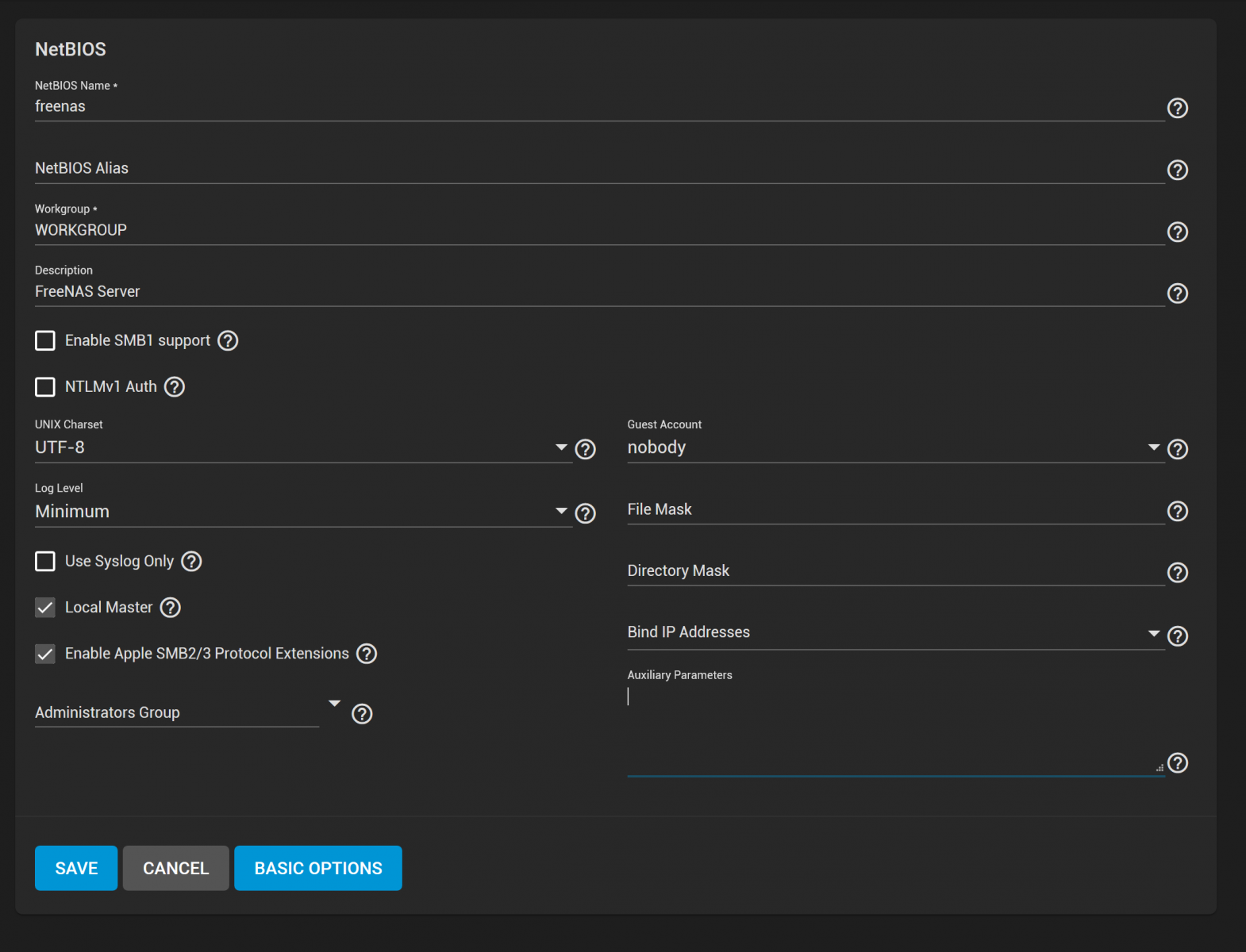
Now the sharing tab for SMB
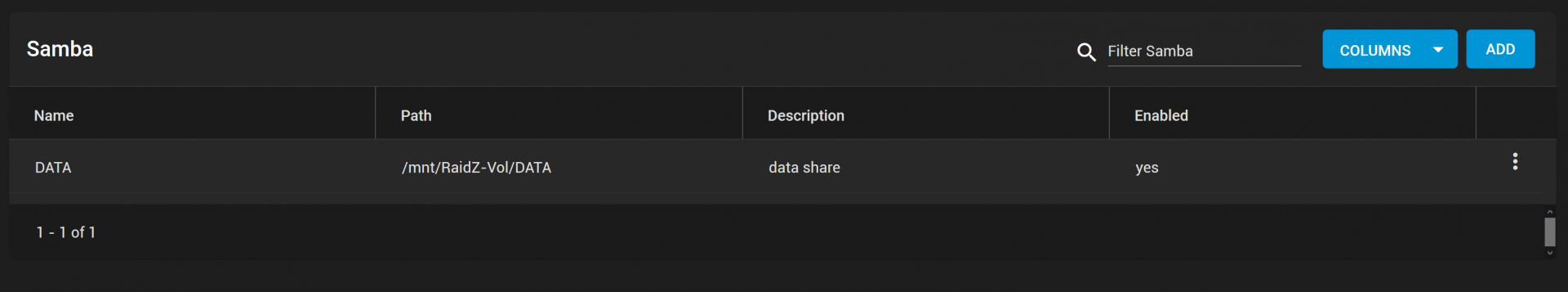
and
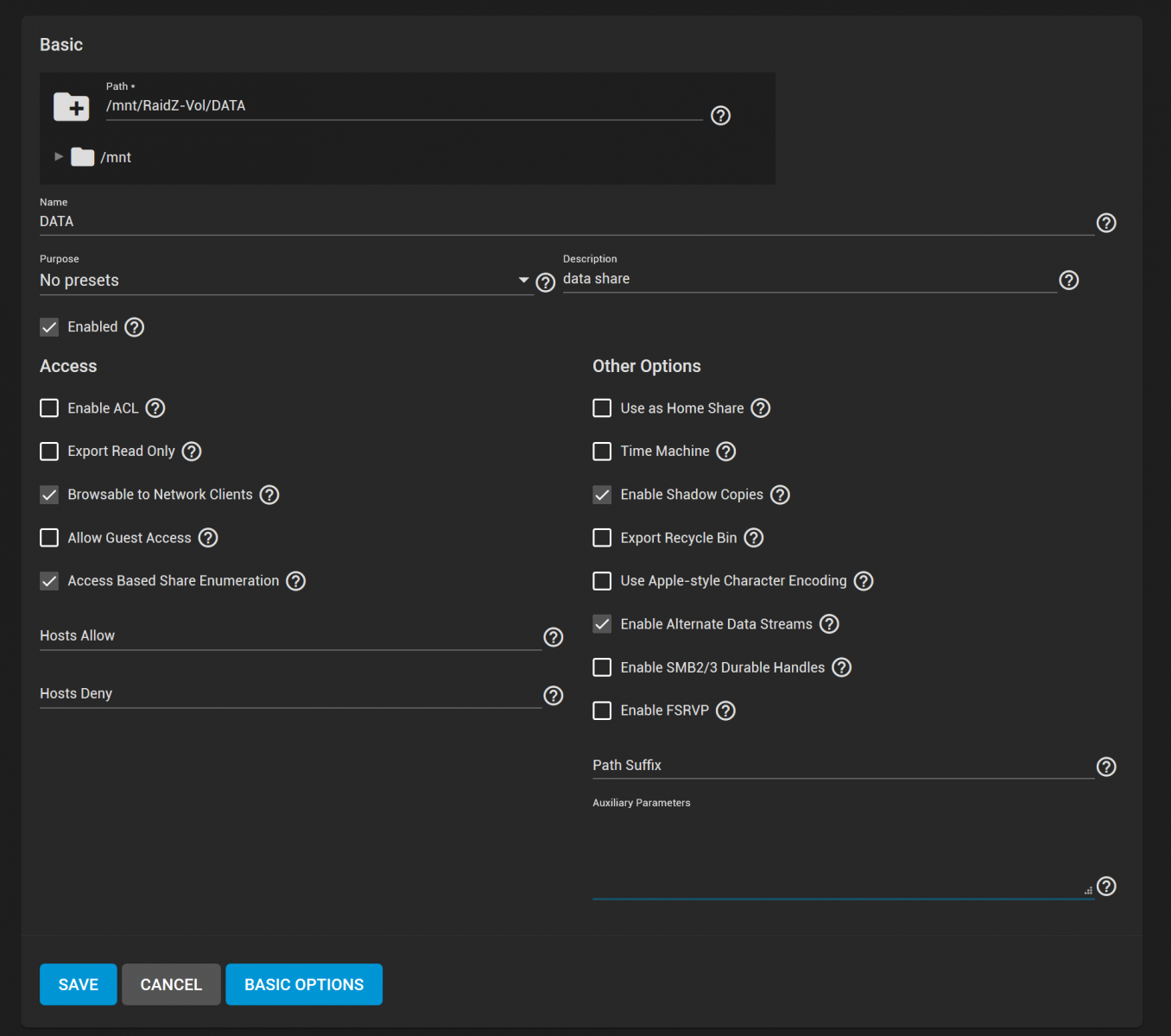
Share ACL, i never had to touch, neither need now i believe, all at default config
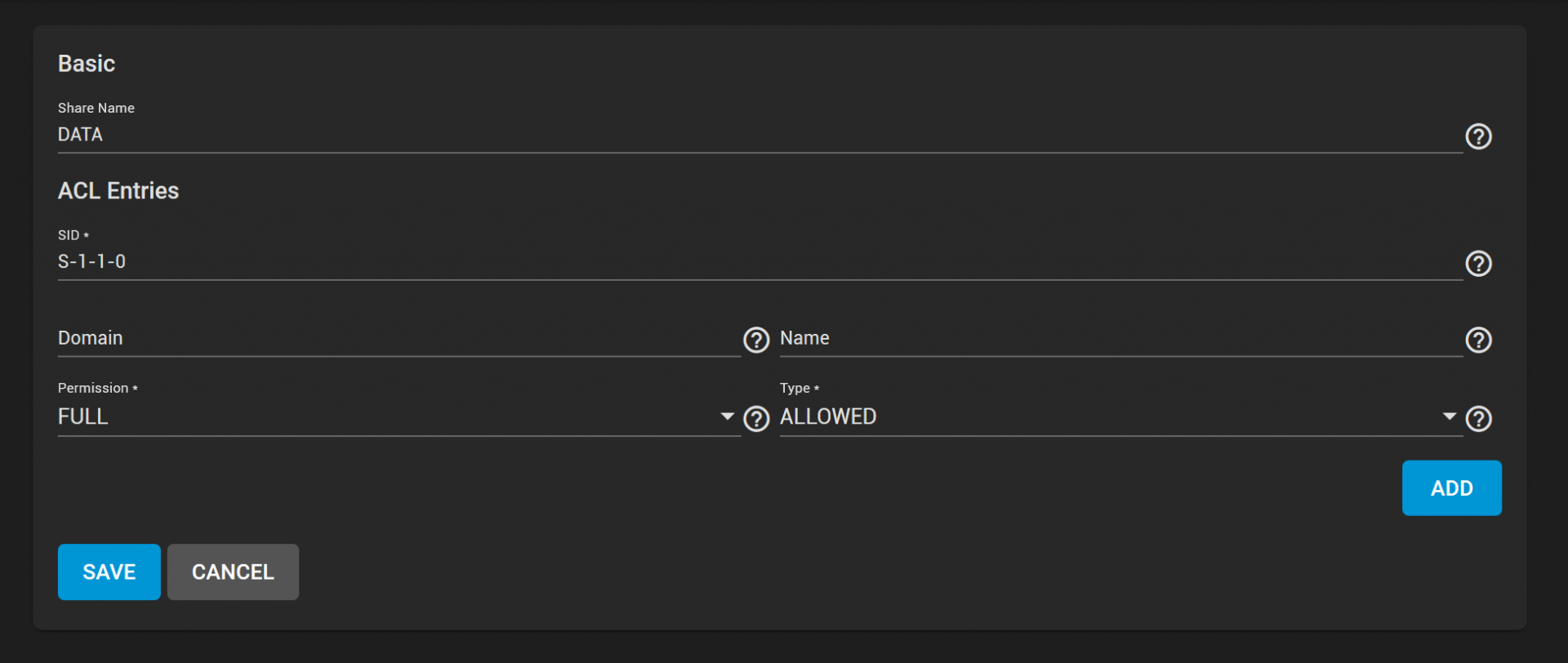
output from testparm -sa
And here is the result trying to access the server by ip from windows "\\192.168.232.20":
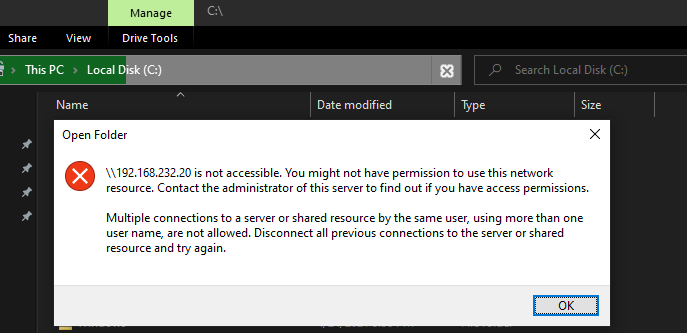
Here is the error trying to access the actual share which is "\\192.168.232.20\DATA"
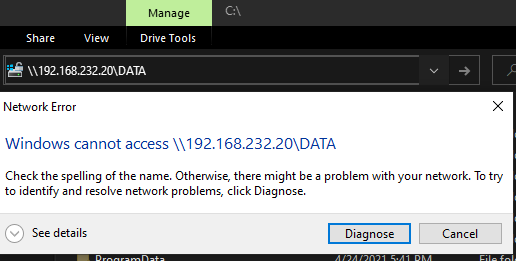
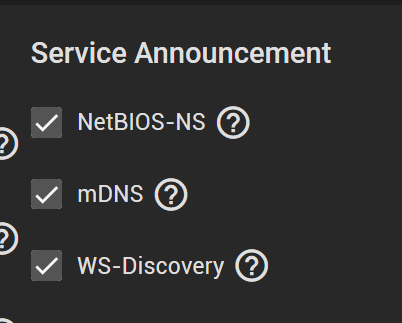
All discovery options are on as well
Any help would be greatly appreciated, as i said, i don't know what else to try. I'm working with linux/unix etc for over 20 years , and i had never have to spend more than 10 minutes configuring SMB sharing on any platform. Maybe im getting old.
This is my first post on this forum and i would appreciate any help.
I'm using FreeNas/TrueNas for the last 5 years , so can't say i don't know what im doing. Before yesterdays upgrade, i had TrueNas12-U2 installed and working without any issue, using SMB/iSCSI and Apple Shares with no issues whatsoever. Yesterday, i decided to upgrade to the latest version. After the upgrade, i was not able to access any of the SMB shares i have. Spent around 2 hours trying to get them working, and went as far as completely removing all ACLs from datasets as well as deleting the SMB shares and recreating them again - no luck.
Im running this VM at home, no LDAP, no AD, no fancy shmancy configs, no high performance tuning needed, just Simple SMB Sharing which just works like it did for 5 years before this update.
At this point, im running out of the ideas, tried with ACL, without ACL no difference, always get the same error from windows machine, either wrong username or password or can't connect to the share error.
Here is my very simple setup:
Here are the datasets i want to share, or even one of them, lets say DATA
I click on the "Edit Permissions" for DATA dataset, select my user "user" who is gonna own it, my group "Backups" which this and one more user are part of, and click on ACL manager, select OPEN preset (not that i want to but its open should be easy to get working right?) , click on "Apply permissions recursively" and hit SAVE
And here is the user page (except for the primary group, there would be the "user" own group obviously)
Now off to SMB server configuration, never had anything special there, default config always suited my humble needs:
Now the sharing tab for SMB
and
Share ACL, i never had to touch, neither need now i believe, all at default config
output from testparm -sa
Code:
root@freenas:/mnt/RaidZ-Vol/DATA # testparm -sa
Load smb config files from /usr/local/etc/smb4.conf
Loaded services file OK.
Server role: ROLE_STANDALONE
# Global parameters
[global]
aio max threads = 2
bind interfaces only = Yes
disable spoolss = Yes
dns proxy = No
domain master = Yes
enable web service discovery = Yes
kernel change notify = No
load printers = No
logging = file
max log size = 5120
nsupdate command = /usr/local/bin/samba-nsupdate -g
os level = 65
preferred master = Yes
registry shares = Yes
restrict anonymous = 2
server role = standalone server
server string = FreeNAS Server
unix extensions = No
username map = /usr/local/etc/smbusername.map
username map cache time = 60
wins support = Yes
idmap config *: range = 90000001-100000000
fruit:nfs_aces = No
idmap config * : backend = tdb
directory name cache size = 0
dos filemode = Yes
smb encrypt = desired
[DATA]
access based share enum = Yes
comment = data share
ea support = No
level2 oplocks = No
oplocks = No
path = /mnt/RaidZ-Vol/DATA
read only = No
strict locking = Yes
vfs objects = fruit streams_xattr shadow_copy_zfs noacl aio_fbsd
fruit:resource = stream
fruit:metadata = stream
nfs4:chown = true
root@freenas:/mnt/RaidZ-Vol/DATA #
And here is the result trying to access the server by ip from windows "\\192.168.232.20":
Here is the error trying to access the actual share which is "\\192.168.232.20\DATA"
All discovery options are on as well
Any help would be greatly appreciated, as i said, i don't know what else to try. I'm working with linux/unix etc for over 20 years , and i had never have to spend more than 10 minutes configuring SMB sharing on any platform. Maybe im getting old.
