Hi all,
Version TrueNAS-SCALE-22.12.0, SMB ACL problems post upgrade
Symptoms:
Prior to TN Scale Bluefin I used a SMB mount to /mnt/vol that worked fine with Mac, Linux and Windows logging in as specified user
Post Bluefin upgrade I can mount the SMB share /mnt/vol on Windows, however I get "Network Error" and can no longer access directory and files that I did pre upgrade.
Attempted approach:
1) Removed SMB share in Truenas Scale Bluefin for /mnt/vol
2) Attempted recreation of SMB share in Truenas Scale Bluefin for /mnt/vol
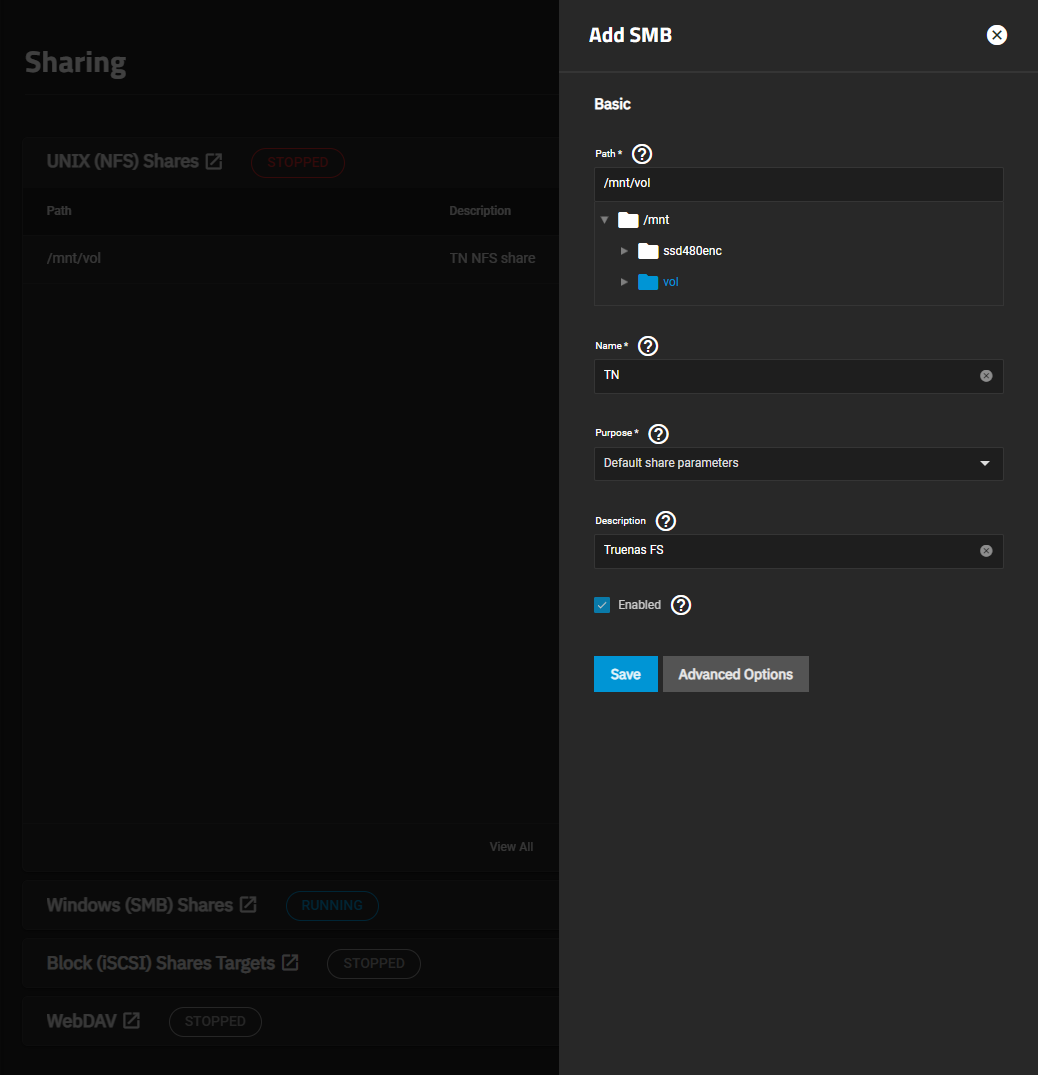
Result:
Click "Save" above - A large number of errors produced with "ACL type mismatch with child mountpoint at <filepaths> :vol - NFSv4" etc (see attached file)
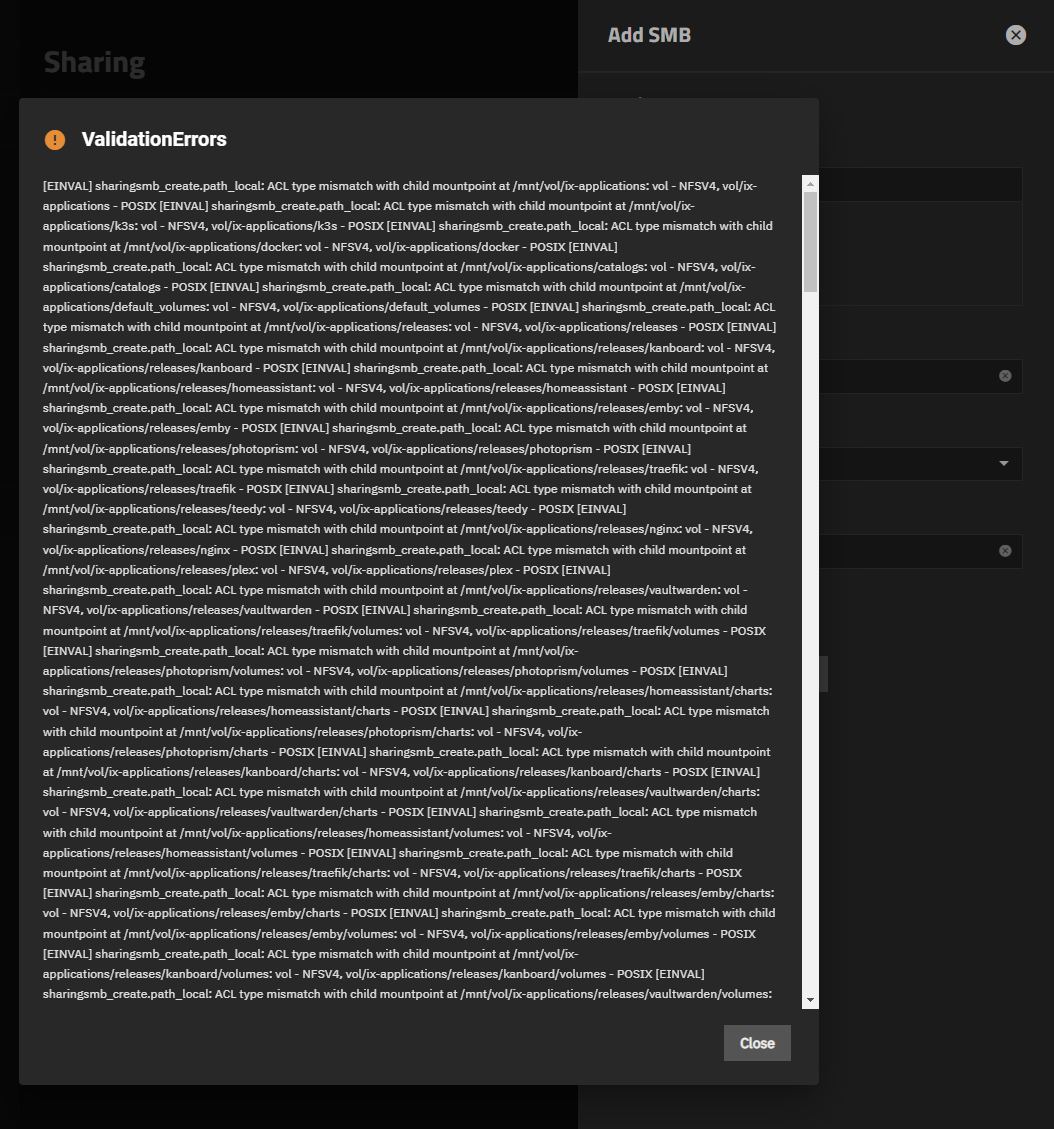
From my initial reading it looks like Truenas now supports windows ACLs better. I'm thinking I need to remove ACLs against files/directories under /mnt/vol and try recreating the SMB share. I'm really unsure of how to proceed to correct this... I'm not clear on why NFSv4 is wrapped in with the SMB errors attempting to create a SMB share.
Ideas would be appreciated.
Thanks
Version TrueNAS-SCALE-22.12.0, SMB ACL problems post upgrade
Symptoms:
Prior to TN Scale Bluefin I used a SMB mount to /mnt/vol that worked fine with Mac, Linux and Windows logging in as specified user
Post Bluefin upgrade I can mount the SMB share /mnt/vol on Windows, however I get "Network Error" and can no longer access directory and files that I did pre upgrade.
Attempted approach:
1) Removed SMB share in Truenas Scale Bluefin for /mnt/vol
2) Attempted recreation of SMB share in Truenas Scale Bluefin for /mnt/vol
Result:
Click "Save" above - A large number of errors produced with "ACL type mismatch with child mountpoint at <filepaths> :vol - NFSv4" etc (see attached file)
From my initial reading it looks like Truenas now supports windows ACLs better. I'm thinking I need to remove ACLs against files/directories under /mnt/vol and try recreating the SMB share. I'm really unsure of how to proceed to correct this... I'm not clear on why NFSv4 is wrapped in with the SMB errors attempting to create a SMB share.
Ideas would be appreciated.
Thanks
