aardvark
Cadet
- Joined
- Sep 11, 2022
- Messages
- 9
One of my Datasets inside of my main SMB share is "inaccessible".
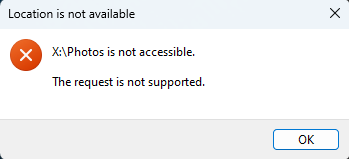
Other folders/datasets within the same share are accessible and always have been. The issue seems to persist no matter what I do with permissions, ACL on or off, public settings and anything else my amateur brain could think of. Creating new datashares gives the same issue. What giveth?
TrueNAS-SCALE-22.02.4
Connecting from Windows 11
Other folders/datasets within the same share are accessible and always have been. The issue seems to persist no matter what I do with permissions, ACL on or off, public settings and anything else my amateur brain could think of. Creating new datashares gives the same issue. What giveth?
TrueNAS-SCALE-22.02.4
Connecting from Windows 11
[2022/12/16 00:28:19.001677, 1, pid=170098, effective(1000, 1000), real(1000, 0), class=rpc_parse] ../../librpc/ndr/ndr.c:435(ndr_print_debug)
&e: struct share_mode_entry
pid: struct server_id
pid : 0x0000000000029872 (170098)
task_id : 0x00000000 (0)
vnn : 0xffffffff (4294967295)
unique_id : 0x97a6abc629c21960 (-7519133660256003744)
op_mid : 0x0000000000000017 (23)
op_type : 0x0000 (0)
client_guid : 00000000-0000-0000-0000-000000000000
lease_key: struct smb2_lease_key
data: ARRAY(2)
data : 0x0000000000000000 (0)
data : 0x0000000000000000 (0)
access_mask : 0x00100081 (1048705)
share_access : 0x00000007 (7)
private_options : 0x00000000 (0)
time : Fri Dec 16 00:28:18 2022 CST.964134
share_file_id : 0x0000000000000022 (34)
uid : 0x000003e8 (1000)
flags : 0x0000 (0)
name_hash : 0xd289de84 (3532250756)
stale : 0x01 (1)
[2022/12/16 00:28:19.002221, 10, pid=170098, effective(1000, 1000), real(1000, 0)] ../../source3/lib/dbwrap/dbwrap_watch.c:452(dbwrap_watched_subrec_wakeup_fn)
dbwrap_watched_subrec_wakeup_fn: No watchers
[2022/12/16 00:28:19.002292, 10, pid=170098, effective(1000, 1000), real(1000, 0)] ../../source3/lib/dbwrap/dbwrap_watch.c:426(dbwrap_watched_do_locked)
dbwrap_watched_do_locked: dbwrap_watched_do_locked_fn returned NT_STATUS_OK
[2022/12/16 00:28:19.002345, 10, pid=170098, effective(1000, 1000), real(1000, 0), class=locking] ../../source3/locking/share_mode_lock.c:644(share_mode_data_store)
share_mode_data_store: not modified
[2022/12/16 00:28:19.002419, 10, pid=170098, effective(1000, 1000), real(1000, 0)] ../../source3/lib/dbwrap/dbwrap_watch.c:452(dbwrap_watched_subrec_wakeup_fn)
dbwrap_watched_subrec_wakeup_fn: No watchers
[2022/12/16 00:28:19.002500, 10, pid=170098, effective(1000, 1000), real(1000, 0)] ../../source3/lib/dbwrap/dbwrap_watch.c:426(dbwrap_watched_do_locked)
dbwrap_watched_do_locked: dbwrap_watched_do_locked_fn returned NT_STATUS_OK
[2022/12/16 00:28:19.002569, 5, pid=170098, effective(1000, 1000), real(1000, 0)] ../../lib/dbwrap/dbwrap.c:175(dbwrap_lock_order_unlock)
dbwrap_lock_order_unlock: release lock order 1 for /var/run/samba-lock/locking.tdb
[2022/12/16 00:28:19.002640, 5, pid=170098, effective(1000, 1000), real(1000, 0)] ../../source3/smbd/dir.c:345(dptr_CloseDir)
dptr_CloseDir: closing dptr key 0
[2022/12/16 00:28:19.002709, 5, pid=170098, effective(1000, 1000), real(1000, 0)] ../../lib/dbwrap/dbwrap.c:143(dbwrap_lock_order_lock)
dbwrap_lock_order_lock: check lock order 1 for /var/run/samba-lock/smbXsrv_open_global.tdb
[2022/12/16 00:28:19.002784, 10, pid=170098, effective(1000, 1000), real(1000, 0)] ../../lib/dbwrap/dbwrap.c:128(debug_lock_order)
lock order: 1:/var/run/samba-lock/smbXsrv_open_global.tdb 2:<none> 3:<none> 4:<none>
[2022/12/16 00:28:19.002848, 10, pid=170098, effective(1000, 1000), real(1000, 0)] ../../lib/dbwrap/dbwrap_tdb.c:60(db_tdb_log_key)
db_tdb_log_key: Locking key 2BDD175E
[2022/12/16 00:28:19.002921, 10, pid=170098, effective(1000, 1000), real(1000, 0)] ../../lib/dbwrap/dbwrap_tdb.c:153(db_tdb_fetch_locked_internal)
db_tdb_fetch_locked_internal: Allocated locked data 0x562c8f7af130
[2022/12/16 00:28:19.002991, 10, pid=170098, effective(1000, 1000), real(1000, 0)] ../../lib/dbwrap/dbwrap_tdb.c:60(db_tdb_log_key)
db_tdb_log_key: Unlocking key 2BDD175E
[2022/12/16 00:28:19.003054, 5, pid=170098, effective(1000, 1000), real(1000, 0)] ../../lib/dbwrap/dbwrap.c:175(dbwrap_lock_order_unlock)
dbwrap_lock_order_unlock: release lock order 1 for /var/run/samba-lock/smbXsrv_open_global.tdb
[2022/12/16 00:28:19.003110, 5, pid=170098, effective(1000, 1000), real(1000, 0)] ../../source3/smbd/files.c:1174(file_free)
freed files structure 970325082 (1 used)
[2022/12/16 00:28:19.003171, 10, pid=170098, effective(1000, 1000), real(1000, 0)] ../../source3/smbd/files.c:448(openat_pathref_fsp)
openat_pathref_fsp: smb_fname [.]
[2022/12/16 00:28:19.003229, 5, pid=170098, effective(1000, 1000), real(1000, 0)] ../../source3/smbd/files.c:74(fsp_new)
fsp_new: allocated files structure (2 used)
[2022/12/16 00:28:19.003292, 10, pid=170098, effective(1000, 1000), real(1000, 0)] ../../source3/smbd/files.c:1380(file_name_hash)
file_name_hash: /mnt/Collossus/. hash 0xd289de84
[2022/12/16 00:28:19.003347, 10, pid=170098, effective(1000, 1000), real(1000, 0), class=vfs] ../../source3/smbd/vfs.c:1151(check_reduced_name)
check_reduced_name: check_reduced_name [.] [/mnt/Collossus]
[2022/12/16 00:28:19.003422, 10, pid=170098, effective(1000, 1000), real(1000, 0), class=vfs] ../../source3/smbd/vfs.c:1216(check_reduced_name)
check_reduced_name realpath [.] -> [/mnt/Collossus]
[2022/12/16 00:28:19.003485, 5, pid=170098, effective(1000, 1000), real(1000, 0), class=vfs] ../../source3/smbd/vfs.c:1334(check_reduced_name)
check_reduced_name: . reduced to /mnt/Collossus
[2022/12/16 00:28:19.003548, 10, pid=170098, effective(1000, 1000), real(1000, 0), class=fruit] ../../source3/modules/vfs_fruit.c:1744(fruit_openat)
fruit_openat: Path [.]
[2022/12/16 00:28:19.003599, 10, pid=170098, effective(1000, 1000), real(1000, 0), class=vfs] ../../source3/modules/vfs_streams_xattr.c:342(streams_xattr_openat)
streams_xattr_open called for . with flags 0x30000
[2022/12/16 00:28:19.003683, 10, pid=170098, effective(1000, 1000), real(1000, 0)] ../../source3/smbd/open.c:939(fd_openat)
fd_openat: name ., flags = 0200000 mode = 00, fd = 51
[2022/12/16 00:28:19.003758, 10, pid=170098, effective(1000, 1000), real(1000, 0)] ../../source3/smbd/files.c:565(openat_pathref_fsp)
openat_pathref_fsp: fsp [.]: OK
[2022/12/16 00:28:19.003829, 10, pid=170098, effective(1000, 1000), real(1000, 0), class=fruit] ../../source3/modules/vfs_fruit.c:3283(fruit_stat)
fruit_stat called for .
[2022/12/16 00:28:19.003887, 10, pid=170098, effective(1000, 1000), real(1000, 0)] ../../source3/smbd/dosmode.c:742(fdos_mode)
fdos_mode: .
[2022/12/16 00:28:19.003977, 5, pid=170098, effective(1000, 1000), real(1000, 0)] ../../source3/smbd/dosmode.c:396(fget_ea_dos_attribute)
fget_ea_dos_attribute: Cannot get attribute from EA on file .: Error = No data available
[2022/12/16 00:28:19.004046, 5, pid=170098, effective(1000, 1000), real(1000, 0)] ../../source3/smbd/dosmode.c:68(dos_mode_debug_print)
dos_mode_debug_print: fdos_mode returning (0x10): "d"
[2022/12/16 00:28:19.004116, 10, pid=170098, effective(1000, 1000), real(1000, 0), class=smb2] ../../source3/smbd/smb2_server.c:3839(smbd_smb2_request_done_ex)
smbd_smb2_request_done_ex: mid [26] idx[1] status[NT_STATUS_OK] body[60] dyn[no:0] at ../../source3/smbd/smb2_close.c:146
[2022/12/16 00:28:19.004180, 10, pid=170098, effective(1000, 1000), real(1000, 0), class=smb2_credits] ../../source3/smbd/smb2_server.c:968(smb2_set_operation_credit)
smb2_set_operation_credit: smb2_set_operation_credit: requested 6, charge 1, granted 6, current possible/max 8106/8192, total granted/max/low/range 92/8192/27/92
[2022/12/16 00:28:19.004264, 10, pid=170098, effective(1000, 1000), real(1000, 0), class=fruit] ../../source3/modules/vfs_fruit.c:1865(fruit_close)
fruit_close: Path [.] fd [51]
[2022/12/16 00:28:19.004341, 10, pid=170098, effective(1000, 1000), real(1000, 0), class=vfs] ../../source3/modules/vfs_streams_xattr.c:487(streams_xattr_close)
streams_xattr_close: streams_xattr_close called [.] fd [51]
[2022/12/16 00:28:19.004412, 5, pid=170098, effective(1000, 1000), real(1000, 0)] ../../source3/smbd/files.c:1174(file_free)
freed files structure 0 (1 used)
