averyfreeman
Contributor
- Joined
- Feb 8, 2015
- Messages
- 164
Hi,
So I have set up Active Directory on my Freenas box and now I can't access the share I used to have.
I tried to set up a new dataset from scratch and I can't access that, either.
ZFS dataset permissions have an AD user as the owner and DOMAIN\Domain Users as group.
Nothing I do seems to help. I have followed at least 3 guides, 2 versions of the manual, tried to access the share through the MMC console, etc. I've been at it for the entire day and it's driving me crazy.
I am logged into AD just fine, wbinfo -u -g -t all work great, and I can see the names on the AD server from the ZFS dataset permissions menu.
I've tried EVERYTHING I can think of: Changing the SMB protocol version, binding, not binding, manually allowing different hosts or IP wildcards, different default directory and file masks, etc.
I'm starting to seriously wonder if there isn't some sort of bug that's just going to make this impossible.
Any ideas?

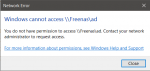
EDIT: I removed the part of this post where I had dumped my config, the settings had been through so many iterations I had no idea where I started. I'll post my testparm dump in another post from a cleaner FreeNAS install.
So I have set up Active Directory on my Freenas box and now I can't access the share I used to have.
I tried to set up a new dataset from scratch and I can't access that, either.
ZFS dataset permissions have an AD user as the owner and DOMAIN\Domain Users as group.
Nothing I do seems to help. I have followed at least 3 guides, 2 versions of the manual, tried to access the share through the MMC console, etc. I've been at it for the entire day and it's driving me crazy.
I am logged into AD just fine, wbinfo -u -g -t all work great, and I can see the names on the AD server from the ZFS dataset permissions menu.
I've tried EVERYTHING I can think of: Changing the SMB protocol version, binding, not binding, manually allowing different hosts or IP wildcards, different default directory and file masks, etc.
I'm starting to seriously wonder if there isn't some sort of bug that's just going to make this impossible.
Any ideas?

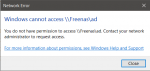
EDIT: I removed the part of this post where I had dumped my config, the settings had been through so many iterations I had no idea where I started. I'll post my testparm dump in another post from a cleaner FreeNAS install.
Last edited:
