Hello hello!
I built 2 different POOL using the same hardware (1 POOL with HDD and another one with M.2 SSD. All connected to the same Motherboard). I've been using both POOL since summer 2023 without any problem using Windows 10 as my OS. Everything was working perfectly until I decide to withdraw my M.2 POOL to use the drives for something else. All I did was to remove the PCIe card with the M.2 drives from the NAS which now show up as "data not available" which is pretty normal.
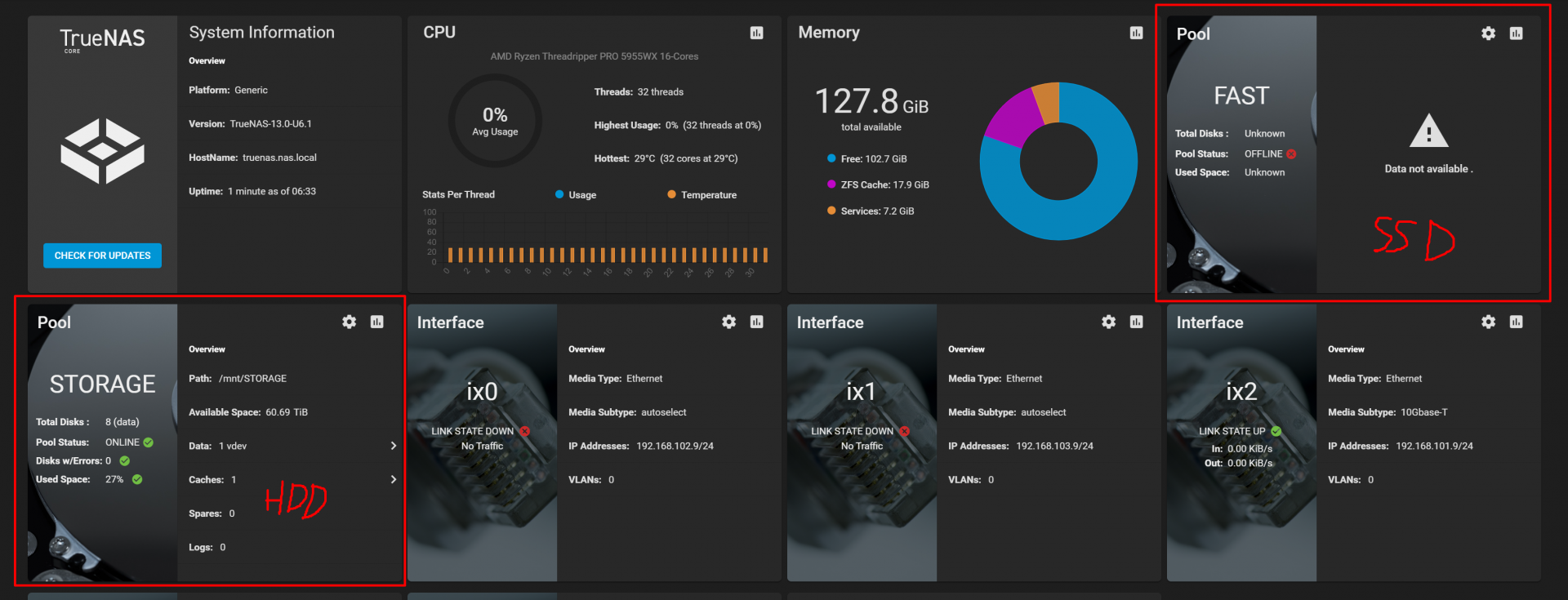
That being said, once I plug everything back together (without the M.2 SSD NAS) I have now trouble getting access to my HDD POOL since SMB user password is not remembered anymore. Everytime I reboot my NAS, I have to enter the password in TrueNas in order to access my files through Windows.
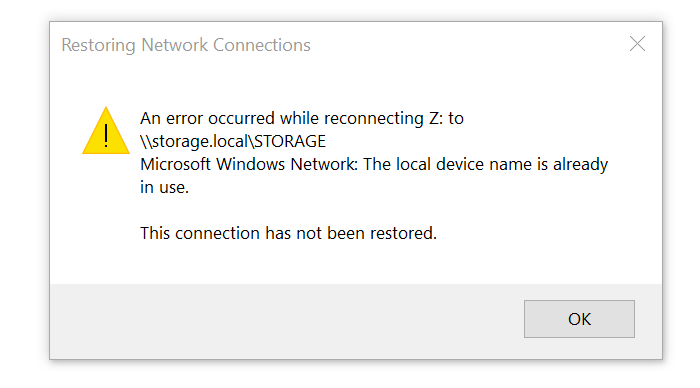
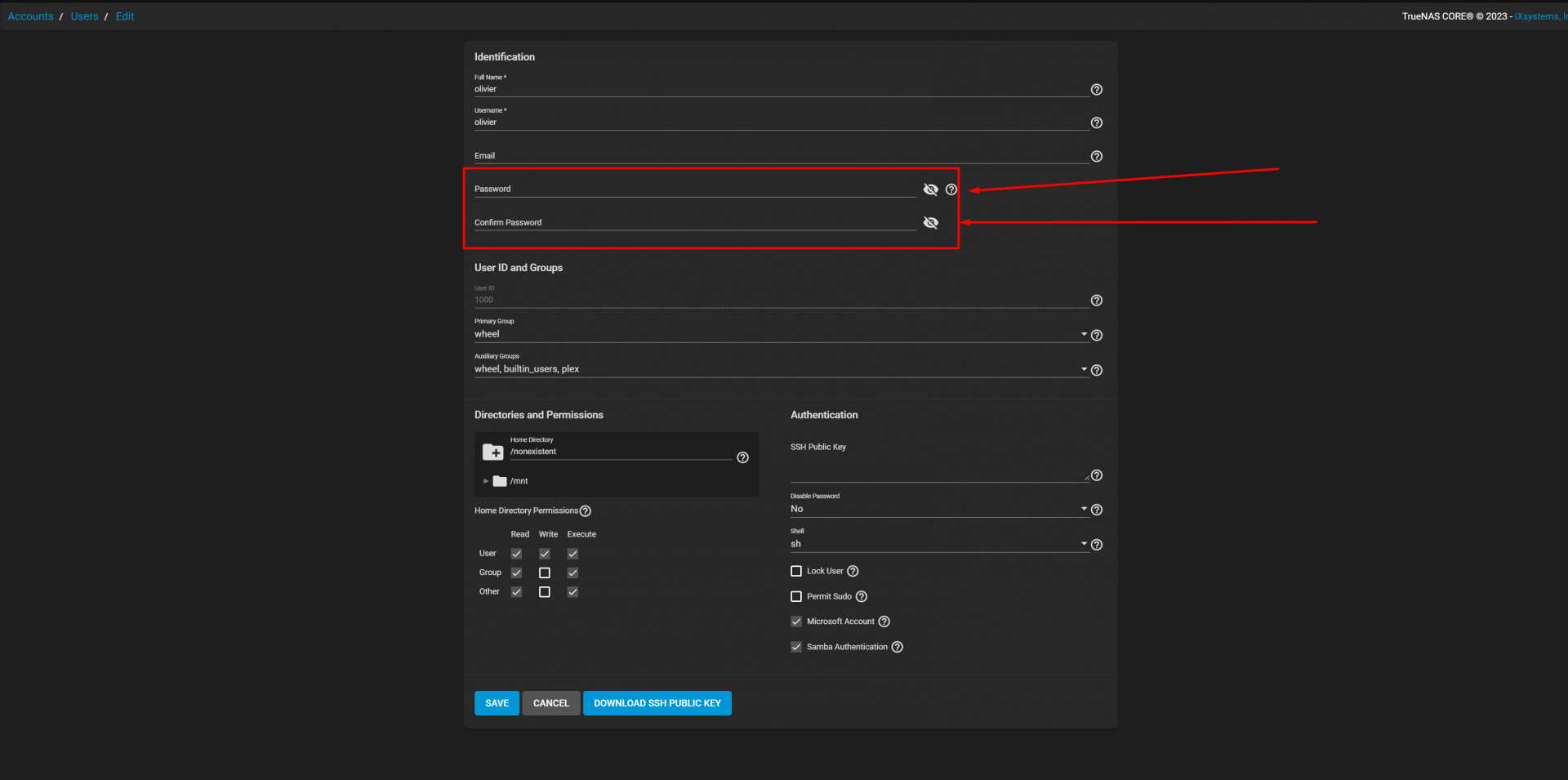
Any idea what could be the cause of that problem and how I could correct that so I don't have to enter my user password everytime I reboot my NAS? And let me know if you need any more information to help me to clear that problem!
I built 2 different POOL using the same hardware (1 POOL with HDD and another one with M.2 SSD. All connected to the same Motherboard). I've been using both POOL since summer 2023 without any problem using Windows 10 as my OS. Everything was working perfectly until I decide to withdraw my M.2 POOL to use the drives for something else. All I did was to remove the PCIe card with the M.2 drives from the NAS which now show up as "data not available" which is pretty normal.
That being said, once I plug everything back together (without the M.2 SSD NAS) I have now trouble getting access to my HDD POOL since SMB user password is not remembered anymore. Everytime I reboot my NAS, I have to enter the password in TrueNas in order to access my files through Windows.
Any idea what could be the cause of that problem and how I could correct that so I don't have to enter my user password everytime I reboot my NAS? And let me know if you need any more information to help me to clear that problem!
