mrXHEE2XTbF6
Cadet
- Joined
- Apr 5, 2022
- Messages
- 5
I am experiencing slow read performance on my TrueNAS R20. I have one pool using 3.5 TB of storage with 16.29 available. 9 drives 3.64 TB drives configured using RAIDZ3. I have one drive for Caching and one drive for logs. Copying files to the TrueNAS seem to be ok, not great, but useable( 30MBps over 1 Gbps). Copying files from TrueNAS hover between 1.5 and 2.0 MBps.
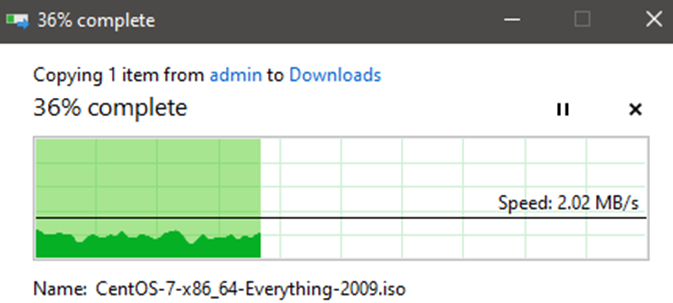
Looking at the reports for the drives, it does not appear to be using the cache from memory or from the drive.
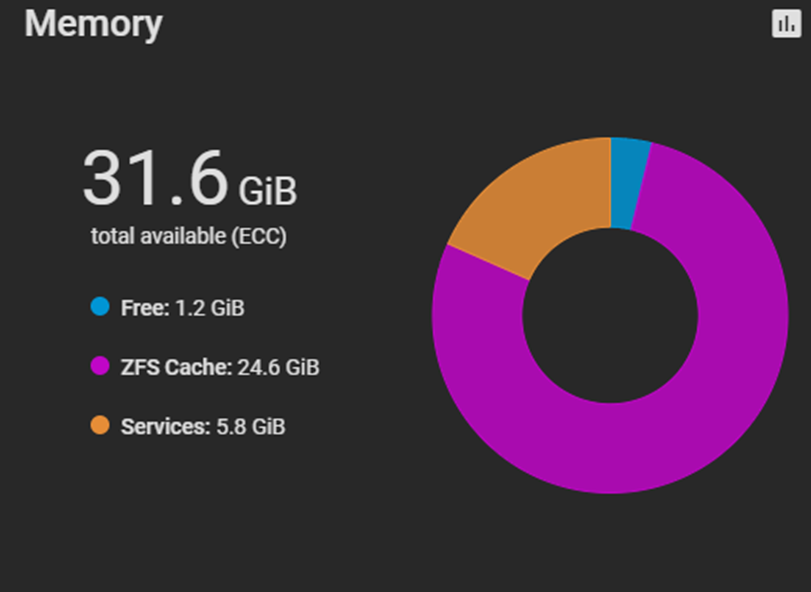
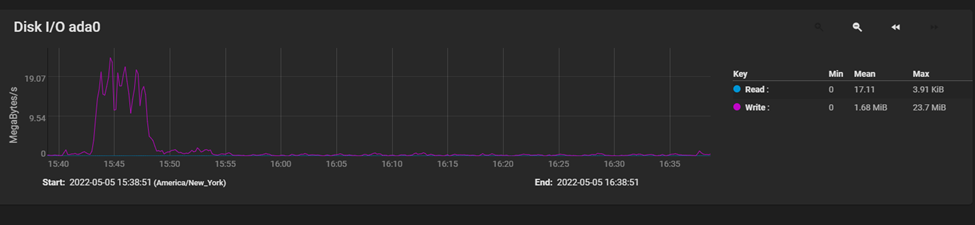
latency on the 9 data drives in the pool seem to have extremely high read latency.
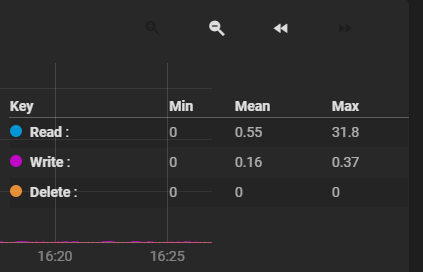
I bought this system as a turn key solution, but when contacting support, I found out the have separate contracts for hardware and software. I've searched through these forums and have not been able to find anything to solve my issue. It seems like memory is caching some things, but the SSD is not caching anything at all.
Any help is appreciated!
Looking at the reports for the drives, it does not appear to be using the cache from memory or from the drive.
latency on the 9 data drives in the pool seem to have extremely high read latency.
I bought this system as a turn key solution, but when contacting support, I found out the have separate contracts for hardware and software. I've searched through these forums and have not been able to find anything to solve my issue. It seems like memory is caching some things, but the SSD is not caching anything at all.
Any help is appreciated!
