-
Important Announcement for the TrueNAS Community.
The TrueNAS Community has now been moved. This forum has become READ-ONLY for historical purposes. Please feel free to join us on the new TrueNAS Community Forums
You are using an out of date browser. It may not display this or other websites correctly.
You should upgrade or use an alternative browser.
You should upgrade or use an alternative browser.
Resource icon
SLOG benchmarking and finding the best SLOG
- Thread starter js_level2
- Start date
- Joined
- Feb 6, 2014
- Messages
- 5,112
(Interrupt throttling) happens on the smaller block sizes; anything up to 8-16KiB. I'm now thinking it is this throttling that might be hampering the performance with those small block sizes, as for the larger block sizes the performance is comparable to when power management is set to performance. Is there a way to circumvent the throttling other than changing the power mngmt setting to test this hypothesis? I'm hoping I'd be able to have power management set balanced and still have the higher performing log devices (total power draw goes up from ~140W to ~250W on idle)...
I don't believe so. The power management is constantly trying to get the CPU/PCIe link/everything it can to shift into a lower power state, and there's probably just enough time between disk writes (whether waiting for disk, waiting on PCIe link, or waiting on vmkernel) to have it constantly toggling between them and spewing interrupts all over VMware.
Full-throttle mode causes it to never go to sleep, but at the cost of significantly higher idle power consumption.
Sorry. Don't think there's an easy win here. Solar panels to offset the consumption maybe?
Stux
MVP
- Joined
- Jun 2, 2016
- Messages
- 4,419
Another P4801X 100GB optane.
This time in a Supermicro X10SRi-F
smart results
First results at 512k sector size
Wasn't 100% happy so tried to enter the bios. That's when I found that the bios setup was hanging.
This box is on 2.0 bios, so upgraded to 3.3 bios (latest)
Tried power fiddles before bios update (which invovled pulling the card a few times), but that made no difference.
The bios updated fixed the hang, and added PCIe Bifurcation settings, so that's a win :)
I split the x16 slot into x4x4x4x4 (not needed yet, but I plan to get a quad carrier card)
And then re-ran the bench.
a measurable improvement. power management is "let the os do it" and putting it on bios + performance doesn't seem to make a difference.
Next I switched the sector size to 4KB. This means using Intel Memory And Storage tool. This is available for Linux, so I installed it in a VM, added the Optane to the PCI pass-thru list, reboot, add the PCI device to the VM. boot that...
then checked the firwmare was up2date... it was and, reformatted:
shutdown vm, remove pci device, remove from pass-thru list, and reboot..
and then we can test with 4096B sectors.
That'll do :)
bonus:
Repartitioning after removing manually after TrueNAS formatted
Benched that a bit... saw it *almost* filling up... so repartitioned to 32G.
And i'm actually seeing it hit 1.08GB/s write with iostat, and some SMB 10gbe traffic.
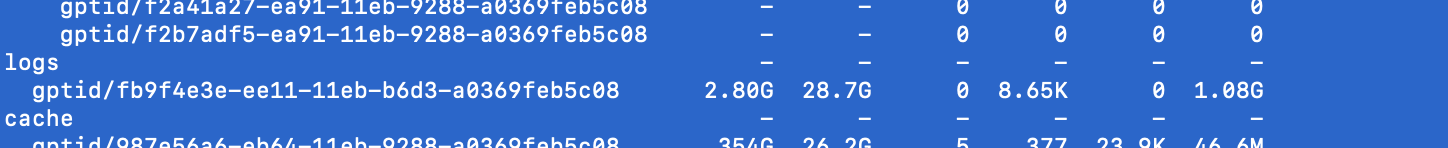
32G means there's plenty of space, but I can still create additional SLOGs for another pool or two if I wanted to.
PS: A drive was resilvering during this testing session, not sure how much that affected things... oh well. This is in service now.
This time in a Supermicro X10SRi-F
smart results
Code:
root@titan:~ # smartctl -a /dev/nvme0 smartctl 7.2 2020-12-30 r5155 [FreeBSD 12.2-RELEASE-p6 amd64] (local build) Copyright (C) 2002-20, Bruce Allen, Christian Franke, www.smartmontools.org === START OF INFORMATION SECTION === Model Number: INTEL SSDPEL1K100GA Serial Number: PHKM034100FX100D Firmware Version: E2010485 PCI Vendor/Subsystem ID: 0x8086 IEEE OUI Identifier: 0x5cd2e4 Controller ID: 0 NVMe Version: <1.2 Number of Namespaces: 1 Namespace 1 Size/Capacity: 100,030,242,816 [100 GB] Namespace 1 Formatted LBA Size: 512 Namespace 1 IEEE EUI-64: 5cd2e4 b6f07b0100 Local Time is: Mon Jul 26 16:14:19 2021 AEST Firmware Updates (0x02): 1 Slot Optional Admin Commands (0x0007): Security Format Frmw_DL Optional NVM Commands (0x0006): Wr_Unc DS_Mngmt Log Page Attributes (0x0a): Cmd_Eff_Lg Telmtry_Lg Maximum Data Transfer Size: 32 Pages Supported Power States St Op Max Active Idle RL RT WL WT Ent_Lat Ex_Lat 0 + 10.00W - - 0 0 0 0 0 0 Supported LBA Sizes (NSID 0x1) Id Fmt Data Metadt Rel_Perf 0 + 512 0 2 1 - 512 8 2 2 - 512 16 2 3 - 4096 0 0 4 - 4096 8 0 5 - 4096 64 0 6 - 4096 128 0 === START OF SMART DATA SECTION === SMART overall-health self-assessment test result: PASSED SMART/Health Information (NVMe Log 0x02) Critical Warning: 0x00 Temperature: 43 Celsius Available Spare: 100% Available Spare Threshold: 0% Percentage Used: 0% Data Units Read: 6 [3.07 MB] Data Units Written: 17,507 [8.96 GB] Host Read Commands: 280 Host Write Commands: 416,250 Controller Busy Time: 0 Power Cycles: 4 Power On Hours: 0 Unsafe Shutdowns: 0 Media and Data Integrity Errors: 0 Error Information Log Entries: 0 Error Information (NVMe Log 0x01, 16 of 64 entries) No Errors Logged
First results at 512k sector size
Code:
root@titan:~ # diskinfo -wS /dev/nvd0
/dev/nvd0
512 # sectorsize
100030242816 # mediasize in bytes (93G)
195371568 # mediasize in sectors
0 # stripesize
0 # stripeoffset
INTEL SSDPEL1K100GA # Disk descr.
PHKM034100FX100D # Disk ident.
Yes # TRIM/UNMAP support
0 # Rotation rate in RPM
Synchronous random writes:
0.5 kbytes: 19.6 usec/IO = 24.9 Mbytes/s
1 kbytes: 16.7 usec/IO = 58.6 Mbytes/s
2 kbytes: 17.3 usec/IO = 112.7 Mbytes/s
4 kbytes: 13.4 usec/IO = 290.5 Mbytes/s
8 kbytes: 19.0 usec/IO = 411.8 Mbytes/s
16 kbytes: 27.7 usec/IO = 564.5 Mbytes/s
32 kbytes: 43.4 usec/IO = 720.1 Mbytes/s
64 kbytes: 74.8 usec/IO = 835.3 Mbytes/s
128 kbytes: 148.1 usec/IO = 844.0 Mbytes/s
256 kbytes: 285.2 usec/IO = 876.6 Mbytes/s
512 kbytes: 516.2 usec/IO = 968.7 Mbytes/s
1024 kbytes: 971.7 usec/IO = 1029.1 Mbytes/s
2048 kbytes: 1878.6 usec/IO = 1064.6 Mbytes/s
4096 kbytes: 3702.5 usec/IO = 1080.4 Mbytes/s
8192 kbytes: 7344.9 usec/IO = 1089.2 Mbytes/s
Wasn't 100% happy so tried to enter the bios. That's when I found that the bios setup was hanging.
This box is on 2.0 bios, so upgraded to 3.3 bios (latest)
Tried power fiddles before bios update (which invovled pulling the card a few times), but that made no difference.
The bios updated fixed the hang, and added PCIe Bifurcation settings, so that's a win :)
I split the x16 slot into x4x4x4x4 (not needed yet, but I plan to get a quad carrier card)
And then re-ran the bench.
Code:
Synchronous random writes:
0.5 kbytes: 16.2 usec/IO = 30.2 Mbytes/s
1 kbytes: 16.5 usec/IO = 59.3 Mbytes/s
2 kbytes: 17.1 usec/IO = 114.5 Mbytes/s
4 kbytes: 14.2 usec/IO = 275.3 Mbytes/s
8 kbytes: 17.6 usec/IO = 442.7 Mbytes/s
16 kbytes: 26.7 usec/IO = 585.7 Mbytes/s
32 kbytes: 42.5 usec/IO = 735.5 Mbytes/s
64 kbytes: 74.8 usec/IO = 836.1 Mbytes/s
128 kbytes: 148.7 usec/IO = 840.6 Mbytes/s
256 kbytes: 282.9 usec/IO = 883.8 Mbytes/s
512 kbytes: 514.8 usec/IO = 971.3 Mbytes/s
1024 kbytes: 967.6 usec/IO = 1033.4 Mbytes/s
2048 kbytes: 1883.4 usec/IO = 1061.9 Mbytes/s
4096 kbytes: 3703.2 usec/IO = 1080.2 Mbytes/s
8192 kbytes: 7340.4 usec/IO = 1089.9 Mbytes/s
a measurable improvement. power management is "let the os do it" and putting it on bios + performance doesn't seem to make a difference.
Next I switched the sector size to 4KB. This means using Intel Memory And Storage tool. This is available for Linux, so I installed it in a VM, added the Optane to the PCI pass-thru list, reboot, add the PCI device to the VM. boot that...
then checked the firwmare was up2date... it was and, reformatted:
intelmas start -intelssd 0 -nvmeformat LBAformat = 3shutdown vm, remove pci device, remove from pass-thru list, and reboot..
and then we can test with 4096B sectors.
Code:
root@titan:~ # diskinfo -wS /dev/nvd0
/dev/nvd0
4096 # sectorsize
100030242816 # mediasize in bytes (93G)
24421446 # mediasize in sectors
0 # stripesize
0 # stripeoffset
INTEL SSDPEL1K100GA # Disk descr.
PHKM034100FX100D # Disk ident.
Yes # TRIM/UNMAP support
0 # Rotation rate in RPM
Synchronous random writes:
4 kbytes: 13.1 usec/IO = 298.6 Mbytes/s
8 kbytes: 17.1 usec/IO = 456.2 Mbytes/s
16 kbytes: 27.6 usec/IO = 565.7 Mbytes/s
32 kbytes: 42.5 usec/IO = 735.9 Mbytes/s
64 kbytes: 72.9 usec/IO = 856.9 Mbytes/s
128 kbytes: 135.1 usec/IO = 925.3 Mbytes/s
256 kbytes: 255.5 usec/IO = 978.5 Mbytes/s
512 kbytes: 509.0 usec/IO = 982.4 Mbytes/s
1024 kbytes: 972.2 usec/IO = 1028.6 Mbytes/s
2048 kbytes: 1879.6 usec/IO = 1064.1 Mbytes/s
4096 kbytes: 3693.3 usec/IO = 1083.0 Mbytes/s
8192 kbytes: 7320.3 usec/IO = 1092.8 Mbytes/s
That'll do :)
bonus:
Repartitioning after removing manually after TrueNAS formatted
Code:
root@titan:~ # gpart show nvd0
=> 6 24421435 nvd0 GPT (93G)
6 122 - free - (488K)
128 24421313 1 freebsd-zfs (93G)
root@titan:~ # gpart delete -i 1 nvd0
nvd0p1 deleted
root@titan:~ # gpart add -i 1 -t freebsd-zfs -a 512k -s 16G nvd0
nvd0p1 added
root@titan:~ # gpart show nvd0
=> 6 24421435 nvd0 GPT (93G)
6 122 - free - (488K)
128 4194304 1 freebsd-zfs (16G)
4194432 20227009 - free - (77G)
Benched that a bit... saw it *almost* filling up... so repartitioned to 32G.
And i'm actually seeing it hit 1.08GB/s write with iostat, and some SMB 10gbe traffic.
32G means there's plenty of space, but I can still create additional SLOGs for another pool or two if I wanted to.
PS: A drive was resilvering during this testing session, not sure how much that affected things... oh well. This is in service now.
Last edited:
QonoS
Explorer
- Joined
- Apr 1, 2021
- Messages
- 87
Micron 5100 MAX 1.92TB SATA
Code:
root@truenas[~]# smartctl -a /dev/ada1
smartctl 7.2 2020-12-30 r5155 [FreeBSD 12.2-RELEASE-p6 amd64] (local build)
Copyright (C) 2002-20, Bruce Allen, Christian Franke, www.smartmontools.org
=== START OF INFORMATION SECTION ===
Model Family: Micron 5100 Pro / 52x0 / 5300 SSDs
Device Model: Micron_5100_MTFDDAK1T9TCC
Serial Number: ---
LU WWN Device Id: ---
Firmware Version: D0MU075
User Capacity: 1,920,383,410,176 bytes [1.92 TB]
Sector Sizes: 512 bytes logical, 4096 bytes physical
Rotation Rate: Solid State Device
Form Factor: 2.5 inches
TRIM Command: Available, deterministic, zeroed
Device is: In smartctl database [for details use: -P show]
ATA Version is: ACS-3 T13/2161-D revision 5
SATA Version is: SATA 3.2, 6.0 Gb/s (current: 6.0 Gb/s)
Local Time is: Tue Aug 3 15:17:26 2021 PDT
SMART support is: Available - device has SMART capability.
SMART support is: Enabled
=== START OF READ SMART DATA SECTION ===
SMART overall-health self-assessment test result: PASSED
General SMART Values:
Offline data collection status: (0x00) Offline data collection activity
was never started.
Auto Offline Data Collection: Disabled.
Self-test execution status: ( 0) The previous self-test routine completed
without error or no self-test has ever
been run.
Total time to complete Offline
data collection: ( 6697) seconds.
Offline data collection
capabilities: (0x7b) SMART execute Offline immediate.
Auto Offline data collection on/off support.
Suspend Offline collection upon new
command.
Offline surface scan supported.
Self-test supported.
Conveyance Self-test supported.
Selective Self-test supported.
SMART capabilities: (0x0003) Saves SMART data before entering
power-saving mode.
Supports SMART auto save timer.
Error logging capability: (0x01) Error logging supported.
General Purpose Logging supported.
Short self-test routine
recommended polling time: ( 2) minutes.
Extended self-test routine
recommended polling time: ( 14) minutes.
Conveyance self-test routine
recommended polling time: ( 3) minutes.
SCT capabilities: (0x0035) SCT Status supported.
SCT Feature Control supported.
SCT Data Table supported.
SMART Attributes Data Structure revision number: 16
Vendor Specific SMART Attributes with Thresholds:
ID# ATTRIBUTE_NAME FLAG VALUE WORST THRESH TYPE UPDATED WHEN_FAILED RAW_VALUE
1 Raw_Read_Error_Rate 0x002f 100 100 050 Pre-fail Always - 21
5 Reallocated_Sector_Ct 0x0032 100 100 001 Old_age Always - 95
9 Power_On_Hours 0x0032 100 100 001 Old_age Always - 29340
12 Power_Cycle_Count 0x0032 100 100 001 Old_age Always - 71
170 Reserved_Block_Pct 0x0033 100 100 010 Pre-fail Always - 95
171 Program_Fail_Count 0x0032 100 100 000 Old_age Always - 0
172 Erase_Fail_Count 0x0032 100 100 001 Old_age Always - 0
173 Avg_Block-Erase_Count 0x0032 099 099 000 Old_age Always - 83
174 Unexpect_Power_Loss_Ct 0x0032 100 100 000 Old_age Always - 55
183 SATA_Int_Downshift_Ct 0x0032 100 100 000 Old_age Always - 0
184 End-to-End_Error 0x0032 100 100 000 Old_age Always - 0
187 Reported_Uncorrect 0x0032 100 100 000 Old_age Always - 20
188 Command_Timeout 0x0032 100 100 000 Old_age Always - 123
194 Temperature_Celsius 0x0022 065 059 000 Old_age Always - 35 (Min/Max 17/41)
195 Hardware_ECC_Recovered 0x0032 100 100 000 Old_age Always - 1
196 Reallocated_Event_Count 0x0032 100 100 000 Old_age Always - 95
197 Current_Pending_Sector 0x0032 100 100 000 Old_age Always - 0
198 Offline_Uncorrectable 0x0030 100 100 000 Old_age Offline - 1
199 UDMA_CRC_Error_Count 0x0032 100 100 000 Old_age Always - 0
202 Percent_Lifetime_Remain 0x0030 099 099 001 Old_age Offline - 1
206 Write_Error_Rate 0x000e 100 100 000 Old_age Always - 0
246 Total_LBAs_Written 0x0032 100 100 000 Old_age Always - 326665288896
247 Host_Program_Page_Count 0x0032 100 100 000 Old_age Always - 10195047722
248 Bckgnd_Program_Page_Cnt 0x0032 100 100 000 Old_age Always - 7222013067
180 Unused_Rsvd_Blk_Cnt_Tot 0x0033 000 000 000 Pre-fail Always - 55014
210 RAIN_Success_Recovered 0x0032 100 100 000 Old_age Always - 1468
211 Integ_Scan_Complete_Cnt 0x0032 100 100 000 Old_age Always - 4
212 Integ_Scan_Folding_Cnt 0x0032 100 100 000 Old_age Always - 2
Code:
root@truenas[~]# diskinfo -wS /dev/ada1
/dev/ada1
512 # sectorsize
1920383410176 # mediasize in bytes (1.7T)
3750748848 # mediasize in sectors
4096 # stripesize
0 # stripeoffset
3720981 # Cylinders according to firmware.
16 # Heads according to firmware.
63 # Sectors according to firmware.
Micron 5100 MTFDDAK1T9TCC # Disk descr.
--- # Disk ident.
Yes # TRIM/UNMAP support
0 # Rotation rate in RPM
Not_Zoned # Zone Mode
Synchronous random writes:
0.5 kbytes: 63.2 usec/IO = 7.7 Mbytes/s
1 kbytes: 63.1 usec/IO = 15.5 Mbytes/s
2 kbytes: 65.5 usec/IO = 29.8 Mbytes/s
4 kbytes: 65.2 usec/IO = 59.9 Mbytes/s
8 kbytes: 72.5 usec/IO = 107.7 Mbytes/s
16 kbytes: 89.3 usec/IO = 175.0 Mbytes/s
32 kbytes: 121.5 usec/IO = 257.2 Mbytes/s
64 kbytes: 185.8 usec/IO = 336.4 Mbytes/s
128 kbytes: 316.6 usec/IO = 394.9 Mbytes/s
256 kbytes: 566.5 usec/IO = 441.3 Mbytes/s
512 kbytes: 1070.2 usec/IO = 467.2 Mbytes/s
1024 kbytes: 2085.4 usec/IO = 479.5 Mbytes/s
2048 kbytes: 4078.0 usec/IO = 490.4 Mbytes/s
4096 kbytes: 8079.1 usec/IO = 495.1 Mbytes/s
8192 kbytes: 15873.4 usec/IO = 504.0 Mbytes/s
Last edited:
Leo Fender
Cadet
- Joined
- Jan 15, 2021
- Messages
- 1
I don't remember seeing any results of this drive yet, so here is my fresh out of the box Samsung 883 DCT 480GB:
For a SATA drive, I'm quite happy with these numbers.
Also, just for fun, here is a not so fresh Samsung 860 EVO 1TB:
Code:
root@truenas[/]# smartctl -a /dev/ada4
smartctl 7.2 2020-12-30 r5155 [FreeBSD 12.2-RELEASE-p9 amd64] (local build)
Copyright (C) 2002-20, Bruce Allen, Christian Franke, www.smartmontools.org
=== START OF INFORMATION SECTION ===
Model Family: Samsung based SSDs
Device Model: Samsung SSD 883 DCT 480GB
Serial Number: --REDACTED--
LU WWN Device Id: --REDACTED--
Firmware Version: HXT7904Q
User Capacity: 480,103,981,056 bytes [480 GB]
Sector Sizes: 512 bytes logical, 4096 bytes physical
Rotation Rate: Solid State Device
Form Factor: 2.5 inches
TRIM Command: Available, deterministic, zeroed
Device is: In smartctl database [for details use: -P show]
ATA Version is: ACS-4 T13/BSR INCITS 529 revision 5
SATA Version is: SATA 3.2, 6.0 Gb/s (current: 6.0 Gb/s)
Local Time is: Thu Aug 19 18:57:47 2021 AEST
SMART support is: Available - device has SMART capability.
SMART support is: Enabled
=== START OF READ SMART DATA SECTION ===
SMART overall-health self-assessment test result: PASSED
General SMART Values:
Offline data collection status: (0x00) Offline data collection activity
was never started.
Auto Offline Data Collection: Disabled.
Self-test execution status: ( 0) The previous self-test routine completed
without error or no self-test has ever
been run.
Total time to complete Offline
data collection: ( 0) seconds.
Offline data collection
capabilities: (0x53) SMART execute Offline immediate.
Auto Offline data collection on/off support.
Suspend Offline collection upon new
command.
No Offline surface scan supported.
Self-test supported.
No Conveyance Self-test supported.
Selective Self-test supported.
SMART capabilities: (0x0003) Saves SMART data before entering
power-saving mode.
Supports SMART auto save timer.
Error logging capability: (0x01) Error logging supported.
General Purpose Logging supported.
Short self-test routine
recommended polling time: ( 2) minutes.
Extended self-test routine
recommended polling time: ( 35) minutes.
SCT capabilities: (0x003d) SCT Status supported.
SCT Error Recovery Control supported.
SCT Feature Control supported.
SCT Data Table supported.
SMART Attributes Data Structure revision number: 1
Vendor Specific SMART Attributes with Thresholds:
ID# ATTRIBUTE_NAME FLAG VALUE WORST THRESH TYPE UPDATED WHEN_FAILED RAW_VALUE
5 Reallocated_Sector_Ct 0x0033 100 100 010 Pre-fail Always - 0
9 Power_On_Hours 0x0032 100 100 000 Old_age Always - 0
12 Power_Cycle_Count 0x0032 099 099 000 Old_age Always - 2
177 Wear_Leveling_Count 0x0013 100 100 005 Pre-fail Always - 0
179 Used_Rsvd_Blk_Cnt_Tot 0x0013 100 100 010 Pre-fail Always - 0
180 Unused_Rsvd_Blk_Cnt_Tot 0x0013 100 100 010 Pre-fail Always - 1432
181 Program_Fail_Cnt_Total 0x0032 100 100 010 Old_age Always - 0
182 Erase_Fail_Count_Total 0x0032 100 100 010 Old_age Always - 0
183 Runtime_Bad_Block 0x0013 100 100 010 Pre-fail Always - 0
184 End-to-End_Error 0x0033 100 100 097 Pre-fail Always - 0
187 Uncorrectable_Error_Cnt 0x0032 100 100 000 Old_age Always - 0
190 Airflow_Temperature_Cel 0x0032 073 070 000 Old_age Always - 27
194 Temperature_Celsius 0x0022 073 060 000 Old_age Always - 27 (Min/Max 19/30)
195 ECC_Error_Rate 0x001a 200 200 000 Old_age Always - 0
197 Current_Pending_Sector 0x0032 100 100 000 Old_age Always - 0
199 CRC_Error_Count 0x003e 100 100 000 Old_age Always - 0
202 Exception_Mode_Status 0x0033 100 100 010 Pre-fail Always - 0
235 POR_Recovery_Count 0x0012 100 100 000 Old_age Always - 0
241 Total_LBAs_Written 0x0032 100 100 000 Old_age Always - 0
242 Total_LBAs_Read 0x0032 099 099 000 Old_age Always - 6301
243 SATA_Downshift_Ct 0x0032 100 100 000 Old_age Always - 0
244 Thermal_Throttle_St 0x0032 100 100 000 Old_age Always - 0
245 Timed_Workld_Media_Wear 0x0032 100 100 000 Old_age Always - 65535
246 Timed_Workld_RdWr_Ratio 0x0032 100 100 000 Old_age Always - 65535
247 Timed_Workld_Timer 0x0032 100 100 000 Old_age Always - 65535
251 NAND_Writes 0x0032 100 100 000 Old_age Always - 0
Code:
root@truenas[/]# diskinfo -wS /dev/ada4
/dev/ada4
512 # sectorsize
480103981056 # mediasize in bytes (447G)
937703088 # mediasize in sectors
4096 # stripesize
0 # stripeoffset
930261 # Cylinders according to firmware.
16 # Heads according to firmware.
63 # Sectors according to firmware.
Samsung SSD 883 DCT 480GB # Disk descr.
--REDACTED-- # Disk ident.
Yes # TRIM/UNMAP support
0 # Rotation rate in RPM
Not_Zoned # Zone Mode
Synchronous random writes:
0.5 kbytes: 41.7 usec/IO = 11.7 Mbytes/s
1 kbytes: 42.5 usec/IO = 23.0 Mbytes/s
2 kbytes: 44.2 usec/IO = 44.2 Mbytes/s
4 kbytes: 47.4 usec/IO = 82.4 Mbytes/s
8 kbytes: 54.4 usec/IO = 143.6 Mbytes/s
16 kbytes: 75.7 usec/IO = 206.3 Mbytes/s
32 kbytes: 108.1 usec/IO = 289.0 Mbytes/s
64 kbytes: 173.0 usec/IO = 361.2 Mbytes/s
128 kbytes: 302.8 usec/IO = 412.8 Mbytes/s
256 kbytes: 571.9 usec/IO = 437.1 Mbytes/s
512 kbytes: 1136.0 usec/IO = 440.2 Mbytes/s
1024 kbytes: 2220.9 usec/IO = 450.3 Mbytes/s
2048 kbytes: 4390.1 usec/IO = 455.6 Mbytes/s
4096 kbytes: 8701.8 usec/IO = 459.7 Mbytes/s
8192 kbytes: 17365.9 usec/IO = 460.7 Mbytes/s
For a SATA drive, I'm quite happy with these numbers.
Also, just for fun, here is a not so fresh Samsung 860 EVO 1TB:
Code:
root@truenas[/]# smartctl -a /dev/ada4
smartctl 7.2 2020-12-30 r5155 [FreeBSD 12.2-RELEASE-p9 amd64] (local build)
Copyright (C) 2002-20, Bruce Allen, Christian Franke, www.smartmontools.org
=== START OF INFORMATION SECTION ===
Model Family: Samsung based SSDs
Device Model: Samsung SSD 860 EVO 1TB
Serial Number: --REDACTED--
LU WWN Device Id: --REDACTED--
Firmware Version: RVT04B6Q
User Capacity: 1,000,204,886,016 bytes [1.00 TB]
Sector Size: 512 bytes logical/physical
Rotation Rate: Solid State Device
Form Factor: 2.5 inches
TRIM Command: Available, deterministic, zeroed
Device is: In smartctl database [for details use: -P show]
ATA Version is: ACS-4 T13/BSR INCITS 529 revision 5
SATA Version is: SATA 3.2, 6.0 Gb/s (current: 6.0 Gb/s)
Local Time is: Thu Aug 19 18:02:03 2021 AEST
SMART support is: Available - device has SMART capability.
SMART support is: Enabled
=== START OF READ SMART DATA SECTION ===
SMART overall-health self-assessment test result: PASSED
General SMART Values:
Offline data collection status: (0x00) Offline data collection activity
was never started.
Auto Offline Data Collection: Disabled.
Self-test execution status: ( 0) The previous self-test routine completed
without error or no self-test has ever
been run.
Total time to complete Offline
data collection: ( 0) seconds.
Offline data collection
capabilities: (0x53) SMART execute Offline immediate.
Auto Offline data collection on/off support.
Suspend Offline collection upon new
command.
No Offline surface scan supported.
Self-test supported.
No Conveyance Self-test supported.
Selective Self-test supported.
SMART capabilities: (0x0003) Saves SMART data before entering
power-saving mode.
Supports SMART auto save timer.
Error logging capability: (0x01) Error logging supported.
General Purpose Logging supported.
Short self-test routine
recommended polling time: ( 2) minutes.
Extended self-test routine
recommended polling time: ( 85) minutes.
SCT capabilities: (0x003d) SCT Status supported.
SCT Error Recovery Control supported.
SCT Feature Control supported.
SCT Data Table supported.
SMART Attributes Data Structure revision number: 1
Vendor Specific SMART Attributes with Thresholds:
ID# ATTRIBUTE_NAME FLAG VALUE WORST THRESH TYPE UPDATED WHEN_FAILED RAW_VALUE
5 Reallocated_Sector_Ct 0x0033 100 100 010 Pre-fail Always - 0
9 Power_On_Hours 0x0032 099 099 000 Old_age Always - 4168
12 Power_Cycle_Count 0x0032 099 099 000 Old_age Always - 85
177 Wear_Leveling_Count 0x0013 099 099 000 Pre-fail Always - 5
179 Used_Rsvd_Blk_Cnt_Tot 0x0013 100 100 010 Pre-fail Always - 0
181 Program_Fail_Cnt_Total 0x0032 100 100 010 Old_age Always - 0
182 Erase_Fail_Count_Total 0x0032 100 100 010 Old_age Always - 0
183 Runtime_Bad_Block 0x0013 100 100 010 Pre-fail Always - 0
187 Uncorrectable_Error_Cnt 0x0032 100 100 000 Old_age Always - 0
190 Airflow_Temperature_Cel 0x0032 076 057 000 Old_age Always - 24
195 ECC_Error_Rate 0x001a 200 200 000 Old_age Always - 0
199 CRC_Error_Count 0x003e 100 100 000 Old_age Always - 0
235 POR_Recovery_Count 0x0012 099 099 000 Old_age Always - 25
241 Total_LBAs_Written 0x0032 099 099 000 Old_age Always - 8780283195
Code:
root@truenas[/]# diskinfo -wS /dev/ada4
/dev/ada4
512 # sectorsize
1000204886016 # mediasize in bytes (932G)
1953525168 # mediasize in sectors
0 # stripesize
0 # stripeoffset
1938021 # Cylinders according to firmware.
16 # Heads according to firmware.
63 # Sectors according to firmware.
Samsung SSD 860 EVO 1TB # Disk descr.
--REDACTED-- # Disk ident.
Yes # TRIM/UNMAP support
0 # Rotation rate in RPM
Not_Zoned # Zone Mode
Synchronous random writes:
0.5 kbytes: 669.2 usec/IO = 0.7 Mbytes/s
1 kbytes: 705.6 usec/IO = 1.4 Mbytes/s
2 kbytes: 672.4 usec/IO = 2.9 Mbytes/s
4 kbytes: 670.0 usec/IO = 5.8 Mbytes/s
8 kbytes: 649.8 usec/IO = 12.0 Mbytes/s
16 kbytes: 666.7 usec/IO = 23.4 Mbytes/s
32 kbytes: 736.1 usec/IO = 42.5 Mbytes/s
64 kbytes: 847.5 usec/IO = 73.8 Mbytes/s
128 kbytes: 1098.1 usec/IO = 113.8 Mbytes/s
256 kbytes: 1530.7 usec/IO = 163.3 Mbytes/s
512 kbytes: 1721.0 usec/IO = 290.5 Mbytes/s
1024 kbytes: 2836.5 usec/IO = 352.6 Mbytes/s
2048 kbytes: 5078.4 usec/IO = 393.8 Mbytes/s
4096 kbytes: 9496.4 usec/IO = 421.2 Mbytes/s
8192 kbytes: 17990.0 usec/IO = 444.7 Mbytes/s
RMS-200 Quick Update, Was going to see if I could be there for when it hit 500pb but missed it by a little
Code:
root@freenas[~]# smartctl -a /dev/nvme0 smartctl 7.2 2020-12-30 r5155 [FreeBSD 12.2-RELEASE-p6 amd64] (local build) Copyright (C) 2002-20, Bruce Allen, Christian Franke, www.smartmontools.org === START OF INFORMATION SECTION === Model Number: RMS-200 Serial Number: 0085217 Firmware Version: ae34b8cc PCI Vendor/Subsystem ID: 0x1cc7 IEEE OUI Identifier: 0x00e0cf Controller ID: 0 NVMe Version: <1.2 Number of Namespaces: 1 Namespace 1 Size/Capacity: 8,581,545,984 [8.58 GB] Namespace 1 Utilization: 0 Namespace 1 Formatted LBA Size: 512 Local Time is: Thu Aug 26 21:58:21 2021 PDT Firmware Updates (0x09): 4 Slots, Slot 1 R/O Optional Admin Commands (0x0006): Format Frmw_DL Optional NVM Commands (0x0006): Wr_Unc DS_Mngmt Log Page Attributes (0x01): S/H_per_NS Supported Power States St Op Max Active Idle RL RT WL WT Ent_Lat Ex_Lat 0 + 25.00W - - 0 0 0 0 100 100 Supported LBA Sizes (NSID 0x1) Id Fmt Data Metadt Rel_Perf 0 - 512 0 3 1 - 512 8 3 2 - 4096 0 0 3 - 4096 8 0 === START OF SMART DATA SECTION === SMART overall-health self-assessment test result: PASSED SMART/Health Information (NVMe Log 0x02) Critical Warning: 0x00 Temperature: 52 Celsius Available Spare: 0% Available Spare Threshold: 0% Percentage Used: 0% Data Units Read: 95,516,794,919 [48.9 PB] Data Units Written: 1,006,800,245,478 [515 PB] Host Read Commands: 1,148,560,059 Host Write Commands: 9,453,074,925 Controller Busy Time: 931,385 Power Cycles: 42 Power On Hours: 22,542 Unsafe Shutdowns: 36 Media and Data Integrity Errors: 0 Error Information Log Entries: 1 Error Information (NVMe Log 0x01, 16 of 63 entries) No Errors Logged root@freenas[~]#
- Joined
- Feb 6, 2014
- Messages
- 5,112
Even Optane would be burning out at that kind of write load I have to imagine.RMS-200 Quick Update, Was going to see if I could be there for when it hit 500pb but missed it by a little
Side note - did yours come with the FH bracket or is it not needed for your setup?
I am pretty sure it's half bracket stock one. I am hoping it wont get taken out of commission before we hit 1000PB that would be cool, but we will see if that will happen. We had to replace some things in that system already so might be getting close to that time of getting scrapped, but maybe if it runs for another year or so we shall hit the 1000 and that would be just cool.
And another RMS-200... Not sure whether the total written is a concern (>800PB )... but got it cheap just to try out. Nothing tuned at all, just threw it into my trusty old HPE Microserver G8;
)... but got it cheap just to try out. Nothing tuned at all, just threw it into my trusty old HPE Microserver G8;
and
So up to 256kbytes ahead of @rshakin, thereafter I'm guessing there would be some BIOS tweaking needed. Leaving it alone as it will go into my DL380p next week.
Code:
root@waldorf[~]# smartctl -a /dev/nvme0 |less smartctl 7.2 2020-12-30 r5155 [FreeBSD 12.2-RELEASE-p9 amd64] (local build) Copyright (C) 2002-20, Bruce Allen, Christian Franke, www.smartmontools.org === START OF INFORMATION SECTION === Model Number: RMS-200 Serial Number: 0031867 Firmware Version: ae34b8cc PCI Vendor/Subsystem ID: 0x1cc7 IEEE OUI Identifier: 0x00e0cf Controller ID: 0 NVMe Version: <1.2 Number of Namespaces: 1 Namespace 1 Size/Capacity: 8,581,545,984 [8.58 GB] Namespace 1 Utilization: 0 Namespace 1 Formatted LBA Size: 512 Local Time is: Wed Sep 1 12:27:39 2021 BST Firmware Updates (0x09): 4 Slots, Slot 1 R/O Optional Admin Commands (0x0006): Format Frmw_DL Optional NVM Commands (0x0006): Wr_Unc DS_Mngmt Log Page Attributes (0x01): S/H_per_NS Supported Power States St Op Max Active Idle RL RT WL WT Ent_Lat Ex_Lat 0 + 25.00W - - 0 0 0 0 100 100 Supported LBA Sizes (NSID 0x1) Id Fmt Data Metadt Rel_Perf 0 - 512 0 3 1 - 512 8 3 2 - 4096 0 0 3 - 4096 8 0 === START OF SMART DATA SECTION === SMART overall-health self-assessment test result: PASSED SMART/Health Information (NVMe Log 0x02) Critical Warning: 0x00 Temperature: 36 Celsius Available Spare: 0% Available Spare Threshold: 0% Percentage Used: 0% Data Units Read: 99,211,764,012 [50.7 PB] Data Units Written: 1,620,540,716,700 [829 PB] Host Read Commands: 455,532,805 Host Write Commands: 309,357,943,886 Controller Busy Time: 377 Power Cycles: 19 Power On Hours: 29,197 Unsafe Shutdowns: 9 Media and Data Integrity Errors: 0 Error Information Log Entries: 0 Error Information (NVMe Log 0x01, 16 of 63 entries) No Errors Logged
and
Code:
root@waldorf[~]# diskinfo -wS /dev/nvd0
/dev/nvd0
512 # sectorsize
8581545984 # mediasize in bytes (8.0G)
16760832 # mediasize in sectors
0 # stripesize
0 # stripeoffset
RMS-200 # Disk descr.
0031867 # Disk ident.
Yes # TRIM/UNMAP support
0 # Rotation rate in RPM
Synchronous random writes:
0.5 kbytes: 23.1 usec/IO = 21.1 Mbytes/s
1 kbytes: 23.7 usec/IO = 41.3 Mbytes/s
2 kbytes: 24.2 usec/IO = 80.6 Mbytes/s
4 kbytes: 24.6 usec/IO = 159.0 Mbytes/s
8 kbytes: 26.0 usec/IO = 300.8 Mbytes/s
16 kbytes: 32.4 usec/IO = 481.8 Mbytes/s
32 kbytes: 40.2 usec/IO = 777.7 Mbytes/s
64 kbytes: 62.5 usec/IO = 999.4 Mbytes/s
128 kbytes: 86.3 usec/IO = 1448.9 Mbytes/s
256 kbytes: 117.4 usec/IO = 2130.0 Mbytes/s
512 kbytes: 197.1 usec/IO = 2536.4 Mbytes/s
1024 kbytes: 345.4 usec/IO = 2895.1 Mbytes/s
2048 kbytes: 652.4 usec/IO = 3065.5 Mbytes/s
4096 kbytes: 1225.1 usec/IO = 3265.1 Mbytes/s
8192 kbytes: 2399.6 usec/IO = 3333.8 Mbytes/s
So up to 256kbytes ahead of @rshakin, thereafter I'm guessing there would be some BIOS tweaking needed. Leaving it alone as it will go into my DL380p next week.
Wow. I notice that techbuyer have one listed on Ebay UK, as a graphics card!!
Now gone

... two left now ... ;-)
BTW I can fully recommend TechBuyer. Not affiliated in any way but have only fully positive experiences with them.
erthink
Cadet
- Joined
- Sep 2, 2021
- Messages
- 1
Apparently the auto-backup to flash functionality is disabled by default, and needs to be re-enabled on every boot. Auto-restore is also disabled by default but at least persists. I've requested access to the code/firmware, might need to go under NDA which will complicate things.
Hi,
Could you help me with some cli-utilities and/or linux drivers for NV16xx?
Unfortunately, I couldn't find anything usable and downloads from PMC's site are no longer availale (for instance, from the "documentation" tab at http://216.241.235.166/products/storage/flashtec_nvram_drives/nv1616/).
I would be grateful for any information, especially for a source code of utilities and/or drivers (for any OS), etc.
Hi,
Could you help me with some cli-utilities and/or linux drivers for NV16xx?
Unfortunately, I couldn't find anything usable and downloads from PMC's site are no longer availale (for instance, from the "documentation" tab at http://216.241.235.166/products/storage/flashtec_nvram_drives/nv1616/).
I would be grateful for any information, especially for a source code of utilities and/or drivers (for any OS), etc.
Trust Me Comrad I tried getting that stuff from them even got a hold of the main boys in development, no go, and everything is locked tight
And another RMS-200... Not sure whether the total written is a concern (>800PB)... but got it cheap just to try out. Nothing tuned at all, just threw it into my trusty old HPE Microserver G8;
Code:root@waldorf[~]# smartctl -a /dev/nvme0 |less smartctl 7.2 2020-12-30 r5155 [FreeBSD 12.2-RELEASE-p9 amd64] (local build) Copyright (C) 2002-20, Bruce Allen, Christian Franke, www.smartmontools.org === START OF INFORMATION SECTION === Model Number: RMS-200 Serial Number: 0031867 Firmware Version: ae34b8cc PCI Vendor/Subsystem ID: 0x1cc7 IEEE OUI Identifier: 0x00e0cf Controller ID: 0 NVMe Version: <1.2 Number of Namespaces: 1 Namespace 1 Size/Capacity: 8,581,545,984 [8.58 GB] Namespace 1 Utilization: 0 Namespace 1 Formatted LBA Size: 512 Local Time is: Wed Sep 1 12:27:39 2021 BST Firmware Updates (0x09): 4 Slots, Slot 1 R/O Optional Admin Commands (0x0006): Format Frmw_DL Optional NVM Commands (0x0006): Wr_Unc DS_Mngmt Log Page Attributes (0x01): S/H_per_NS Supported Power States St Op Max Active Idle RL RT WL WT Ent_Lat Ex_Lat 0 + 25.00W - - 0 0 0 0 100 100 Supported LBA Sizes (NSID 0x1) Id Fmt Data Metadt Rel_Perf 0 - 512 0 3 1 - 512 8 3 2 - 4096 0 0 3 - 4096 8 0 === START OF SMART DATA SECTION === SMART overall-health self-assessment test result: PASSED SMART/Health Information (NVMe Log 0x02) Critical Warning: 0x00 Temperature: 36 Celsius Available Spare: 0% Available Spare Threshold: 0% Percentage Used: 0% Data Units Read: 99,211,764,012 [50.7 PB] Data Units Written: 1,620,540,716,700 [829 PB] Host Read Commands: 455,532,805 Host Write Commands: 309,357,943,886 Controller Busy Time: 377 Power Cycles: 19 Power On Hours: 29,197 Unsafe Shutdowns: 9 Media and Data Integrity Errors: 0 Error Information Log Entries: 0 Error Information (NVMe Log 0x01, 16 of 63 entries) No Errors Logged
and
Code:root@waldorf[~]# diskinfo -wS /dev/nvd0 /dev/nvd0 512 # sectorsize 8581545984 # mediasize in bytes (8.0G) 16760832 # mediasize in sectors 0 # stripesize 0 # stripeoffset RMS-200 # Disk descr. 0031867 # Disk ident. Yes # TRIM/UNMAP support 0 # Rotation rate in RPM Synchronous random writes: 0.5 kbytes: 23.1 usec/IO = 21.1 Mbytes/s 1 kbytes: 23.7 usec/IO = 41.3 Mbytes/s 2 kbytes: 24.2 usec/IO = 80.6 Mbytes/s 4 kbytes: 24.6 usec/IO = 159.0 Mbytes/s 8 kbytes: 26.0 usec/IO = 300.8 Mbytes/s 16 kbytes: 32.4 usec/IO = 481.8 Mbytes/s 32 kbytes: 40.2 usec/IO = 777.7 Mbytes/s 64 kbytes: 62.5 usec/IO = 999.4 Mbytes/s 128 kbytes: 86.3 usec/IO = 1448.9 Mbytes/s 256 kbytes: 117.4 usec/IO = 2130.0 Mbytes/s 512 kbytes: 197.1 usec/IO = 2536.4 Mbytes/s 1024 kbytes: 345.4 usec/IO = 2895.1 Mbytes/s 2048 kbytes: 652.4 usec/IO = 3065.5 Mbytes/s 4096 kbytes: 1225.1 usec/IO = 3265.1 Mbytes/s 8192 kbytes: 2399.6 usec/IO = 3333.8 Mbytes/s
So up to 256kbytes ahead of @rshakin, thereafter I'm guessing there would be some BIOS tweaking needed. Leaving it alone as it will go into my DL380p next week.
I am wondering how you got it to that speed, but I think my system is set up to handle large files or maybe there is some kind of a tweak in there. What system did you test it on ?
I am wondering how you got it to that speed, but I think my system is set up to handle large files or maybe there is some kind of a tweak in there. What system did you test it on ?
Sorry for the delayed reply. System is a box-standard HPE Microserver G8 with the "standard" G1610T Celeron, 16Gb ECC, 2 Hitachi 2Tib drives, 2 WD 4Tib Reds as striped mirrors, and temporarily the RMS-200.
TrueNAS-12.0-U5.1 with no tunables. Nothing special *at all*. Just threw in the RMS and did the diskinfo. Let me know if you need any details, and how to get them. This system has no 10GbE so can't do any testing that means anything but I'm back home next week where the RMS will replace 2 32Gib Optanes in my production system... More testing will follow then.
And just for completions' sake, here is that same RMS-200 in my DL380p G8;
and
Hm.... Instrumenting, as my little girl used to say. Will need to check out why small I/O breaks down so badly. It's not until1024kbytes that it catches up. I sense some BIOS tweaking coming. Anybody have an idea before I reboot a few dozen times?
In the mean time; a quick comparison chart:
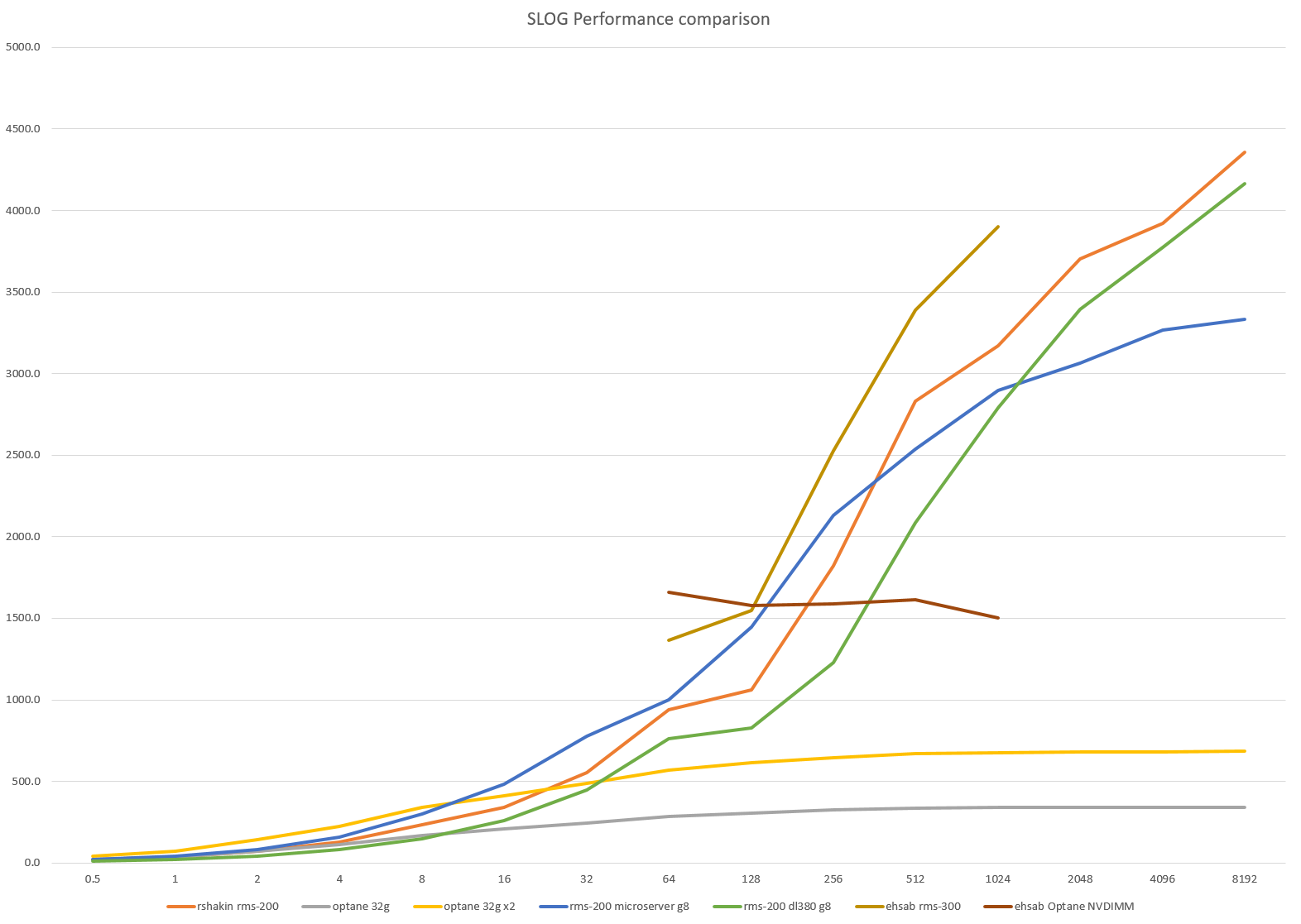
Code:
truenas# smartctl -a /dev/nvme0 smartctl 7.2 2020-12-30 r5155 [FreeBSD 12.2-RELEASE-p9 amd64] (local build) Copyright (C) 2002-20, Bruce Allen, Christian Franke, www.smartmontools.org === START OF INFORMATION SECTION === Model Number: RMS-200 Serial Number: 0031867 Firmware Version: ae34b8cc PCI Vendor/Subsystem ID: 0x1cc7 IEEE OUI Identifier: 0x00e0cf Controller ID: 0 NVMe Version: <1.2 Number of Namespaces: 1 Namespace 1 Size/Capacity: 8,581,545,984 [8.58 GB] Namespace 1 Utilization: 0 Namespace 1 Formatted LBA Size: 512 Local Time is: Wed Sep 22 22:40:19 2021 CEST Firmware Updates (0x09): 4 Slots, Slot 1 R/O Optional Admin Commands (0x0006): Format Frmw_DL Optional NVM Commands (0x0006): Wr_Unc DS_Mngmt Log Page Attributes (0x01): S/H_per_NS Supported Power States St Op Max Active Idle RL RT WL WT Ent_Lat Ex_Lat 0 + 25.00W - - 0 0 0 0 100 100 Supported LBA Sizes (NSID 0x1) Id Fmt Data Metadt Rel_Perf 0 - 512 0 3 1 - 512 8 3 2 - 4096 0 0 3 - 4096 8 0 === START OF SMART DATA SECTION === SMART overall-health self-assessment test result: PASSED SMART/Health Information (NVMe Log 0x02) Critical Warning: 0x00 Temperature: 45 Celsius Available Spare: 0% Available Spare Threshold: 0% Percentage Used: 0% Data Units Read: 99,211,766,494 [50.7 PB] Data Units Written: 1,622,149,164,390 [830 PB] Host Read Commands: 455,533,395 Host Write Commands: 309,372,726,826 Controller Busy Time: 386 Power Cycles: 21 Power On Hours: 29,198 Unsafe Shutdowns: 10 Media and Data Integrity Errors: 0 Error Information Log Entries: 0 Error Information (NVMe Log 0x01, 16 of 63 entries) No Errors Logged
and
Code:
truenas# diskinfo -wS /dev/nvd0
/dev/nvd0
512 # sectorsize
8581545984 # mediasize in bytes (8.0G)
16760832 # mediasize in sectors
0 # stripesize
0 # stripeoffset
RMS-200 # Disk descr.
0031867 # Disk ident.
Yes # TRIM/UNMAP support
0 # Rotation rate in RPM
Synchronous random writes:
0.5 kbytes: 45.3 usec/IO = 10.8 Mbytes/s
1 kbytes: 45.4 usec/IO = 21.5 Mbytes/s
2 kbytes: 49.2 usec/IO = 39.7 Mbytes/s
4 kbytes: 48.3 usec/IO = 80.9 Mbytes/s
8 kbytes: 52.0 usec/IO = 150.2 Mbytes/s
16 kbytes: 60.0 usec/IO = 260.4 Mbytes/s
32 kbytes: 69.9 usec/IO = 447.0 Mbytes/s
64 kbytes: 82.2 usec/IO = 760.0 Mbytes/s
128 kbytes: 151.3 usec/IO = 826.2 Mbytes/s
256 kbytes: 203.2 usec/IO = 1230.5 Mbytes/s
512 kbytes: 239.7 usec/IO = 2086.0 Mbytes/s
1024 kbytes: 358.0 usec/IO = 2792.9 Mbytes/s
2048 kbytes: 589.1 usec/IO = 3395.0 Mbytes/s
4096 kbytes: 1060.2 usec/IO = 3772.9 Mbytes/s
8192 kbytes: 1921.4 usec/IO = 4163.6 Mbytes/s
truenas#
Hm.... Instrumenting, as my little girl used to say. Will need to check out why small I/O breaks down so badly. It's not until1024kbytes that it catches up. I sense some BIOS tweaking coming. Anybody have an idea before I reboot a few dozen times?
In the mean time; a quick comparison chart:
Last edited:
Here is the test from the HP 400GB MS000400KWDUR with current firmware HPK4. Using the HP Dual M.2 NVMe adapter PCIe 3.0 x4 in a DL380p G8. Th nice thing about the HP card the huge heatsink that this SSD needs. The HP card supports 2 SSD but the G8 does not. The SSD is just a Seagate Nytro 5000 but HP branded (and HP firmware). This is the Mixed Use SSD version HP rates at 3 DWPD but Seagate rates it at 1.5 DWPD which is still better than the 0.3 DWPD for the standard version. The SSD DOES have on-board PLP. Read speed is about 550MB/s max. The 800GB version should have better speed (double?).
Code:
# smartctl -a /dev/nvme3 smartctl 7.2 2020-12-30 r5155 [FreeBSD 12.2-RELEASE-p7 amd64] (local build) Copyright (C) 2002-20, Bruce Allen, Christian Franke, www.smartmontools.org === START OF INFORMATION SECTION === Model Number: MS000400KWDUR Serial Number: Z8W016B3 Firmware Version: HPK4 PCI Vendor ID: 0x1bb1 PCI Vendor Subsystem ID: 0x1590 IEEE OUI Identifier: 0x0004cf Controller ID: 0 NVMe Version: 1.2 Number of Namespaces: 1 Namespace 1 Size/Capacity: 400,088,457,216 [400 GB] Namespace 1 Formatted LBA Size: 4096 Namespace 1 IEEE EUI-64: 19b600 1080cf0400 Local Time is: Tue Oct 19 13:13:05 2021 EDT Firmware Updates (0x02): 1 Slot Optional Admin Commands (0x0006): Format Frmw_DL Optional NVM Commands (0x001f): Comp Wr_Unc DS_Mngmt Wr_Zero Sav/Sel_Feat Log Page Attributes (0x03): S/H_per_NS Cmd_Eff_Lg Maximum Data Transfer Size: 64 Pages Warning Comp. Temp. Threshold: 65 Celsius Critical Comp. Temp. Threshold: 70 Celsius Supported Power States St Op Max Active Idle RL RT WL WT Ent_Lat Ex_Lat 0 + 8.25W - - 0 0 0 0 100 100 1 + 6.00W - - 1 1 1 1 100 100 2 + 4.50W - - 2 2 2 2 100 100 Supported LBA Sizes (NSID 0x1) Id Fmt Data Metadt Rel_Perf 0 + 4096 0 1 1 - 512 0 3 === START OF SMART DATA SECTION === SMART overall-health self-assessment test result: PASSED SMART/Health Information (NVMe Log 0x02) Critical Warning: 0x00 Temperature: 36 Celsius Available Spare: 100% Available Spare Threshold: 20% Percentage Used: 0% Data Units Read: 27,056 [13.8 GB] Data Units Written: 2,059,538 [1.05 TB] Host Read Commands: 114,970 Host Write Commands: 8,455,871 Controller Busy Time: 39 Power Cycles: 24 Power On Hours: 38 Unsafe Shutdowns: 17 Media and Data Integrity Errors: 0 Error Information Log Entries: 3 Warning Comp. Temperature Time: 0 Critical Comp. Temperature Time: 0 Temperature Sensor 1: 36 Celsius Temperature Sensor 2: 67 Celsius Error Information (NVMe Log 0x01, 16 of 64 entries) No Errors Logged
Code:
# diskinfo -wS /dev/nvd3
/dev/nvd3
4096 # sectorsize
400088457216 # mediasize in bytes (373G)
97677846 # mediasize in sectors
0 # stripesize
0 # stripeoffset
MS000400KWDUR # Disk descr.
Z8W016B3 # Disk ident.
Yes # TRIM/UNMAP support
0 # Rotation rate in RPM
Synchronous random writes:
4 kbytes: 34.7 usec/IO = 112.6 Mbytes/s
8 kbytes: 37.9 usec/IO = 205.9 Mbytes/s
16 kbytes: 43.6 usec/IO = 358.8 Mbytes/s
32 kbytes: 68.4 usec/IO = 457.1 Mbytes/s
64 kbytes: 133.0 usec/IO = 470.0 Mbytes/s
128 kbytes: 264.4 usec/IO = 472.7 Mbytes/s
256 kbytes: 524.6 usec/IO = 476.5 Mbytes/s
512 kbytes: 1045.5 usec/IO = 478.2 Mbytes/s
1024 kbytes: 2072.7 usec/IO = 482.5 Mbytes/s
2048 kbytes: 4122.7 usec/IO = 485.1 Mbytes/s
4096 kbytes: 8288.2 usec/IO = 482.6 Mbytes/s
8192 kbytes: 16455.6 usec/IO = 486.2 Mbytes/s
Important Announcement for the TrueNAS Community.
The TrueNAS Community has now been moved. This forum will now become READ-ONLY for historical purposes. Please feel free to join us on the new TrueNAS Community Forums.Related topics on forums.truenas.com for thread: "SLOG benchmarking and finding the best SLOG"
Similar threads
- Replies
- 3
- Views
- 5K
- Replies
- 7
- Views
- 5K
