As we all know, sync writes are very sensitive to latency, and people are constantly looking for the best SLOG device with the lowest latency. However, SLOG is only part of the chain. I tried following this guide to tune my BIOS and found out it doubled my P3700's performance at lower recordsizes:
You can see that it doubled the 4K speed and bring it to the range of a P4800X w/o tuning.
Here are the changes that I made, some will undoubtedly decrease CPU performance but FreeNAS are rarely CPU bounded anyway. Every BIOS is different so you may need to find yours but a lot of things are generic:
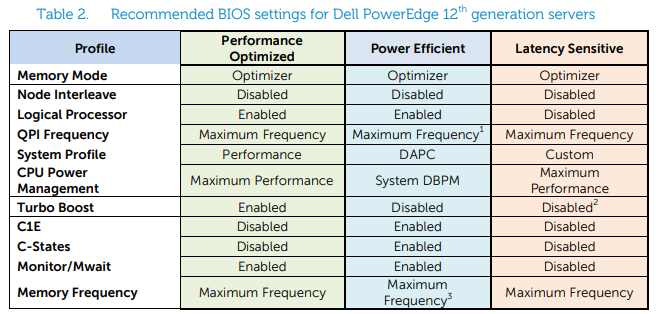
I should also note that the idle power increased 60% (from ~100W to ~170W, excluding HDDs), and fans start to run at full blast. so the trade-off may or may not be worth it to you.
I hope you find this interesting, let me know the result if you tried it on your own machine.
Code:
root@freenas:~ # diskinfo -wS /dev/nvd0 /dev/nvd0 4096 # sectorsize 42999996416 # mediasize in bytes (40G) 10498046 # mediasize in sectors 131072 # stripesize 0 # stripeoffset INTEL SSDPEDMD400G4 # Disk descr. CVFT7112001A400LGN # Disk ident. Synchronous random writes: 4 kbytes: 22.1 usec/IO = 176.7 Mbytes/s 8 kbytes: 24.2 usec/IO = 322.4 Mbytes/s 16 kbytes: 29.3 usec/IO = 533.3 Mbytes/s 32 kbytes: 39.4 usec/IO = 793.8 Mbytes/s 64 kbytes: 72.4 usec/IO = 862.7 Mbytes/s 128 kbytes: 147.8 usec/IO = 845.8 Mbytes/s 256 kbytes: 250.1 usec/IO = 999.5 Mbytes/s 512 kbytes: 490.6 usec/IO = 1019.2 Mbytes/s 1024 kbytes: 961.4 usec/IO = 1040.1 Mbytes/s 2048 kbytes: 1926.7 usec/IO = 1038.1 Mbytes/s 4096 kbytes: 3806.6 usec/IO = 1050.8 Mbytes/s 8192 kbytes: 7432.6 usec/IO = 1076.3 Mbytes/s
Code:
root@freenas:~ # diskinfo -wS /dev/nvd0 /dev/nvd0 4096 # sectorsize 42999996416 # mediasize in bytes (40G) 10498046 # mediasize in sectors 131072 # stripesize 0 # stripeoffset INTEL SSDPEDMD400G4 # Disk descr. CVFT7112001A400LGN # Disk ident. Synchronous random writes: 4 kbytes: 11.4 usec/IO = 342.0 Mbytes/s 8 kbytes: 13.8 usec/IO = 566.7 Mbytes/s 16 kbytes: 19.0 usec/IO = 821.3 Mbytes/s 32 kbytes: 33.0 usec/IO = 945.8 Mbytes/s 64 kbytes: 65.3 usec/IO = 957.3 Mbytes/s 128 kbytes: 131.2 usec/IO = 952.4 Mbytes/s 256 kbytes: 244.2 usec/IO = 1023.6 Mbytes/s 512 kbytes: 482.2 usec/IO = 1036.9 Mbytes/s 1024 kbytes: 950.8 usec/IO = 1051.7 Mbytes/s 2048 kbytes: 1927.8 usec/IO = 1037.4 Mbytes/s 4096 kbytes: 3815.4 usec/IO = 1048.4 Mbytes/s 8192 kbytes: 7662.8 usec/IO = 1044.0 Mbytes/s
You can see that it doubled the 4K speed and bring it to the range of a P4800X w/o tuning.
Here are the changes that I made, some will undoubtedly decrease CPU performance but FreeNAS are rarely CPU bounded anyway. Every BIOS is different so you may need to find yours but a lot of things are generic:
I should also note that the idle power increased 60% (from ~100W to ~170W, excluding HDDs), and fans start to run at full blast. so the trade-off may or may not be worth it to you.
I hope you find this interesting, let me know the result if you tried it on your own machine.
Last edited:
