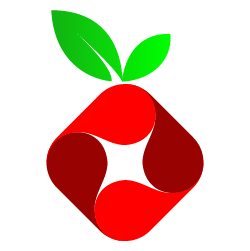chickennuggets
Dabbler
- Joined
- Jun 20, 2020
- Messages
- 26
I am setting up and using Freenas for the first time. I was following this guide at https://www.ixsystems.com/community...-getting-freenas-to-email-you-in-gmail.22517/ , and I need some help on figuring out how to resolve this error after configuring email in root, setting up in System -> Email, and creating app password in Gmail to get around 2 factor authentication:
System Specs
Freenas version 11.3-U3.2
Motherboard: Supermicro X11SSM-F-O
CPU: Intel Pentium G4400
RAM: 64 GB
Boot Drive: 1x 120 GB Kingston A400 SSD
Drives: 2x 1.92GB Samsung sm863a SSD in mirror
All drives connected with direct SATA connection
Network cards: built in motherboard
I'm not very familiar with networking stuff, so I do need a little bit of walkthrough.
Code:
[EFAULT] Failed to send email: [Errno 65] No route to host
System Specs
Freenas version 11.3-U3.2
Motherboard: Supermicro X11SSM-F-O
CPU: Intel Pentium G4400
RAM: 64 GB
Boot Drive: 1x 120 GB Kingston A400 SSD
Drives: 2x 1.92GB Samsung sm863a SSD in mirror
All drives connected with direct SATA connection
Network cards: built in motherboard
I'm not very familiar with networking stuff, so I do need a little bit of walkthrough.