chickennuggets
Dabbler
- Joined
- Jun 20, 2020
- Messages
- 26
Hello,
I am trying apply a manual update from Truenas 12.0-U1.1 to Truenas 12.0-U2 and I am getting the following error after hitting apply update button:
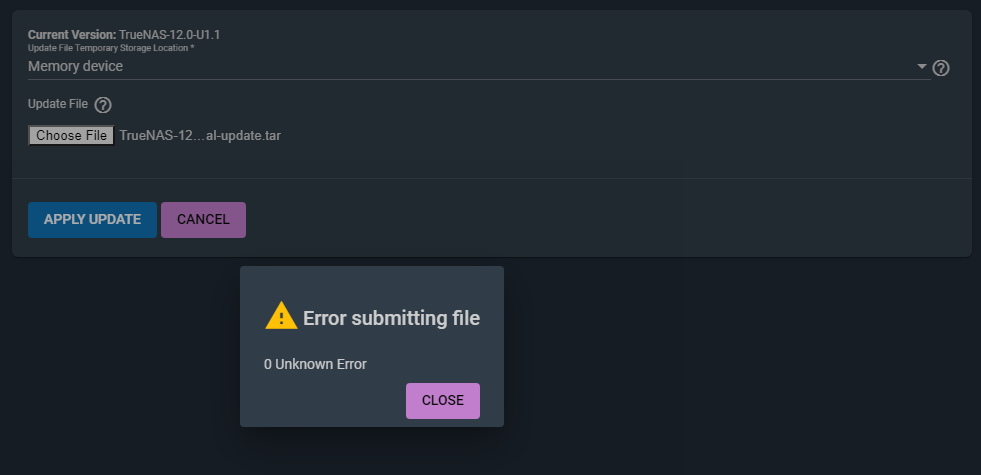
System Specs
Freenas version 12.0-U1.1
Motherboard: Supermicro X11SSM-F-O
CPU: Intel Pentium G4400
RAM: 64 GB
Boot Drive: 1x 120 GB Kingston A400 SSD
Drives: 2x 1.92GB Samsung sm863a SSD in mirror
All drives connected with direct SATA connection
Network cards: built in motherboard
I am trying apply a manual update from Truenas 12.0-U1.1 to Truenas 12.0-U2 and I am getting the following error after hitting apply update button:
System Specs
Freenas version 12.0-U1.1
Motherboard: Supermicro X11SSM-F-O
CPU: Intel Pentium G4400
RAM: 64 GB
Boot Drive: 1x 120 GB Kingston A400 SSD
Drives: 2x 1.92GB Samsung sm863a SSD in mirror
All drives connected with direct SATA connection
Network cards: built in motherboard
