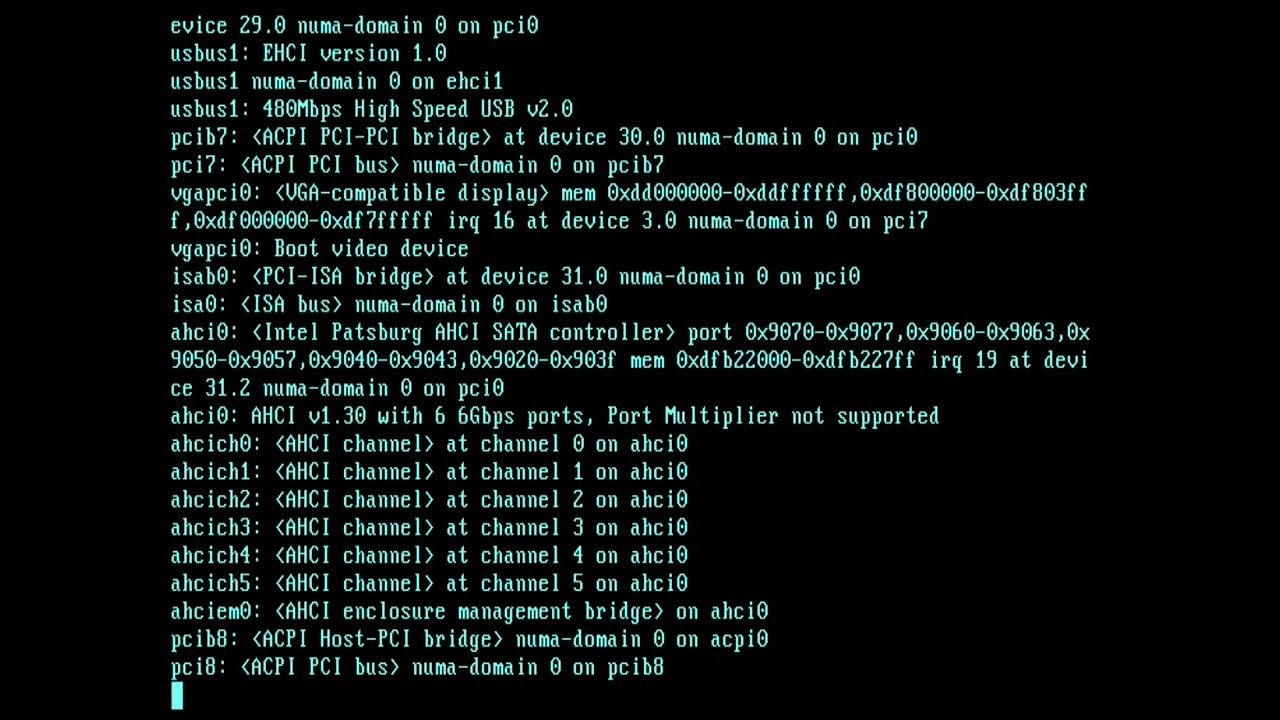lightingman117
Dabbler
- Joined
- Mar 15, 2022
- Messages
- 16
1. I download manual 12.U8 release https://www.truenas.com/download-truenas-core/
2. Transfer via usb drive from laptop to computer (TrueNAS is offline network).
3. Verify checksum-sha256: "2728f17ea85cea07714e8636ee11d1fc1d116c3bd384829dac101a2e9462731e"
4. Navigate to TrueNAS/system/update/manual update
5. Apply Update with "TrueNAS-12.0-U8-manual-update.tar"
6. I reboots TrueNAS
7. Done this twice; same result.
What am I doing wrong?
P.S. I am new to TrueNAS/community, plz be nice :)
-----
Dashboard shows version:
TrueNAS-12.0-U3.1
System/Update shows:
TrueNAS-12.0-U3.1
Shell shows:
FreeBSD 12.2-Release-p6
uname -a shows:
FreeBSD 12.2-Release-p6
/etc/version shows:
TrueNAS-12.0-U3.1
2. Transfer via usb drive from laptop to computer (TrueNAS is offline network).
3. Verify checksum-sha256: "2728f17ea85cea07714e8636ee11d1fc1d116c3bd384829dac101a2e9462731e"
4. Navigate to TrueNAS/system/update/manual update
5. Apply Update with "TrueNAS-12.0-U8-manual-update.tar"
6. I reboots TrueNAS
7. Done this twice; same result.
What am I doing wrong?
P.S. I am new to TrueNAS/community, plz be nice :)
-----
Dashboard shows version:
TrueNAS-12.0-U3.1
System/Update shows:
TrueNAS-12.0-U3.1
Shell shows:
FreeBSD 12.2-Release-p6
uname -a shows:
FreeBSD 12.2-Release-p6
/etc/version shows:
TrueNAS-12.0-U3.1