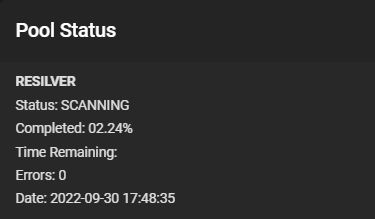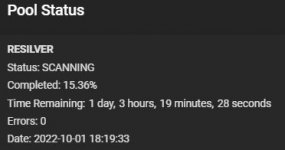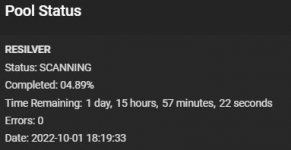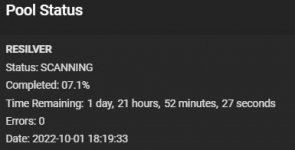After this drive completes you might wan to power off the system
Hello
The system is not hot-swap capable.
I have to power down after each resilver is complete in order to offline then replace the next drive.
I've already tried rebooting several times during the last resilver to test that very scenario.
The display still fails.
It is possible that once the GUI has lost connection to the underlying command line software, it is not regained on reboot.
Although, the Pool Status does still respond to the Refresh link, even after a reboot during a resilver.
The 2nd resilver has just finished.
Now, it has gone totally bonkers.
When the resilver of the 2nd drive finished, the Pool Status display took off again with auto-refresh now working.
BUT, I should not have a resilver progressing at this time, it has finished resilvering the last drive.
So I did Zpool Status and here are the results.
root@shed[~]# zpool status
pool: boot-pool
state: ONLINE
scan: scrub repaired 0B in 00:00:19 with 0 errors on Thu Sep 29 03:45:19 2022
config:
NAME STATE READ WRITE CKSUM
boot-pool ONLINE 0 0 0
ada0p2 ONLINE 0 0 0
errors: No known data errors
354G scanned at 2.58G/s, 21.1G issued at 157M/s, 41.3T total
0B resilvered, 0.05% done, 3 days 04:28:59 to go
config:
NAME STATE READ WRITE CKSUM
pool ONLINE 0 0 0
raidz2-0 ONLINE 0 0 0
gptid/4a48b89b-3f98-11ed-b30c-a0423f2d97be ONLINE 0 0 0
gptid/2b250da9-4f6a-11ec-9072-a0423f2d97be ONLINE 0 0 0
gptid/b2a6fe0e-4126-11ed-82ef-a0423f2d97be ONLINE 0 0 0
gptid/2c0deac8-4f6a-11ec-9072-a0423f2d97be ONLINE 0 0 0
gptid/2c7da563-4f6a-11ec-9072-a0423f2d97be ONLINE 0 0 0
gptid/2d23bea8-4f6a-11ec-9072-a0423f2d97be ONLINE 0 0 0
gptid/99513bf4-73a0-11ec-a041-a0423f2d97be ONLINE 0 0 0
gptid/2d161187-4f6a-11ec-9072-a0423f2d97be ONLINE 0 0 0
gptid/600a2dce-74d7-11ec-89dc-a0423f2d97be ONLINE 0 0 0
gptid/2e0730ad-4f6a-11ec-9072-a0423f2d97be ONLINE 0 0 0
gptid/97300069-81c5-11ec-9c80-a0423f2d97be ONLINE 0 0 0
gptid/2e69d8ad-4f6a-11ec-9072-a0423f2d97be ONLINE 0 0 0
As can be seen, it says it is resilvering something but identifies no drive as the one being resilvered.
I have run zpool status in the past and it always identifies the specific drive that is being resilvered.
At this point it appears to be seriously broken.
But, I now have no choice but to spend another 24 hours waiting for this "PHANTOM" resilver to progress to completion.
Thank You