Hi,
I've done some searching on degraded volumes but it's not clear to me if my drive actually needs to be replaced or if there's something wrong with the RAIDz itself.
How do I recover from this? The drive, ada4, seems to be reporting healthy from a SMART perspective but from the RAIDZ side it's degraded. Details follow.
Thanks.
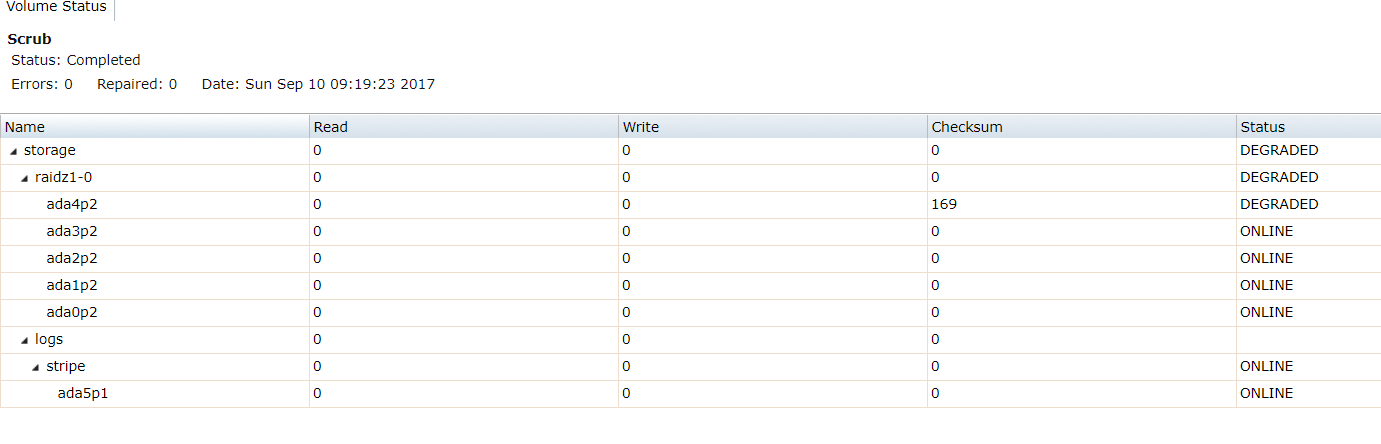
I've done some searching on degraded volumes but it's not clear to me if my drive actually needs to be replaced or if there's something wrong with the RAIDz itself.
How do I recover from this? The drive, ada4, seems to be reporting healthy from a SMART perspective but from the RAIDZ side it's degraded. Details follow.
Thanks.
Code:
[root@freenas ~]# zpool status pool: freenas-boot state: ONLINE scan: scrub repaired 0 in 0h7m with 0 errors on Tue Oct 10 03:52:50 2017 config: NAME STATE READ WRITE CKSUM freenas-boot ONLINE 0 0 0 da0p2 ONLINE 0 0 0 errors: No known data errors pool: storage state: DEGRADED status: One or more devices has experienced an unrecoverable error. An attempt was made to correct the error. Applications are unaffected. action: Determine if the device needs to be replaced, and clear the errors using 'zpool clear' or replace the device with 'zpool replace'. see: http://illumos.org/msg/ZFS-8000-9P scan: scrub repaired 0 in 9h19m with 0 errors on Sun Sep 10 09:19:23 2017 config: NAME STATE READ WRITE CKSUM storage DEGRADED 0 0 0 raidz1-0 DEGRADED 0 0 0 gptid/dda4d6d5-d527-11e6-a23b-000c29fb52cd ONLINE 0 0 0 gptid/df8e9648-d527-11e6-a23b-000c29fb52cd ONLINE 0 0 0 gptid/e17c1e7d-d527-11e6-a23b-000c29fb52cd ONLINE 0 0 0 gptid/e3997407-d527-11e6-a23b-000c29fb52cd ONLINE 0 0 0 gptid/e50e0577-d527-11e6-a23b-000c29fb52cd DEGRADED 0 0 169 too many errors logs gptid/e5fcf548-d527-11e6-a23b-000c29fb52cd ONLINE 0 0 0 errors: No known data errors [root@freenas ~]# smartctl -a /dev/ada4 SMART Attributes Data Structure revision number: 16 Vendor Specific SMART Attributes with Thresholds: ID# ATTRIBUTE_NAME FLAG VALUE WORST THRESH TYPE UPDATED WHEN_FAILED RAW_VALUE 1 Raw_Read_Error_Rate 0x002f 200 200 051 Pre-fail Always - 1 3 Spin_Up_Time 0x0027 208 181 021 Pre-fail Always - 6575 4 Start_Stop_Count 0x0032 100 100 000 Old_age Always - 74 5 Reallocated_Sector_Ct 0x0033 200 200 140 Pre-fail Always - 0 7 Seek_Error_Rate 0x002e 194 192 000 Old_age Always - 649 9 Power_On_Hours 0x0032 091 091 000 Old_age Always - 6868 10 Spin_Retry_Count 0x0032 100 253 000 Old_age Always - 0 11 Calibration_Retry_Count 0x0032 100 253 000 Old_age Always - 0 12 Power_Cycle_Count 0x0032 100 100 000 Old_age Always - 58 192 Power-Off_Retract_Count 0x0032 200 200 000 Old_age Always - 45 193 Load_Cycle_Count 0x0032 200 200 000 Old_age Always - 200 194 Temperature_Celsius 0x0022 122 112 000 Old_age Always - 30 196 Reallocated_Event_Count 0x0032 200 200 000 Old_age Always - 0 197 Current_Pending_Sector 0x0032 200 200 000 Old_age Always - 0 198 Offline_Uncorrectable 0x0030 100 253 000 Old_age Offline - 0 199 UDMA_CRC_Error_Count 0x0032 200 200 000 Old_age Always - 0 200 Multi_Zone_Error_Rate 0x0008 100 253 000 Old_age Offline - 0
