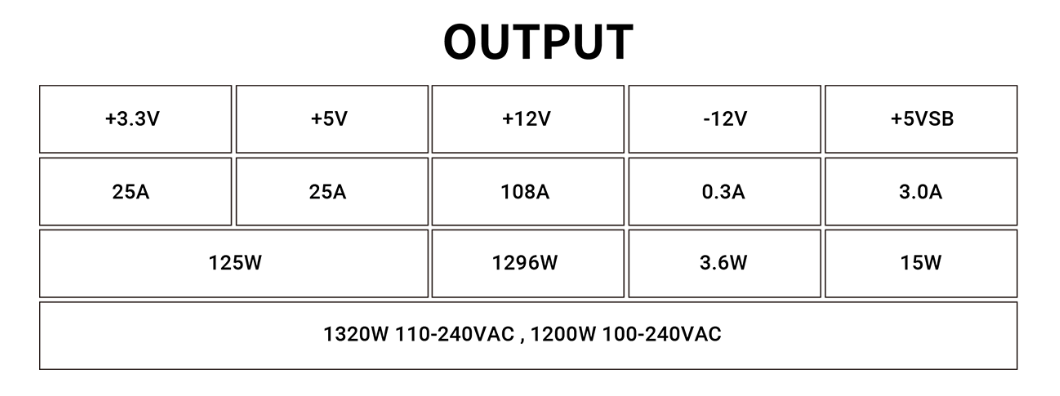Yes it is. I took the value you specified in an earlier posting so it looks like you posted that value. But then you did post the spec sheet data, lots of good information however based on those specs I would use the highest 5VDC amps and the highest 12VDC amps, even though they are not for the same operation, then calculate out the maximum amps for each voltage. This gives us 2.37 Amps for the 12 volt section or 28.44 Watts, and 1.27 Amps for the 5VDC section or 6.35 Watts. For 20 drives that would be 127 watts (25.4 Amps) for 5VDC and 569 Watts for 12VDC (47.4 Amps).
Yes, yes. Right right. I was confused and did not pay attention. When i read the post carefully, i checked the datasheet again and found that it was idle power. xD
So, for the 1300W, it is rated 106A, 1296W for 12VDC and i guess for the initial spin up, that is under the limit and for the 5VDC, it is rated as 25A, 125W which is little way up for the 20 Drives so kinda overloading the PSU. However, that is for 20 drives, which was a rough numbers. I guess i would max it out by 18 Drives so the math would be the following:
18x5VDC = 114.3 (22.86A) (25A, 125W limit)
18x12VDC = 511.92 (42.66A) (106A, 1296W limit)
That seems to be under the limit or am i still at risk? The thing is, i have this Antec 1300W from my another machine which doesn't have that much requirements and i can simply swap out instead of buying a new one.
Also, during normal operation, each drive would take like 10W in total, yeah?
And that is just for the 20 drives. So the 1300 Watt power supply would not be suitable as you would be slightly over the 5VDC maximum current. But the 12VDC is perfectly fine. And of course this does not take into account other power you need to supply.
Yes, i get it totally and you're absolutely right. I'm not sure what other components would need a 5VDC supply other than the HDD/SSD. As far as I'm aware, none of my peripherals will use 5VDC. It will just be the drives only. Oh, damn, i just checked and it seems like the ATX 24 PIN also uses some 5VDC.
However, no matter even if i go for this Seasonic Prime PX 1600W, it has same output for the 5VDC as the Antec:
So, here also the 5VDC is capped at 25A and 125W. As my 12VDC loads are already sufficient, how do i find a right PSU which has more than 25A, 125W for the 5VDC? Cause even if i buy 1600W, i would be slightly over the 5VDC maximum rated output.
Even in worse case if i somehow just get another PSU just for the drives, I'm exceeding the 5VDC rated output.
I'm lost now ;(
Oh yes, and the rating you see on the products are what the manufacturer is saying, and how long can that be sustained, how much THD is introduced when you are near the maximum capacity, I'm thinking too much for me because the power supply is going to be struggling. I like the Power Supply Sizing Guide, but I calculate all that out myself, always have. Then I make the best educated choice.
Yeah, yeah. You're a PRO. I've just started the journey ;)
I know you have all the data to make a good decision. The 1600 watt may be a better choice.
I think that too.
And I would not get hung up on Titanium vs Platinum vs Gold. Look up what these ratings actually mean and if the added cost justifies the higher level. In my book if it's an 80 Plus rated power supply from a reputable company, it is good enough. I personally like Gold but I do compare prices. Sometimes the next level up is $5.00 USD more. Of course, in your specific situation a few percent of efficiency may pay off as you are going to be feeding that beast some electricity.
Hehehe. Yes, yes, i get your point totally.
Best of luck to you and if/when you build this, you should take some readings with a Amp/Watt meter if you have one. They are not expensive.
Thanks man. Of course, I'm going to do that for sure! Will tag you when it is done :)