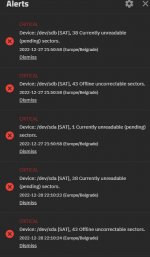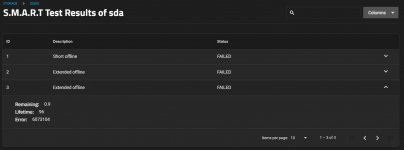I assembled a NAS from old components. Hard disks are probably 5 or more years old.
I have a couple of questions that are not clear to me.
1. In tab Storage/Disk appears a disk that I don't have "sde" with capacity 0b, I do not know what is it. I have 3 disks for NAS and one SSD for boot.
2. I get some errors, what do they mean. Does that mean I better replace those discs. Are they bad sectors?
3. An error also appears on the disk /dev/sdb/, which I don't see on the list.
The questions are probably elementary, but I like the whole story about TrueNAS so much that I can't wait to get home from work to set it all up.
So far I've only used the Windows platform, I can't even say how many years.
Thank you for understanding.
PS.
I will probably have 1000 more questions. I hope you will have patience for me.
I have a couple of questions that are not clear to me.
1. In tab Storage/Disk appears a disk that I don't have "sde" with capacity 0b, I do not know what is it. I have 3 disks for NAS and one SSD for boot.
2. I get some errors, what do they mean. Does that mean I better replace those discs. Are they bad sectors?
3. An error also appears on the disk /dev/sdb/, which I don't see on the list.
The questions are probably elementary, but I like the whole story about TrueNAS so much that I can't wait to get home from work to set it all up.
So far I've only used the Windows platform, I can't even say how many years.
Thank you for understanding.
PS.
I will probably have 1000 more questions. I hope you will have patience for me.