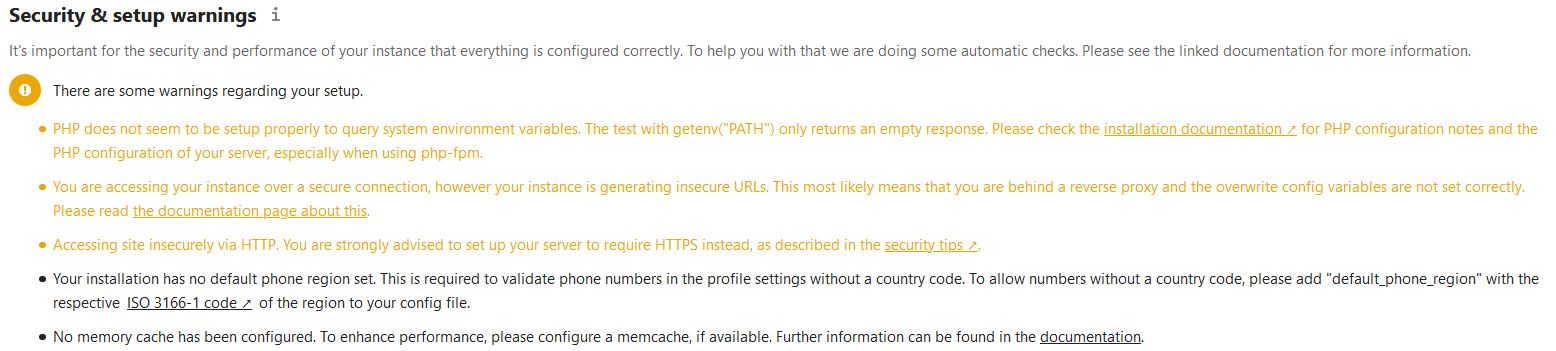Click on each of the individual links to the documentation and follow the instructions given there.
The first one probably means you need to change a setting in
/usr/local/etc/php.ini. If that file is not present at all, then copy php.ini-production to php.ini in the same directory.
The second and third probably ask for a change in the Nextcloud configuration file
/usr/local/www/nextcloud/config/config.php. I guess the parameters
overwritehost and
overwriteprotocol might be relevant here.
Fourth is again in the Nextcloud config file, parameter
default_phone_region.
Last one can be solved by:
Code:
pkg install php74-pecl-redis
sysrc redis_enable=YES
service redis start
(provided you are using PHP 7.4 - if not, then adjust accordingly).