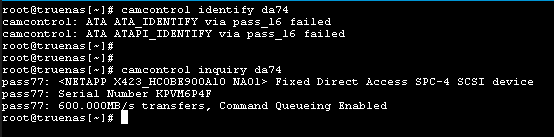MalVeauX
Contributor
- Joined
- Aug 6, 2020
- Messages
- 110
Hey all,
Do you all keep all your disks in a constant state of spinning, or do you let them spin down after a period of time? I'm looking at HDD standby and Advanced Power Management of discs in general. I would think for a frequently accessed machine, always up would be ideal. But if something is not used at night, at all, do you let it spin down? There are other options, like minimal use but without spindown, etc. I'm curious if anyone is using any of this for a file server with application purposes such as just having available access to media files to play on client machines.
Very best,
Do you all keep all your disks in a constant state of spinning, or do you let them spin down after a period of time? I'm looking at HDD standby and Advanced Power Management of discs in general. I would think for a frequently accessed machine, always up would be ideal. But if something is not used at night, at all, do you let it spin down? There are other options, like minimal use but without spindown, etc. I'm curious if anyone is using any of this for a file server with application purposes such as just having available access to media files to play on client machines.
Very best,