jordanthompson
Patron
- Joined
- Mar 5, 2022
- Messages
- 224
Hi all,
I know that the answer is usually "spin, spin, spin" for drives in most pools, but I have a single drive in a pool that I only use once or twice a day as backup for the NAS. I think (in this case) I would like to keep it powered down most of the time. In fact, I have an old Netgear ReadyNAS server that stays shut down most of the time and only wakes itself twice a week for "deep" rsync backup pushes from my TrueNAS server.
So, what settings should I use for it?
I have changed "HDD Standby" to 5 minutes ('cause when the backup is done, I won't need to access it for several hours at the earliest) and "Advanced Power Management" to Level 1 as per the screenshot.
Does this make sense? Am I over-thinking this?
Thanks in advance!
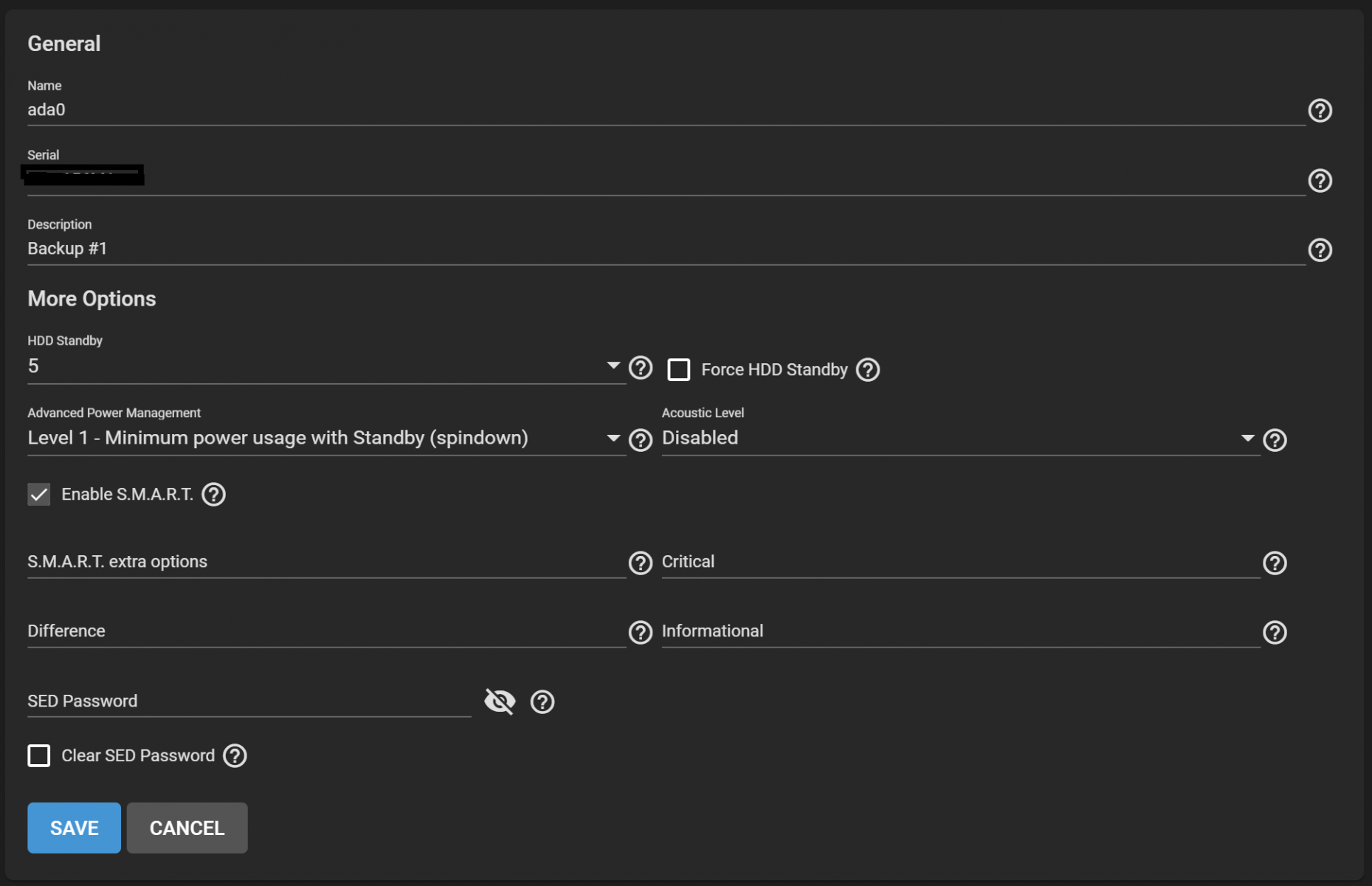
I know that the answer is usually "spin, spin, spin" for drives in most pools, but I have a single drive in a pool that I only use once or twice a day as backup for the NAS. I think (in this case) I would like to keep it powered down most of the time. In fact, I have an old Netgear ReadyNAS server that stays shut down most of the time and only wakes itself twice a week for "deep" rsync backup pushes from my TrueNAS server.
So, what settings should I use for it?
I have changed "HDD Standby" to 5 minutes ('cause when the backup is done, I won't need to access it for several hours at the earliest) and "Advanced Power Management" to Level 1 as per the screenshot.
Does this make sense? Am I over-thinking this?
Thanks in advance!
