Hello
I have the following in my truenas view:
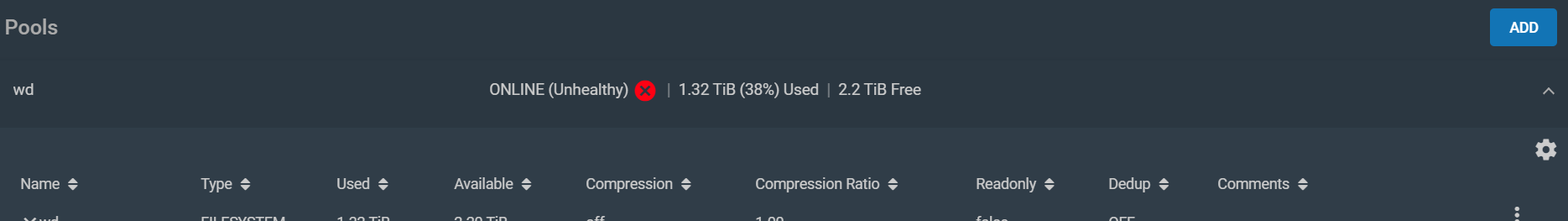
When going into "status" for that pool I get this:
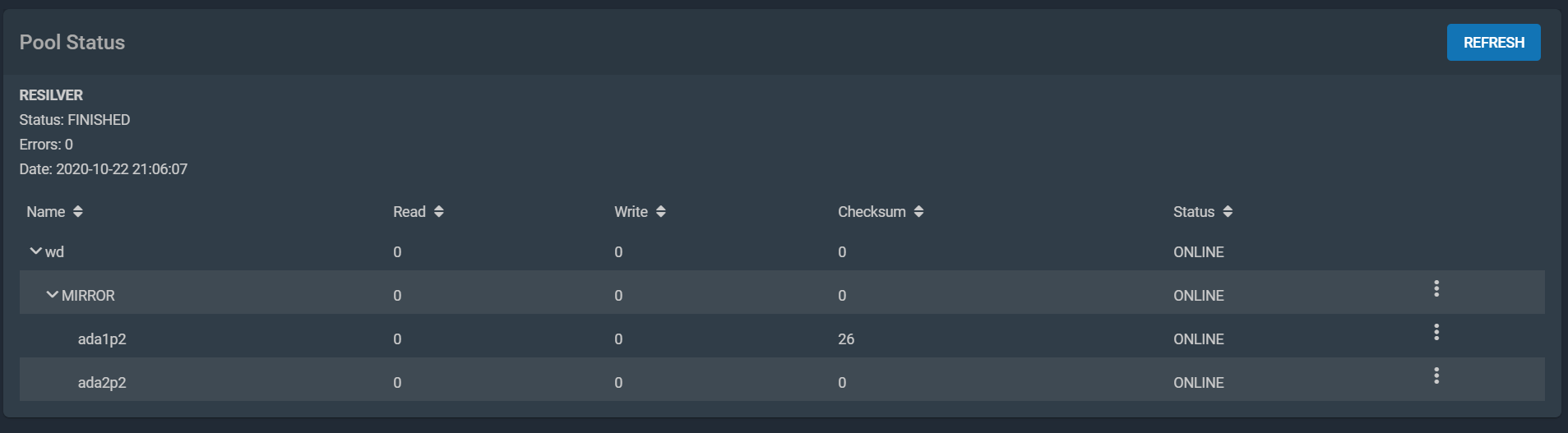
I see that there is a checksum error, I have done a "resilver" but that did not resolve it...
When looking at the SMART status for each drive I get this:
Ada2:
Ada1:
So as far as I can see there are no issues with the drives, no point in sending them in for a replacement, but there is an issue with the pool, how can I fix this, or am I missunderstanding something? My knowledge in all of this is low so most likely I am missunderstanding something...
I have the following in my truenas view:
When going into "status" for that pool I get this:
I see that there is a checksum error, I have done a "resilver" but that did not resolve it...
When looking at the SMART status for each drive I get this:
Ada2:
=== START OF READ SMART DATA SECTION ===
SMART overall-health self-assessment test result: PASSED
General SMART Values:
Offline data collection status: (0x82) Offline data collection activity
was completed without error.
Auto Offline Data Collection: Enabled.
Self-test execution status: ( 0) The previous self-test routine completed
without error or no self-test has ever
been run.
Total time to complete Offline
data collection: ( 591) seconds.
Offline data collection
capabilities: (0x7b) SMART execute Offline immediate.
Auto Offline data collection on/off support.
Suspend Offline collection upon new
command.
Offline surface scan supported.
Self-test supported.
Conveyance Self-test supported.
Selective Self-test supported.
SMART capabilities: (0x0003) Saves SMART data before entering
power-saving mode.
Supports SMART auto save timer.
Error logging capability: (0x01) Error logging supported.
General Purpose Logging supported.
Short self-test routine
recommended polling time: ( 1) minutes.
Extended self-test routine
recommended polling time: ( 657) minutes.
Conveyance self-test routine
recommended polling time: ( 2) minutes.
SCT capabilities: (0x50bd) SCT Status supported.
SCT Error Recovery Control supported.
SCT Feature Control supported.
SCT Data Table supported.
SMART Attributes Data Structure revision number: 10
Vendor Specific SMART Attributes with Thresholds:
ID# ATTRIBUTE_NAME FLAG VALUE WORST THRESH TYPE UPDATED WHEN_FAILED RAW_VALUE
1 Raw_Read_Error_Rate 0x000f 078 064 044 Pre-fail Always - 63718848
3 Spin_Up_Time 0x0003 094 093 000 Pre-fail Always - 0
4 Start_Stop_Count 0x0032 100 100 020 Old_age Always - 45
5 Reallocated_Sector_Ct 0x0033 100 100 010 Pre-fail Always - 0
7 Seek_Error_Rate 0x000f 091 060 045 Pre-fail Always - 1215557898
9 Power_On_Hours 0x0032 081 081 000 Old_age Always - 17350 (102 75 0)
10 Spin_Retry_Count 0x0013 100 100 097 Pre-fail Always - 0
12 Power_Cycle_Count 0x0032 100 100 020 Old_age Always - 45
184 End-to-End_Error 0x0032 100 100 099 Old_age Always - 0
187 Reported_Uncorrect 0x0032 100 100 000 Old_age Always - 0
188 Command_Timeout 0x0032 100 099 000 Old_age Always - 2
189 High_Fly_Writes 0x003a 100 100 000 Old_age Always - 0
190 Airflow_Temperature_Cel 0x0022 076 054 040 Old_age Always - 24 (Min/Max 22/26)
191 G-Sense_Error_Rate 0x0032 100 100 000 Old_age Always - 0
192 Power-Off_Retract_Count 0x0032 100 100 000 Old_age Always - 48
193 Load_Cycle_Count 0x0032 100 100 000 Old_age Always - 95
194 Temperature_Celsius 0x0022 024 046 000 Old_age Always - 24 (0 17 0 0 0)
197 Current_Pending_Sector 0x0012 100 100 000 Old_age Always - 0
198 Offline_Uncorrectable 0x0010 100 100 000 Old_age Offline - 0
199 UDMA_CRC_Error_Count 0x003e 200 200 000 Old_age Always - 2
240 Head_Flying_Hours 0x0000 100 253 000 Old_age Offline - 17349 (153 215 0)
241 Total_LBAs_Written 0x0000 100 253 000 Old_age Offline - 111135773402
242 Total_LBAs_Read 0x0000 100 253 000 Old_age Offline - 63713614017
SMART Error Log Version: 1
No Errors Logged
SMART Self-test log structure revision number 1
Num Test_Description Status Remaining LifeTime(hours) LBA_of_first_error
# 1 Short offline Completed without error 00% 17339 -
# 2 Extended offline Completed without error 00% 17320 -
# 3 Short offline Completed without error 00% 17291 -
# 4 Short offline Completed without error 00% 17267 -
# 5 Short offline Completed without error 00% 17243 -
# 6 Extended offline Completed without error 00% 17221 -
# 7 Extended offline Completed without error 00% 17203 -
# 8 Short offline Completed without error 00% 17171 -
# 9 Short offline Completed without error 00% 17147 -
#10 Short offline Completed without error 00% 17123 -
#11 Short offline Completed without error 00% 17099 -
#12 Short offline Completed without error 00% 17075 -
#13 Short offline Completed without error 00% 17051 -
#14 Extended offline Completed without error 00% 17035 -
#15 Extended offline Completed without error 00% 17020 -
#16 Extended offline Completed without error 00% 16871 -
#17 Extended offline Completed without error 00% 16699 -
#18 Extended offline Completed without error 00% 16532 -
#19 Extended offline Completed without error 00% 16364 -
#20 Extended offline Completed without error 00% 16196 -
#21 Extended offline Completed without error 00% 16030 -
SMART Selective self-test log data structure revision number 1
SPAN MIN_LBA MAX_LBA CURRENT_TEST_STATUS
1 0 0 Not_testing
2 0 0 Not_testing
3 0 0 Not_testing
4 0 0 Not_testing
5 0 0 Not_testing
Selective self-test flags (0x0):
After scanning selected spans, do NOT read-scan remainder of disk.
If Selective self-test is pending on power-up, resume after 0 minute delay.
Ada1:
=== START OF READ SMART DATA SECTION ===
SMART overall-health self-assessment test result: PASSED
General SMART Values:
Offline data collection status: (0x82) Offline data collection activity
was completed without error.
Auto Offline Data Collection: Enabled.
Self-test execution status: ( 0) The previous self-test routine completed
without error or no self-test has ever
been run.
Total time to complete Offline
data collection: ( 591) seconds.
Offline data collection
capabilities: (0x7b) SMART execute Offline immediate.
Auto Offline data collection on/off support.
Suspend Offline collection upon new
command.
Offline surface scan supported.
Self-test supported.
Conveyance Self-test supported.
Selective Self-test supported.
SMART capabilities: (0x0003) Saves SMART data before entering
power-saving mode.
Supports SMART auto save timer.
Error logging capability: (0x01) Error logging supported.
General Purpose Logging supported.
Short self-test routine
recommended polling time: ( 1) minutes.
Extended self-test routine
recommended polling time: ( 648) minutes.
Conveyance self-test routine
recommended polling time: ( 2) minutes.
SCT capabilities: (0x50bd) SCT Status supported.
SCT Error Recovery Control supported.
SCT Feature Control supported.
SCT Data Table supported.
SMART Attributes Data Structure revision number: 10
Vendor Specific SMART Attributes with Thresholds:
ID# ATTRIBUTE_NAME FLAG VALUE WORST THRESH TYPE UPDATED WHEN_FAILED RAW_VALUE
1 Raw_Read_Error_Rate 0x000f 081 064 044 Pre-fail Always - 112598792
3 Spin_Up_Time 0x0003 096 094 000 Pre-fail Always - 0
4 Start_Stop_Count 0x0032 100 100 020 Old_age Always - 51
5 Reallocated_Sector_Ct 0x0033 100 100 010 Pre-fail Always - 0
7 Seek_Error_Rate 0x000f 091 060 045 Pre-fail Always - 1345892798
9 Power_On_Hours 0x0032 081 081 000 Old_age Always - 17363 (240 5 0)
10 Spin_Retry_Count 0x0013 100 100 097 Pre-fail Always - 0
12 Power_Cycle_Count 0x0032 100 100 020 Old_age Always - 49
184 End-to-End_Error 0x0032 100 100 099 Old_age Always - 0
187 Reported_Uncorrect 0x0032 100 100 000 Old_age Always - 0
188 Command_Timeout 0x0032 100 100 000 Old_age Always - 0
189 High_Fly_Writes 0x003a 100 100 000 Old_age Always - 0
190 Airflow_Temperature_Cel 0x0022 076 056 040 Old_age Always - 24 (Min/Max 22/27)
191 G-Sense_Error_Rate 0x0032 100 100 000 Old_age Always - 0
192 Power-Off_Retract_Count 0x0032 100 100 000 Old_age Always - 55
193 Load_Cycle_Count 0x0032 100 100 000 Old_age Always - 277
194 Temperature_Celsius 0x0022 024 044 000 Old_age Always - 24 (0 17 0 0 0)
197 Current_Pending_Sector 0x0012 100 100 000 Old_age Always - 0
198 Offline_Uncorrectable 0x0010 100 100 000 Old_age Offline - 0
199 UDMA_CRC_Error_Count 0x003e 200 200 000 Old_age Always - 0
240 Head_Flying_Hours 0x0000 100 253 000 Old_age Offline - 17348 (23 132 0)
241 Total_LBAs_Written 0x0000 100 253 000 Old_age Offline - 111112718130
242 Total_LBAs_Read 0x0000 100 253 000 Old_age Offline - 65385359355
SMART Error Log Version: 1
No Errors Logged
SMART Self-test log structure revision number 1
Num Test_Description Status Remaining LifeTime(hours) LBA_of_first_error
# 1 Short offline Completed without error 00% 17352 -
# 2 Extended offline Completed without error 00% 17333 -
# 3 Short offline Completed without error 00% 17304 -
# 4 Short offline Completed without error 00% 17280 -
# 5 Short offline Completed without error 00% 17256 -
# 6 Short offline Completed without error 00% 17255 -
# 7 Short offline Completed without error 00% 17255 -
# 8 Short offline Completed without error 00% 17232 -
# 9 Extended offline Completed without error 00% 17216 -
#10 Short offline Completed without error 00% 17184 -
#11 Short offline Completed without error 00% 17160 -
#12 Short offline Completed without error 00% 17136 -
#13 Short offline Completed without error 00% 17112 -
#14 Short offline Completed without error 00% 17088 -
#15 Short offline Completed without error 00% 17064 -
#16 Extended offline Completed without error 00% 17048 -
#17 Extended offline Completed without error 00% 16884 -
#18 Extended offline Completed without error 00% 16712 -
#19 Extended offline Completed without error 00% 16545 -
#20 Extended offline Completed without error 00% 16376 -
#21 Extended offline Completed without error 00% 16208 -
SMART Selective self-test log data structure revision number 1
SPAN MIN_LBA MAX_LBA CURRENT_TEST_STATUS
1 0 0 Not_testing
2 0 0 Not_testing
3 0 0 Not_testing
4 0 0 Not_testing
5 0 0 Not_testing
Selective self-test flags (0x0):
After scanning selected spans, do NOT read-scan remainder of disk.
If Selective self-test is pending on power-up, resume after 0 minute delay.
So as far as I can see there are no issues with the drives, no point in sending them in for a replacement, but there is an issue with the pool, how can I fix this, or am I missunderstanding something? My knowledge in all of this is low so most likely I am missunderstanding something...
