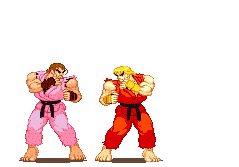Davide Zanon
Dabbler
- Joined
- Jan 25, 2017
- Messages
- 44
Hi everyone,
after forcing a shut down on a server that crawled to a halt while deleting things on the pool,
now at boot it stalls while importing the data pool with this messagges on screen:


I read somewhere that it could be a problem with the SAS cable or the HBA so I changed both
but the problem still remains, If I CTRL+C it skips the import and I can access the system,
but the pool is not imported.
I ran a short and long SMART test on all the disks but they're all fine, no errors reported.
I don't know if the pool is still committing some operation it was doing before the forced shut down,
is there a way to check a pool status before importing it?
Can I import a pool with a command line option to skip whatever it is doing that is blocking it?
This is a new situation for me and I don't know what to do, please kindly advice.
Thanks
after forcing a shut down on a server that crawled to a halt while deleting things on the pool,
now at boot it stalls while importing the data pool with this messagges on screen:
I read somewhere that it could be a problem with the SAS cable or the HBA so I changed both
but the problem still remains, If I CTRL+C it skips the import and I can access the system,
but the pool is not imported.
I ran a short and long SMART test on all the disks but they're all fine, no errors reported.
I don't know if the pool is still committing some operation it was doing before the forced shut down,
is there a way to check a pool status before importing it?
Can I import a pool with a command line option to skip whatever it is doing that is blocking it?
This is a new situation for me and I don't know what to do, please kindly advice.
Thanks