BigDave
FreeNAS Enthusiast
- Joined
- Oct 6, 2013
- Messages
- 2,479
System config will be listed at bottom of post.
First a bit of history on the two drives in question. Model No. WD1001FALS Caviar Black 1TB SATA 32MB cache, 07-DEC-2009. These drives were installed in my personal desktop and were recently replaced due to their age. The data on the NFS formatted drives was deleted and the partitions deleted as well.
I originally tried to place them in my FreeNAS server as they came out of my desktop by shutting down FreeNAS, plugging the two drives into the bays and starting the server.
FreeNAS failed to complete the boot process. (SEE screenie below)
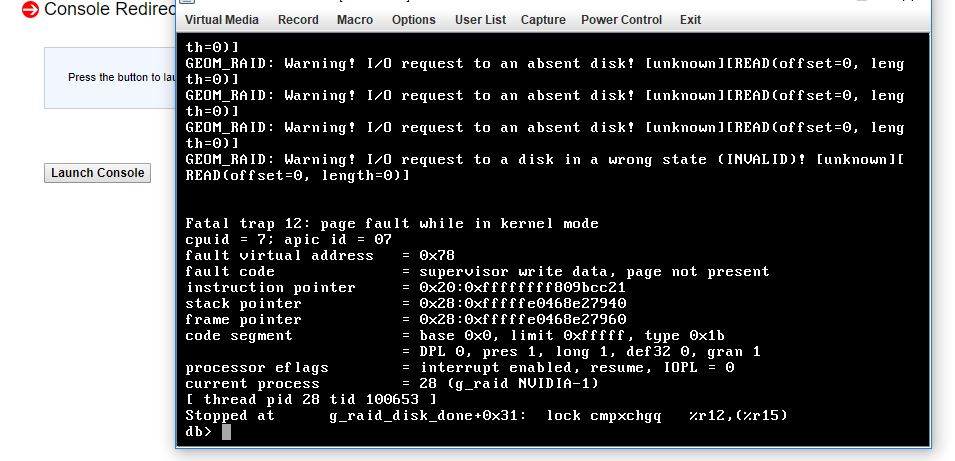
My goal here was to connect these drives to the machine so that I could run tests (badblocks/smart-long) and possibly use them for jails testing (or some other use),
but please know I'm smart enough to avoid adding these drives to my Vdev.
The Google results (with this error) while numerous, seem to have nothing to do with adding drives to FreeNAS.
A LITTLE HELP HERE PLEASE!
FreeNAS-11.0-U4 (54848d13b) ON METAL, no VMs or Jails!
Boot drive attached SATA ada0 Intel X-25E 32GB
Intel(R) Xeon(R) CPU E3-1230 V2 @ 3.30GHz
RAM 16317MB ECC
X9SCM-F
M1015 FW 20.00.07.00 IT mode
SC-836 with SAS2 EL1 backplane
Pool 6-4TB RAIDz2
While I wait for some help, I'm gonna fire up the test server and see if adding the drives to that machine, result in the same behavior.
Thanks!
Dave
edit: added boot drive info
First a bit of history on the two drives in question. Model No. WD1001FALS Caviar Black 1TB SATA 32MB cache, 07-DEC-2009. These drives were installed in my personal desktop and were recently replaced due to their age. The data on the NFS formatted drives was deleted and the partitions deleted as well.
I originally tried to place them in my FreeNAS server as they came out of my desktop by shutting down FreeNAS, plugging the two drives into the bays and starting the server.
FreeNAS failed to complete the boot process. (SEE screenie below)
My goal here was to connect these drives to the machine so that I could run tests (badblocks/smart-long) and possibly use them for jails testing (or some other use),
but please know I'm smart enough to avoid adding these drives to my Vdev.
The Google results (with this error) while numerous, seem to have nothing to do with adding drives to FreeNAS.
A LITTLE HELP HERE PLEASE!
FreeNAS-11.0-U4 (54848d13b) ON METAL, no VMs or Jails!
Boot drive attached SATA ada0 Intel X-25E 32GB
Intel(R) Xeon(R) CPU E3-1230 V2 @ 3.30GHz
RAM 16317MB ECC
X9SCM-F
M1015 FW 20.00.07.00 IT mode
SC-836 with SAS2 EL1 backplane
Pool 6-4TB RAIDz2
While I wait for some help, I'm gonna fire up the test server and see if adding the drives to that machine, result in the same behavior.
Thanks!
Dave
edit: added boot drive info
Last edited:
