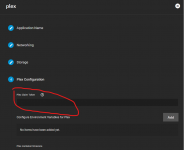Hello
I am running TrueNAS-12.0-U6
I have follow this guide and many others

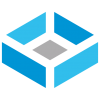 www.ixsystems.com
www.ixsystems.com
but all I get is
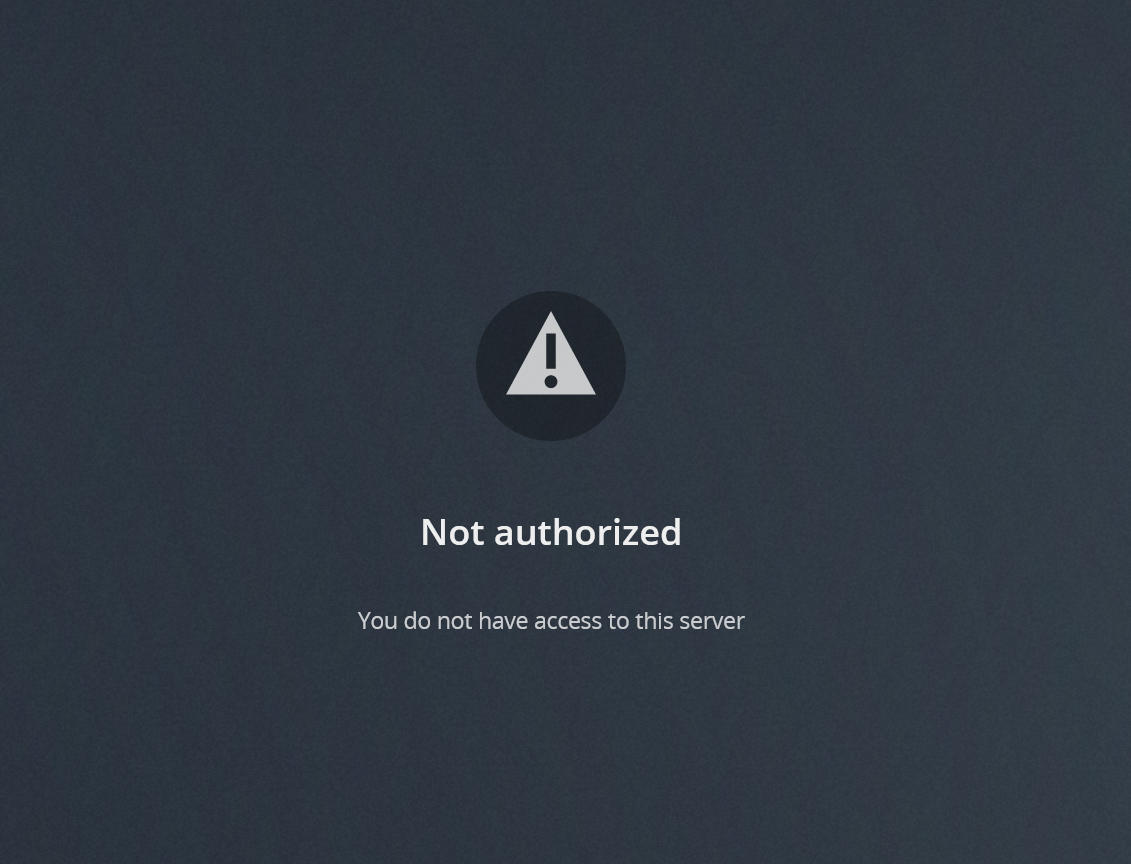
any idea why. I've been trying from some time to install and configure PLEX without any success
I am running TrueNAS-12.0-U6
I have follow this guide and many others

Plex Permissions in FreeNAS 11.3 | TrueNAS - Open Enterprise Storage
The Plex Media Server is a popular Plugin available for FreeNAS, letting the user stream media directly from their FreeNAS system. Because Plugins reside inside a jail, Plex must have access to the media files to be shared which are generally stored in a separate dataset that is mounted inside...
but all I get is
any idea why. I've been trying from some time to install and configure PLEX without any success