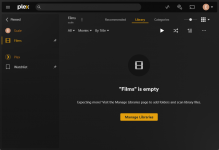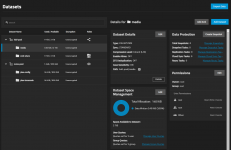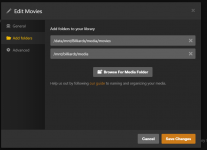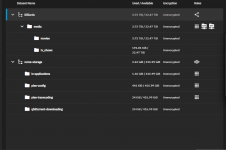My first SCALE host (TrueNAS-SCALE-22.12.3.2) and having problem getting the official Plex configured. Initial setup of the SCALE host is working well with local user and 112MB/s read/write on 1Gbps LAN. Redone the Plex app setup with many different variations and I'm sure I must be missing something simple but IDK what! I've read everything I can find here in the forums and nothing has helped resolve but I have taken on a few hints along the way...
Sources: Plex set up on TN Scale 22.12.0, All Plex Libraries Empty, How to Set Up TrueNAS Scale to Host Plex, TrueNas Scale Permission, Plex Permissions, Plex on Scale - error with set-up due to SMB (and many more)
So taking it from the top, fresh start... pool not set for apps (and obv. no apps), no datasets created for Plex.
Right now I'd just like to see something in the Film library I create.
Can anyone offer insights?
1) Remove all old Authorised Devices (remnants of prior attempts) from Plex portal
https://app.plex.tv/desktop/#!/settings/devices/all
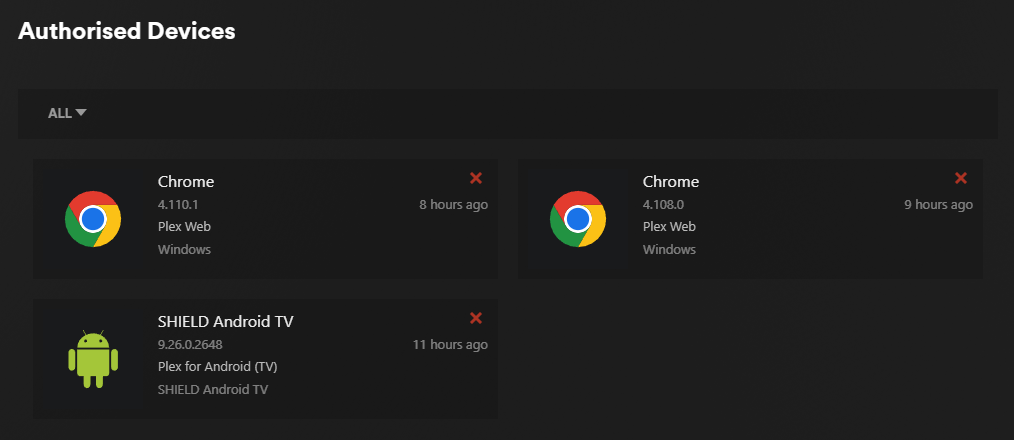 2) Create local group 'plex' with GID 1000
2) Create local group 'plex' with GID 1000
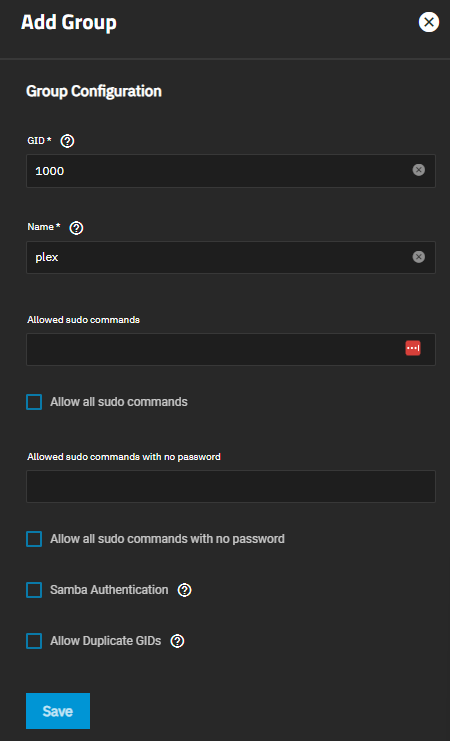 3) Create local user 'plex' with UID 1000. Primary group: plex; secondary groups: plex, apps
3) Create local user 'plex' with UID 1000. Primary group: plex; secondary groups: plex, apps
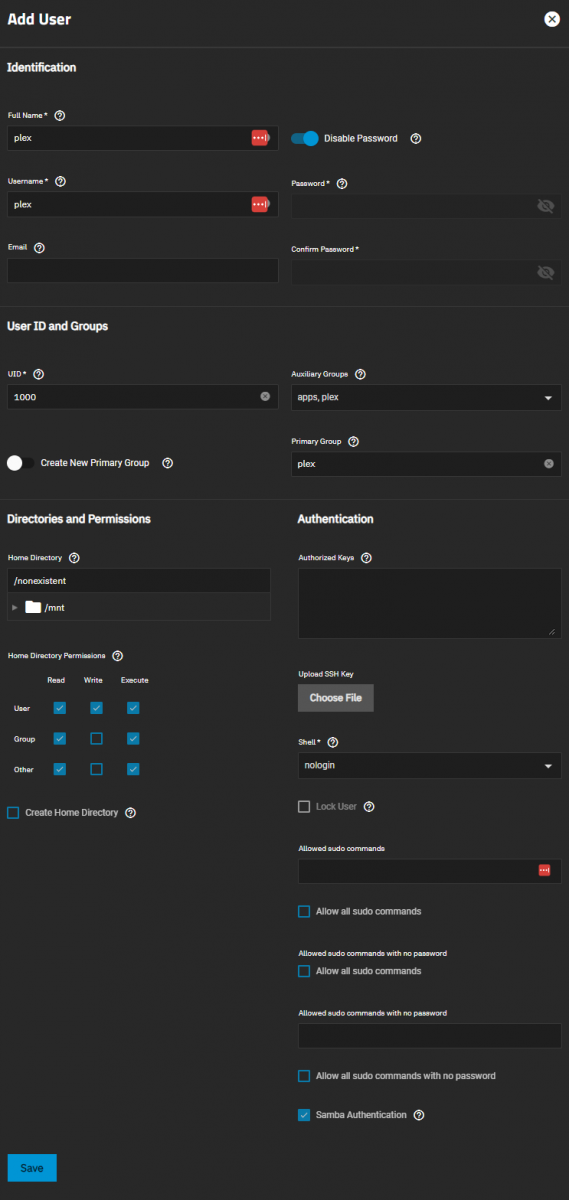 4) Create dataset for 'media'
4) Create dataset for 'media'
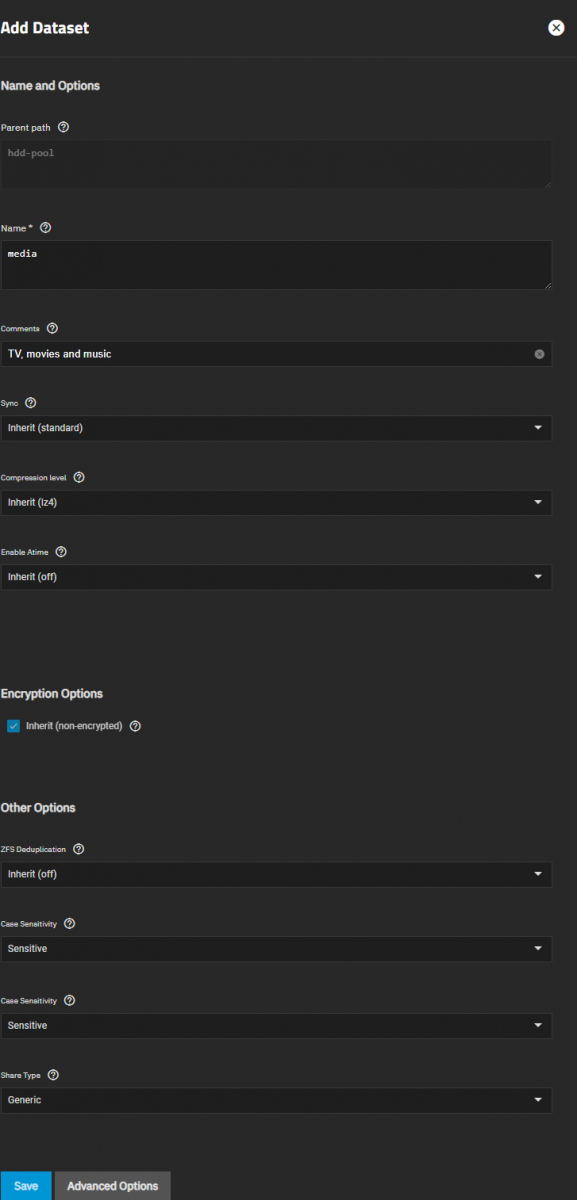 5) Create dataset for 'plex configuration'
5) Create dataset for 'plex configuration'
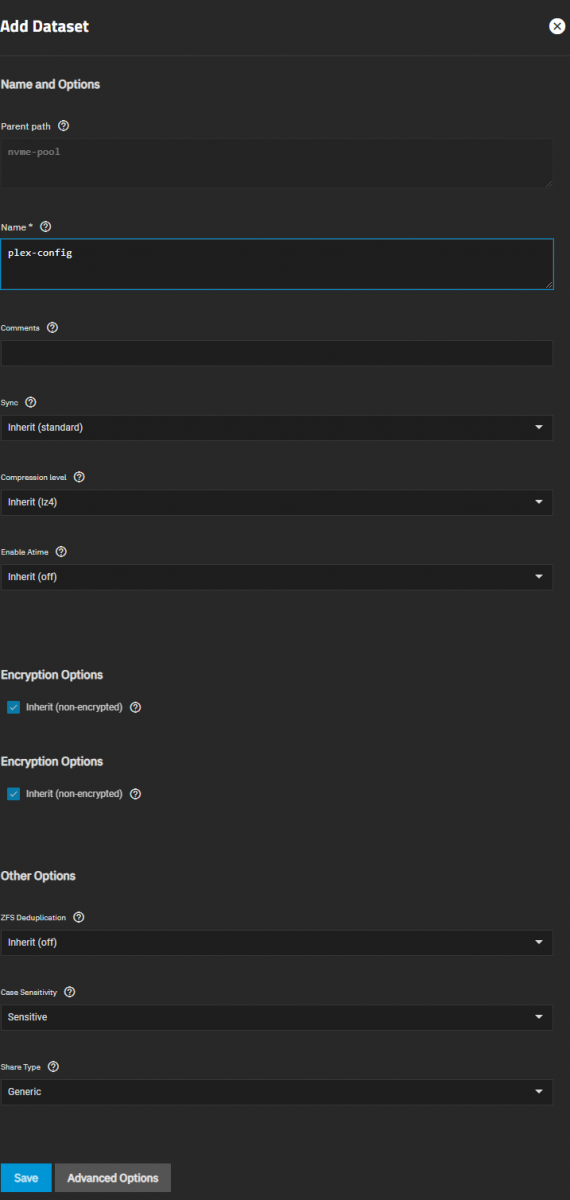 6) Create dataset for 'plex transcoding'
6) Create dataset for 'plex transcoding'
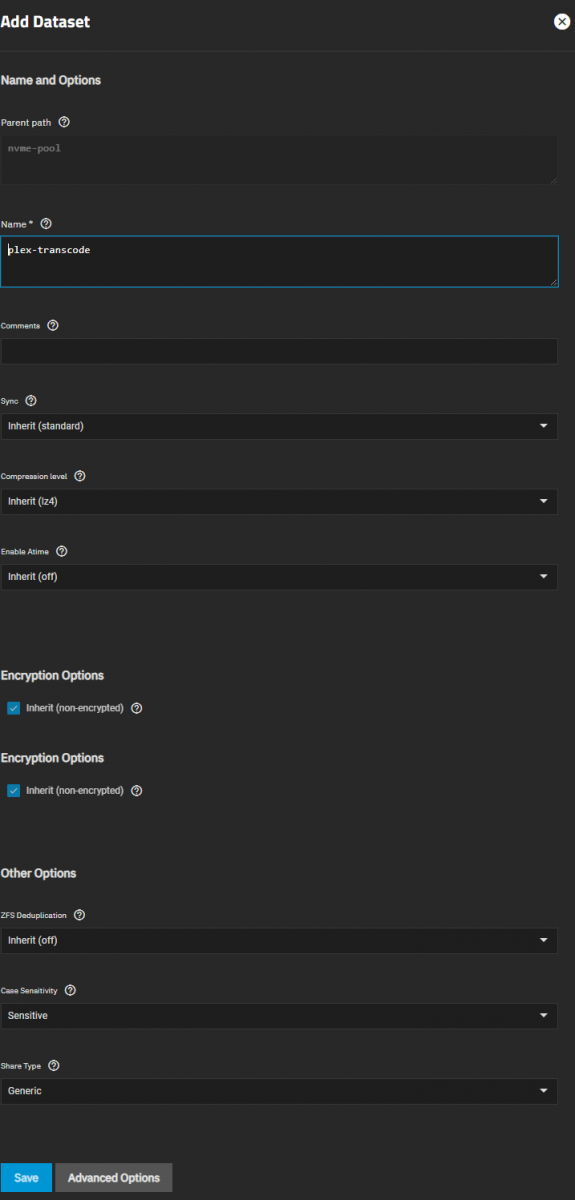 7) Choose nvme-pool for apps (ix-applications) dataset
7) Choose nvme-pool for apps (ix-applications) dataset
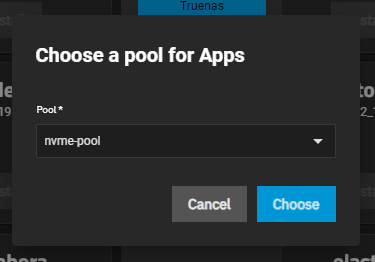 Resulting datasets - all four new datasets have same Unix permissions (root:root 755)
Resulting datasets - all four new datasets have same Unix permissions (root:root 755)
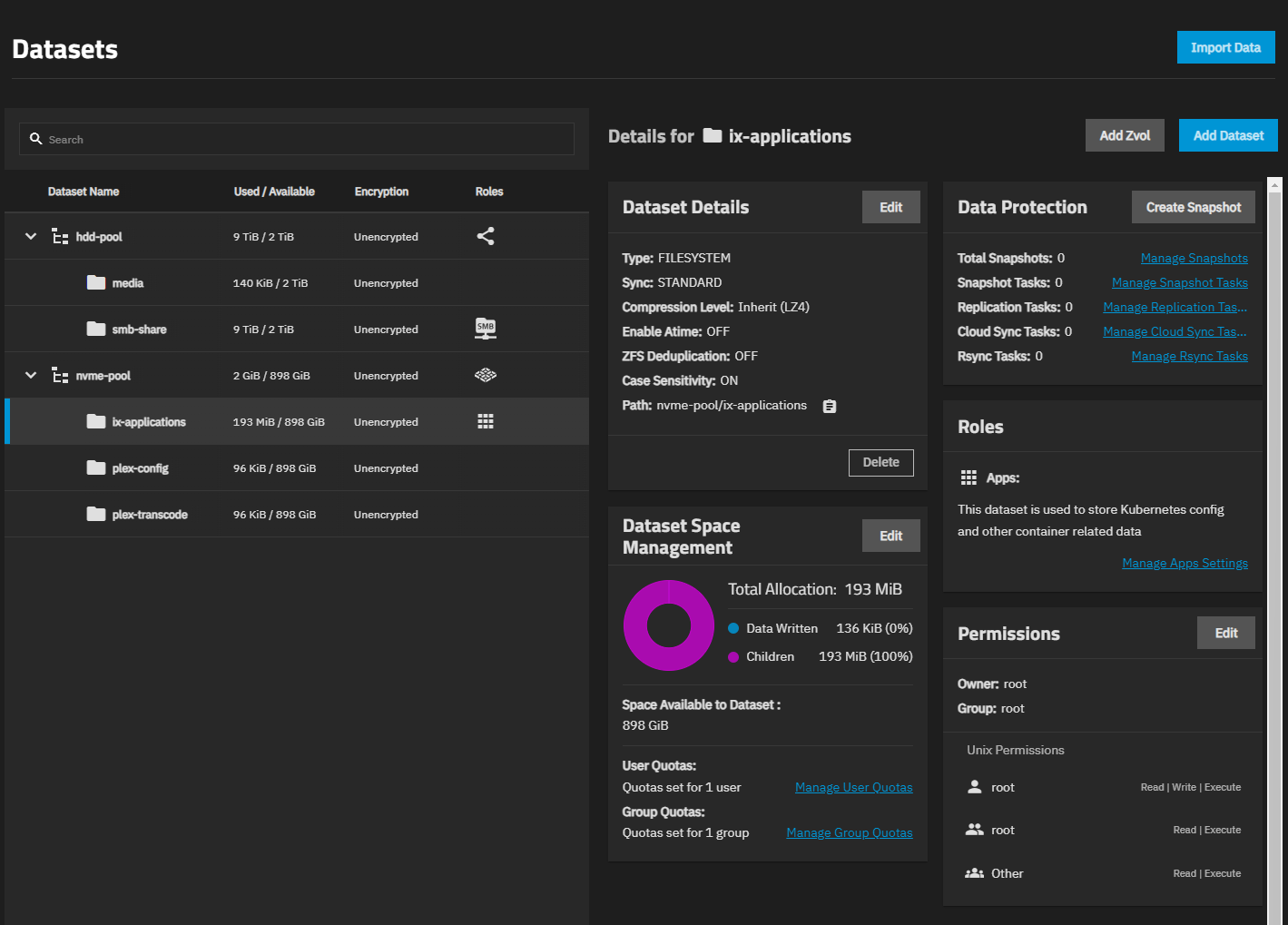 8) Install plex from available applications settings - plex installs and goes to 'Active' state:
8) Install plex from available applications settings - plex installs and goes to 'Active' state:
Application name: plex
Use PlexPass: [checked] (I do have a PlexPass)
Plex Claim token: (from https://plex.tv/claim)
Environment Variables for Plex (have also tried without these environment variables):
Enable Host Path for Plex Transcode Volume
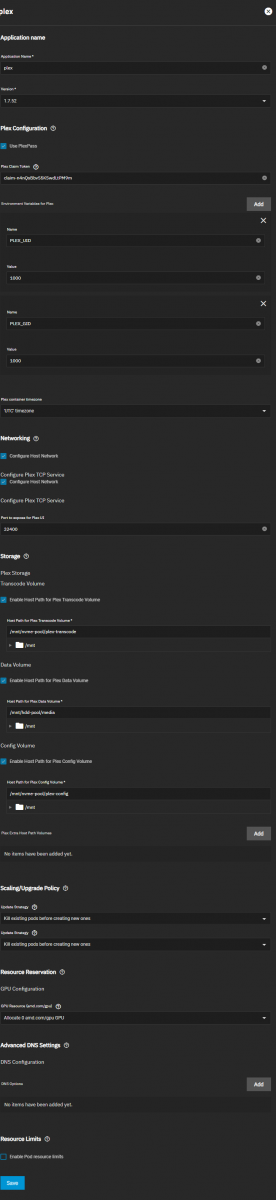 9) UNIX user and group on datasets nvme-pool/plex-config and nvme-pool/plex-transcode changed to plex:plex by installer (hdd-pool/media and nvme-pool/ix-applications unchanged)
9) UNIX user and group on datasets nvme-pool/plex-config and nvme-pool/plex-transcode changed to plex:plex by installer (hdd-pool/media and nvme-pool/ix-applications unchanged)
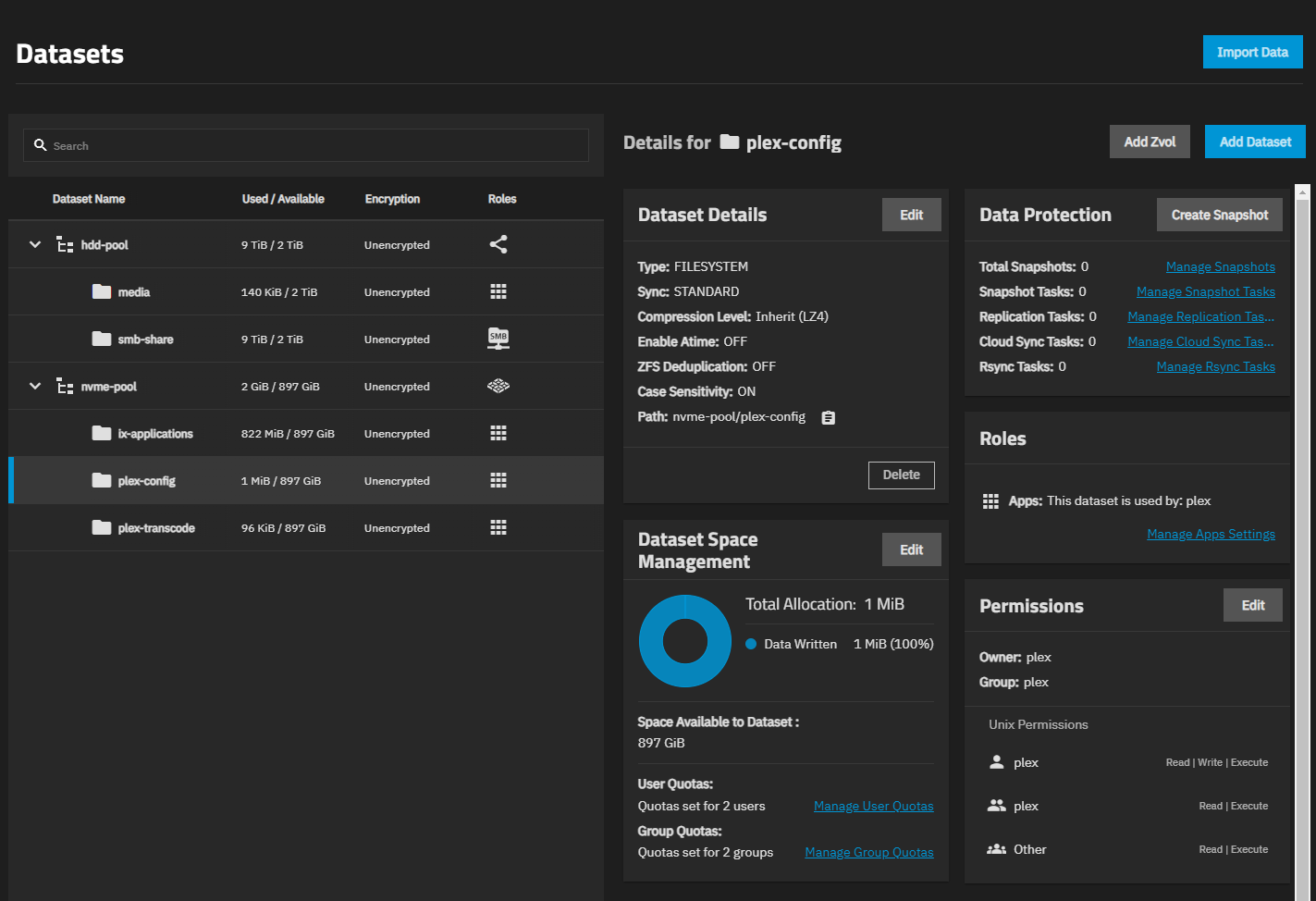 10) Plex server first time setup
10) Plex server first time setup
Server friendly name: scale
Allow me to access from outside my home: [unchecked]
No libraries added
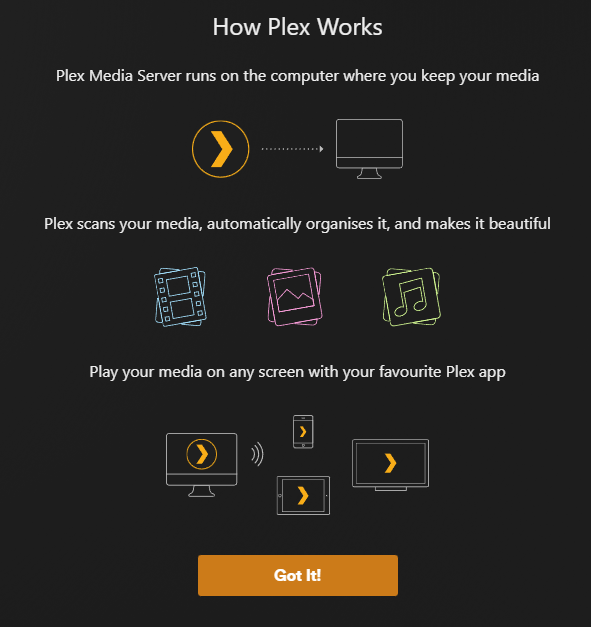
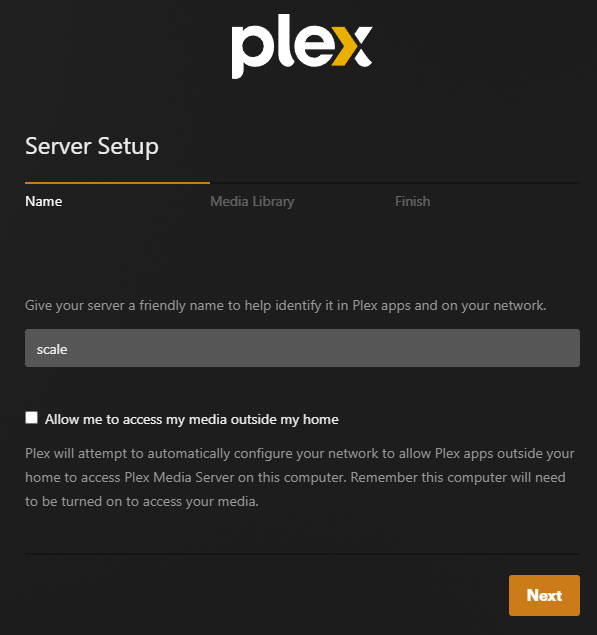
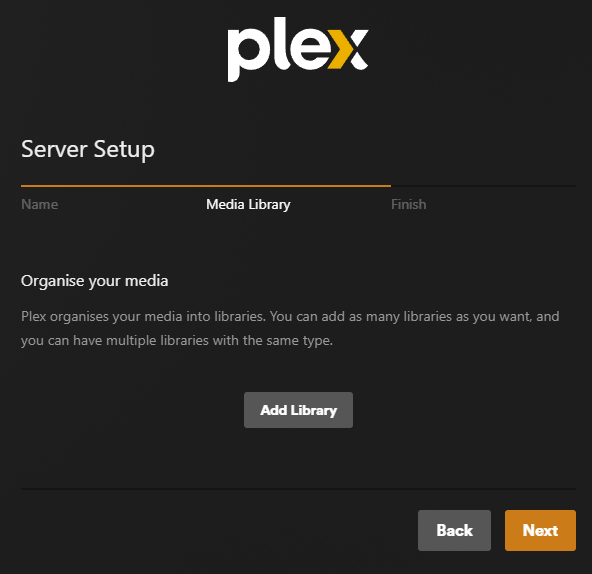
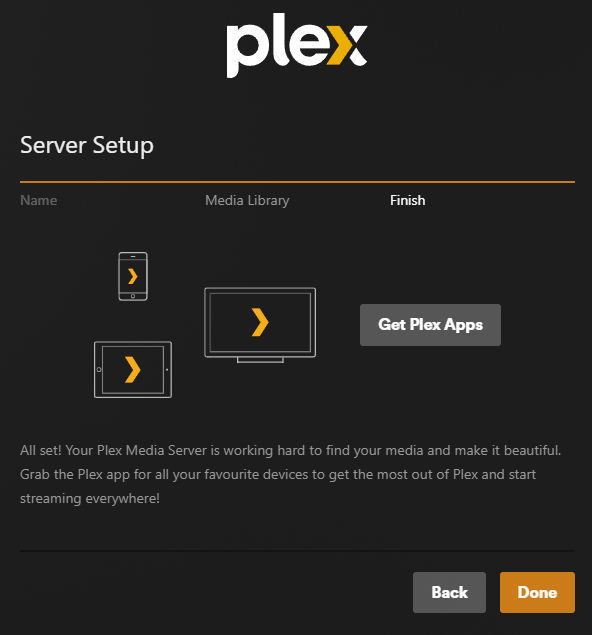 11) Copied sample video BigBuckBunny_512kb.mp4 to /mnt/hdd-pool/media/Film. Adjust file and folder permissions (chmod -R 777 /mnt/hdd-pool/media).
11) Copied sample video BigBuckBunny_512kb.mp4 to /mnt/hdd-pool/media/Film. Adjust file and folder permissions (chmod -R 777 /mnt/hdd-pool/media).
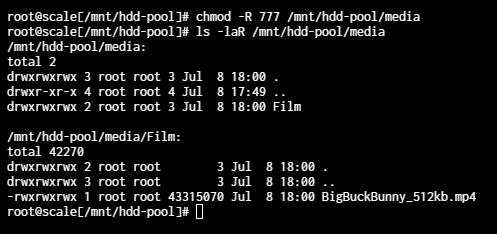 12) Open plex Web Portal from Installed Applications and Add Library
12) Open plex Web Portal from Installed Applications and Add Library
Type: Films
Name: Films
Folder: /mnt/hdd-pool/media
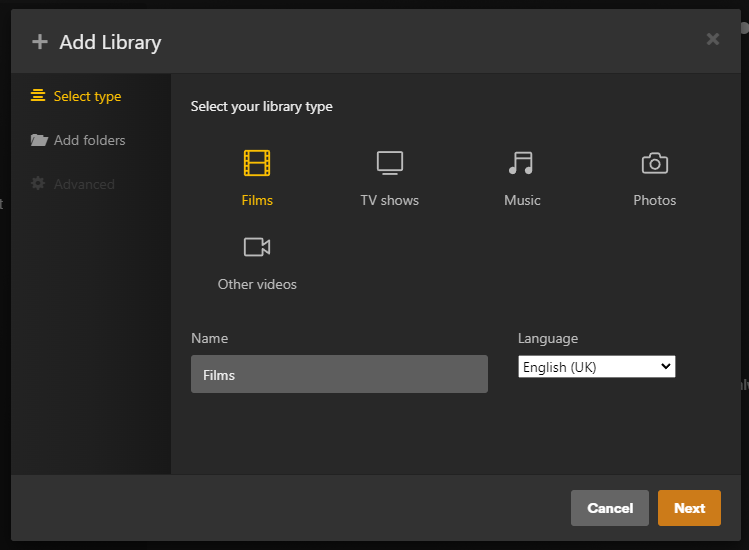
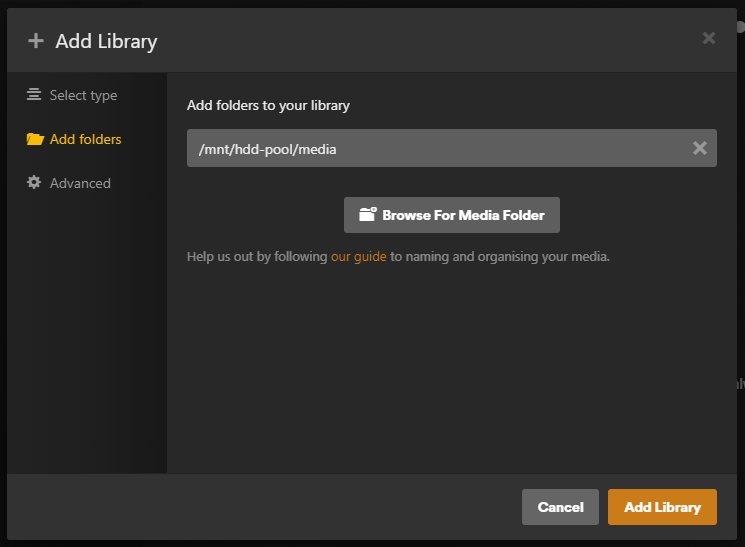 13) Scan Library Files. Empty before scan, scan, still empty after scan :(
13) Scan Library Files. Empty before scan, scan, still empty after scan :(
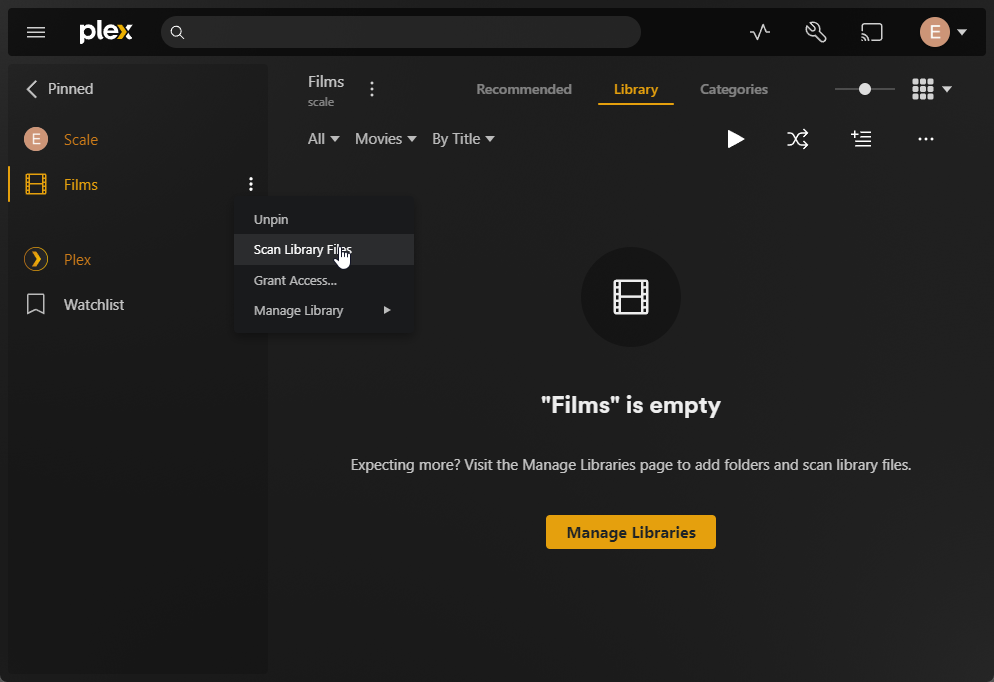
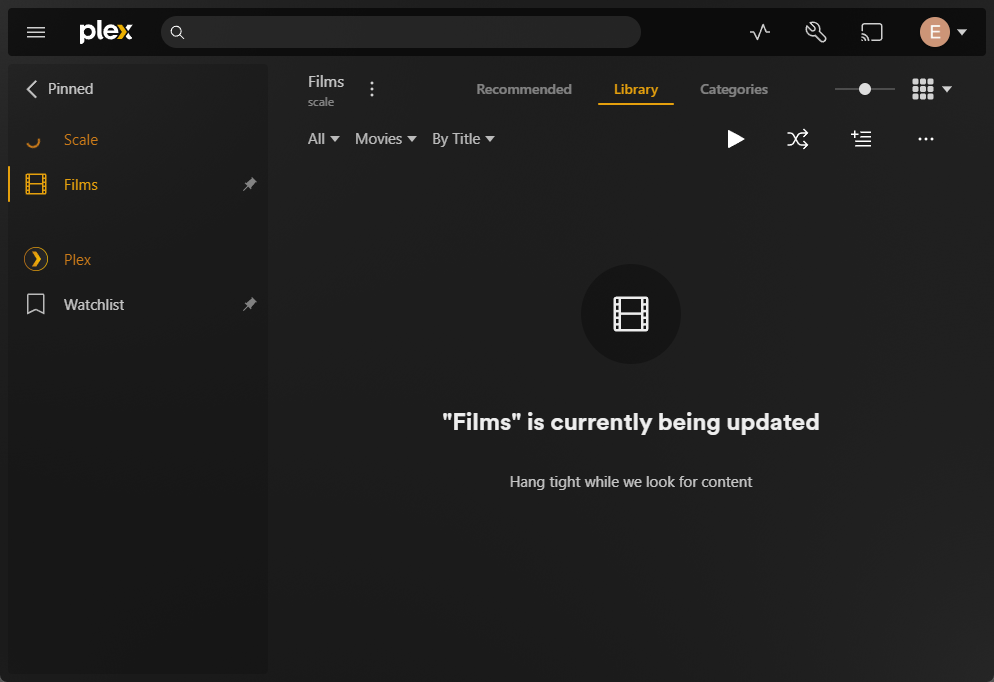
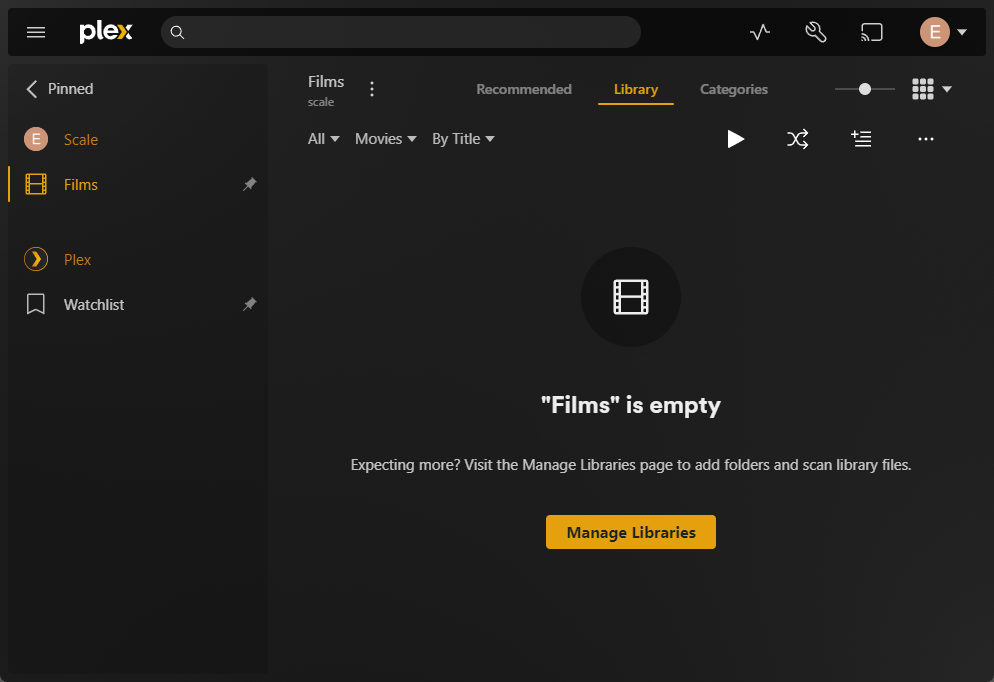
Sources: Plex set up on TN Scale 22.12.0, All Plex Libraries Empty, How to Set Up TrueNAS Scale to Host Plex, TrueNas Scale Permission, Plex Permissions, Plex on Scale - error with set-up due to SMB (and many more)
So taking it from the top, fresh start... pool not set for apps (and obv. no apps), no datasets created for Plex.
Right now I'd just like to see something in the Film library I create.
Can anyone offer insights?
1) Remove all old Authorised Devices (remnants of prior attempts) from Plex portal
https://app.plex.tv/desktop/#!/settings/devices/all
Application name: plex
Use PlexPass: [checked] (I do have a PlexPass)
Plex Claim token: (from https://plex.tv/claim)
Environment Variables for Plex (have also tried without these environment variables):
PLEX_UID = 1000
PLEX_GID = 1000
Configure Host Network: [checked]Enable Host Path for Plex Transcode Volume
/mnt/nvme-pool/plex-transcode
Enable Host Path for Plex Data Volume/mnt/hdd-pool/media
Enable Host Path for Plex Config Volume/mnt/nvme-pool/plex-config
Server friendly name: scale
Allow me to access from outside my home: [unchecked]
No libraries added
NOTE: I know this permissions adjustment here is BAD practice and I don't want to leave it like this but I am trying to eliminate all the potential barriers I see and setting UNIX file and folder permissions to 777 (-wrxwrxwrx) recursively on /mnt/hdd-pool/media is a hack to do that. Also tried with different owner and group (chown -R plex:apps /mnt/hdd-pool/media).
Type: Films
Name: Films
Folder: /mnt/hdd-pool/media