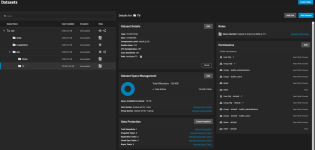Whe3zy
Dabbler
- Joined
- Sep 4, 2020
- Messages
- 21
Hello all,
I'm wondering if I could get a 2nd set of eyes on my settings for getting Plex functioning on my TN scale machine? A few month ago, I had it working perfect in TN Core with the jails set up. Upon upgrading Core to Scale, I could not get my apps to update/upgrade, so i decided to start with a fresh install of Scale. The docker system is way different to set up vs the Jails system that Core offered.
I currently have 2 pools set up.
(Applications & NAS)
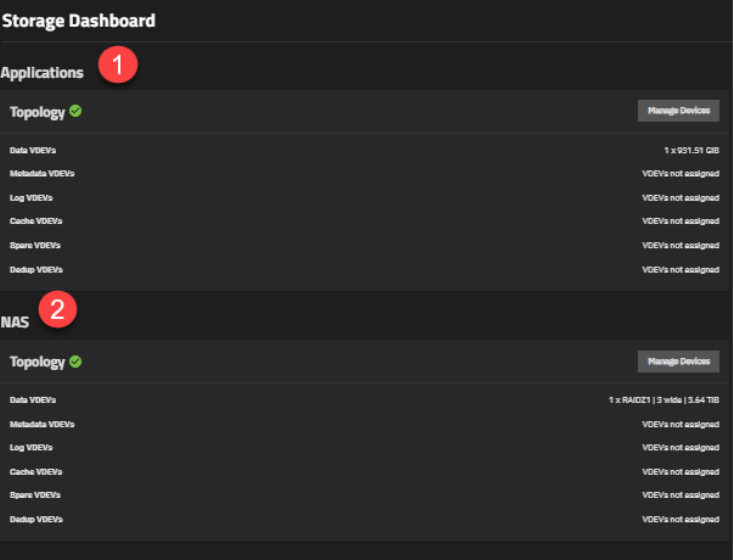
Data Sets for Plex and shared out via SMB
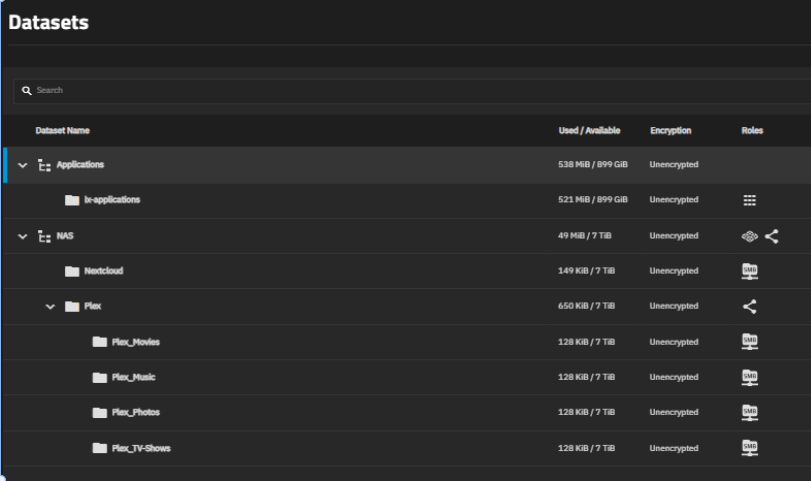
SMB's service are on and running
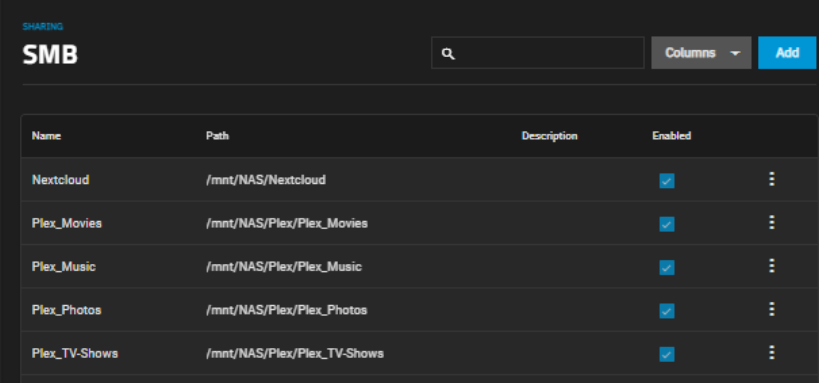
Plex Server set up config
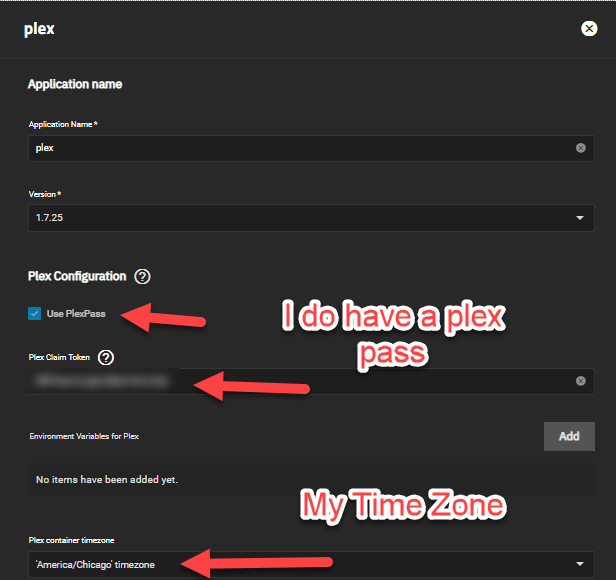
Networking I have checkmarked "Configure Host Network" as I already have port forward enabled on my firewall from my TN core set up with Plex.
Storage Does my paths look correct for location of which I should be choosing, based on my Pools and SMB shares?
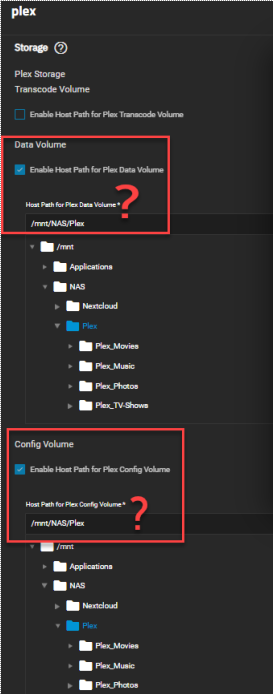
All of the remaining settings left as default.
Upon Saving, Plex is just stuck in a Deploying State (Cant get past it)
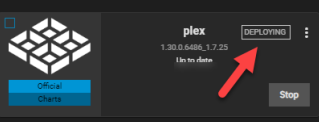
I'm wondering if I could get a 2nd set of eyes on my settings for getting Plex functioning on my TN scale machine? A few month ago, I had it working perfect in TN Core with the jails set up. Upon upgrading Core to Scale, I could not get my apps to update/upgrade, so i decided to start with a fresh install of Scale. The docker system is way different to set up vs the Jails system that Core offered.
I currently have 2 pools set up.
(Applications & NAS)
Data Sets for Plex and shared out via SMB
SMB's service are on and running
Plex Server set up config
Networking I have checkmarked "Configure Host Network" as I already have port forward enabled on my firewall from my TN core set up with Plex.
Storage Does my paths look correct for location of which I should be choosing, based on my Pools and SMB shares?
All of the remaining settings left as default.
Upon Saving, Plex is just stuck in a Deploying State (Cant get past it)
Last edited: