Hello,
I was wondering what the media file permissions needed to be for plex (official app)? I did some searching around here and there has been hints that the user id is 972, although I believe that to be associated with CORE, no? There appears to not be a plex user.
I am having an issue where when sonarr/radarr/lidarr/jackett/transmission automatically download media based on users Plex watchlist, the files don't get the appropriate permissions when they are moved so that plex can 'see' the files. I have to go in and recursively apply the permissions again for plex to find the files.
It used to work up until about a month or so ago, any ideas here?
TIA,
Zain
*Edit:
TrueNAS-SCALE-22.02.4
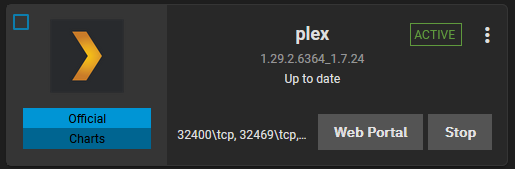
I was wondering what the media file permissions needed to be for plex (official app)? I did some searching around here and there has been hints that the user id is 972, although I believe that to be associated with CORE, no? There appears to not be a plex user.
I am having an issue where when sonarr/radarr/lidarr/jackett/transmission automatically download media based on users Plex watchlist, the files don't get the appropriate permissions when they are moved so that plex can 'see' the files. I have to go in and recursively apply the permissions again for plex to find the files.
It used to work up until about a month or so ago, any ideas here?
TIA,
Zain
*Edit:
TrueNAS-SCALE-22.02.4
