bullerwins
Dabbler
- Joined
- Mar 15, 2022
- Messages
- 43
Hi!
I'm trying to use a Truenas Core Server as a NAS to edit video from. But when adding a 4k 120fps video into the timeline, the playback is choppy, around 10fps, it works fine up to 4k 60fps though. But when trying to play the 4k120 clip, the network activity doesn't go very high, it's maybe a problem of the SMB protocol?
-The Mac Studio where I'm editing is capable of playing 4k120fps clips, if I copy it to the local disk, it plays fine
-The network connection between the Truenas server and the Mac is almost 10Gbit/s
-Tried with 1500 and 9000 MTU, all the test here is with 9000 MTU though
Here are the specs of the Truenas server:
CPU: Intel 6700K @4.0Ghz 4c/8t
Overkill CPU cooler, heat is not a problem
RAM: 64GB
NIC: 10Gb Asus XG-C100C
Pool: 2x Crucial P3 Plus 4TB M.2 PCIe Gen4 in Mirror
Iperf3 test between the server and a Mac Studio with 10Gbit NIC. As you can see pretty much perfect 10Gbit, I don't even need to test with parallel connections.
Truenas as server:
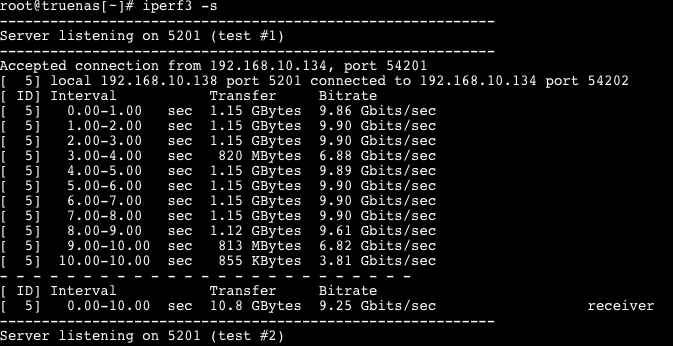
Truenas as client:
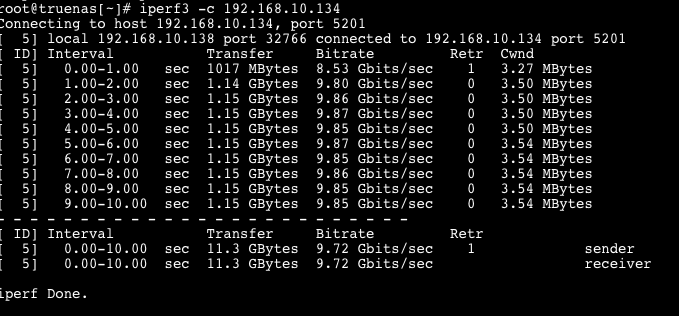
When using black magic speed test the reads are really low, but I believe it may be a problem with the app itself:
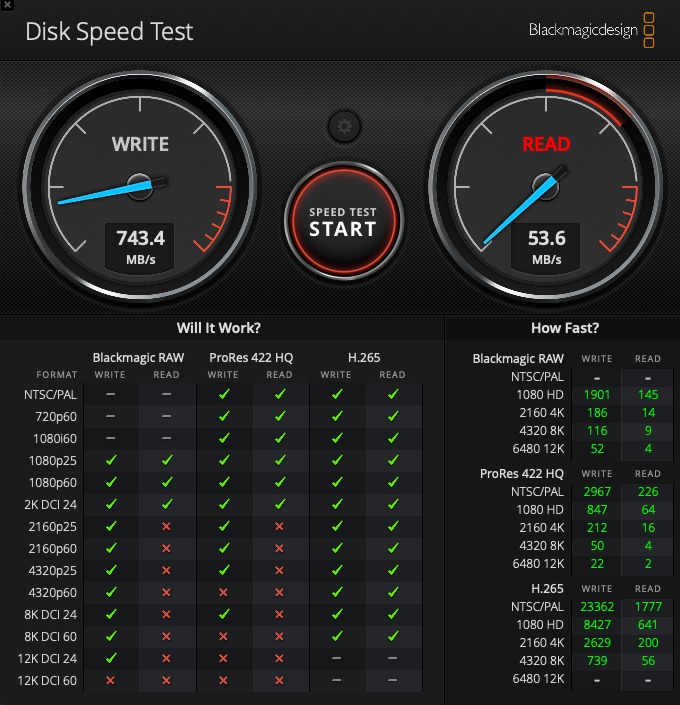
After a couple of runs it speeds up the reads:
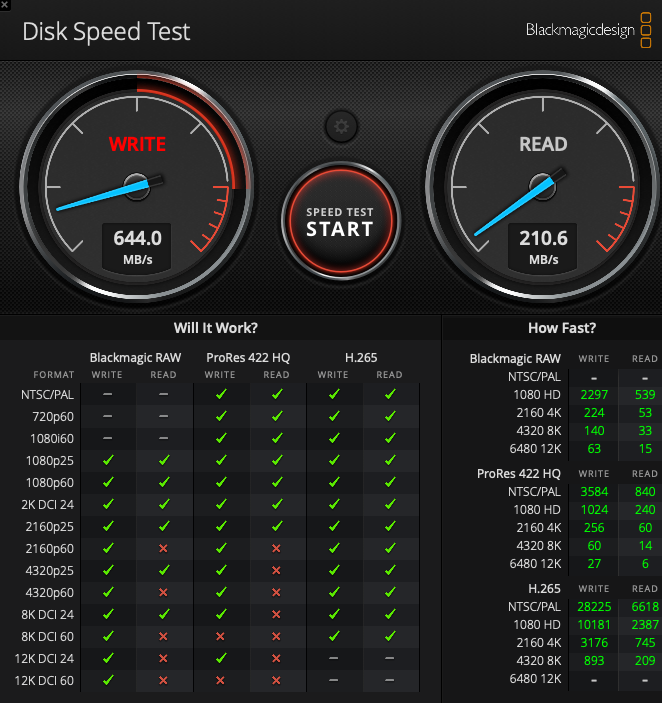
When doing a real life example copy to the server it takes 10 seconds to copy a 10GB video file. It also takes 15 seconds to copy it back to the mac. So that's fine.
The only problem I've encounter is when using it to playback a video in the timeline using Davinci Resolve 18.
I've recorded a video with an example of it happening, the 4k120fps clip from the NAS gets like 10-12 fps, and the local one plays fine (in the recording it might have some hiccup as I'm recording at the same time, but plays fine if under normal circunstances)
The first clip is from the Truenas Server, mounted as an SMB share. The second one is the same clip but stored locally.
I've also overlayed the network activity of the Truenas server in real time in the video, they are really low even when the server is capable of way more.
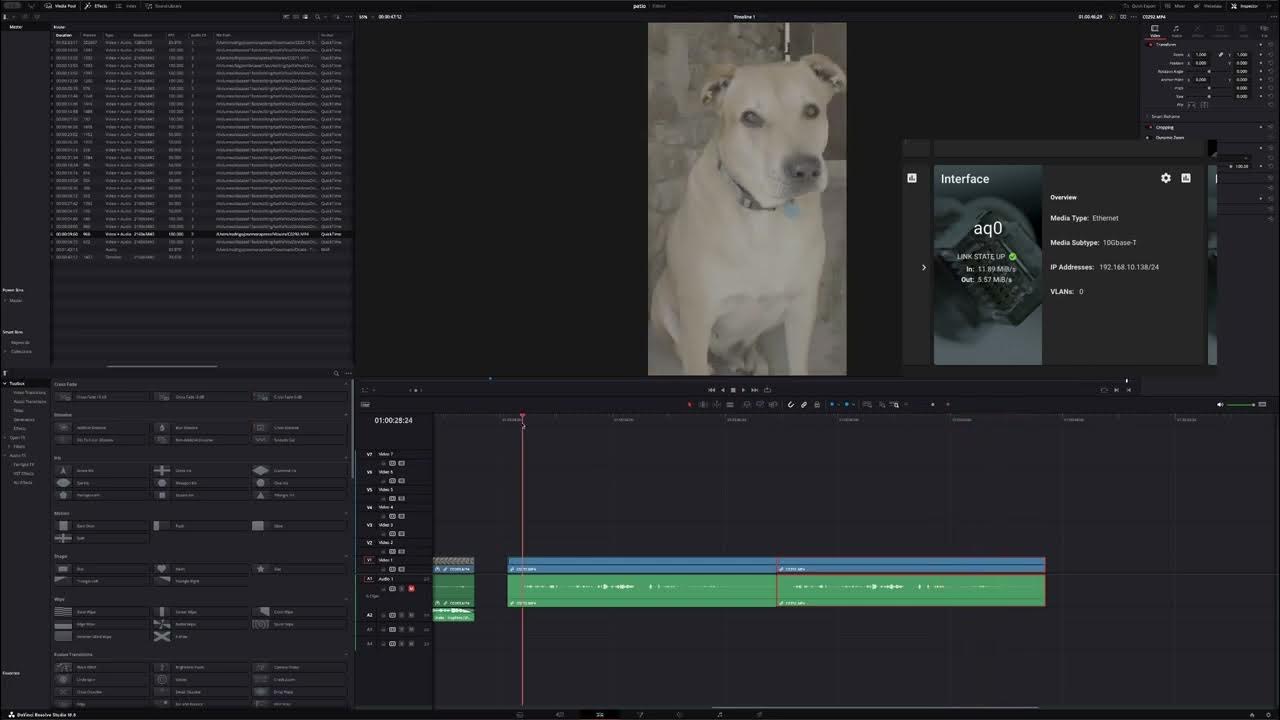
 youtu.be
youtu.be
This is the original 4k120fps video used in the example:

 drive.proton.me
drive.proton.me
As you can see I'm not even trying to scrub though the video, just normal playback from the start of the clip. I believe it also must be cached in ARC as I have 64GB of RAM and I've been using those video files a lot.
Any clue?
I'm trying to use a Truenas Core Server as a NAS to edit video from. But when adding a 4k 120fps video into the timeline, the playback is choppy, around 10fps, it works fine up to 4k 60fps though. But when trying to play the 4k120 clip, the network activity doesn't go very high, it's maybe a problem of the SMB protocol?
-The Mac Studio where I'm editing is capable of playing 4k120fps clips, if I copy it to the local disk, it plays fine
-The network connection between the Truenas server and the Mac is almost 10Gbit/s
-Tried with 1500 and 9000 MTU, all the test here is with 9000 MTU though
Here are the specs of the Truenas server:
CPU: Intel 6700K @4.0Ghz 4c/8t
Overkill CPU cooler, heat is not a problem
RAM: 64GB
NIC: 10Gb Asus XG-C100C
Pool: 2x Crucial P3 Plus 4TB M.2 PCIe Gen4 in Mirror
Iperf3 test between the server and a Mac Studio with 10Gbit NIC. As you can see pretty much perfect 10Gbit, I don't even need to test with parallel connections.
Truenas as server:
Truenas as client:
When using black magic speed test the reads are really low, but I believe it may be a problem with the app itself:
After a couple of runs it speeds up the reads:
When doing a real life example copy to the server it takes 10 seconds to copy a 10GB video file. It also takes 15 seconds to copy it back to the mac. So that's fine.
The only problem I've encounter is when using it to playback a video in the timeline using Davinci Resolve 18.
I've recorded a video with an example of it happening, the 4k120fps clip from the NAS gets like 10-12 fps, and the local one plays fine (in the recording it might have some hiccup as I'm recording at the same time, but plays fine if under normal circunstances)
The first clip is from the Truenas Server, mounted as an SMB share. The second one is the same clip but stored locally.
I've also overlayed the network activity of the Truenas server in real time in the video, they are really low even when the server is capable of way more.
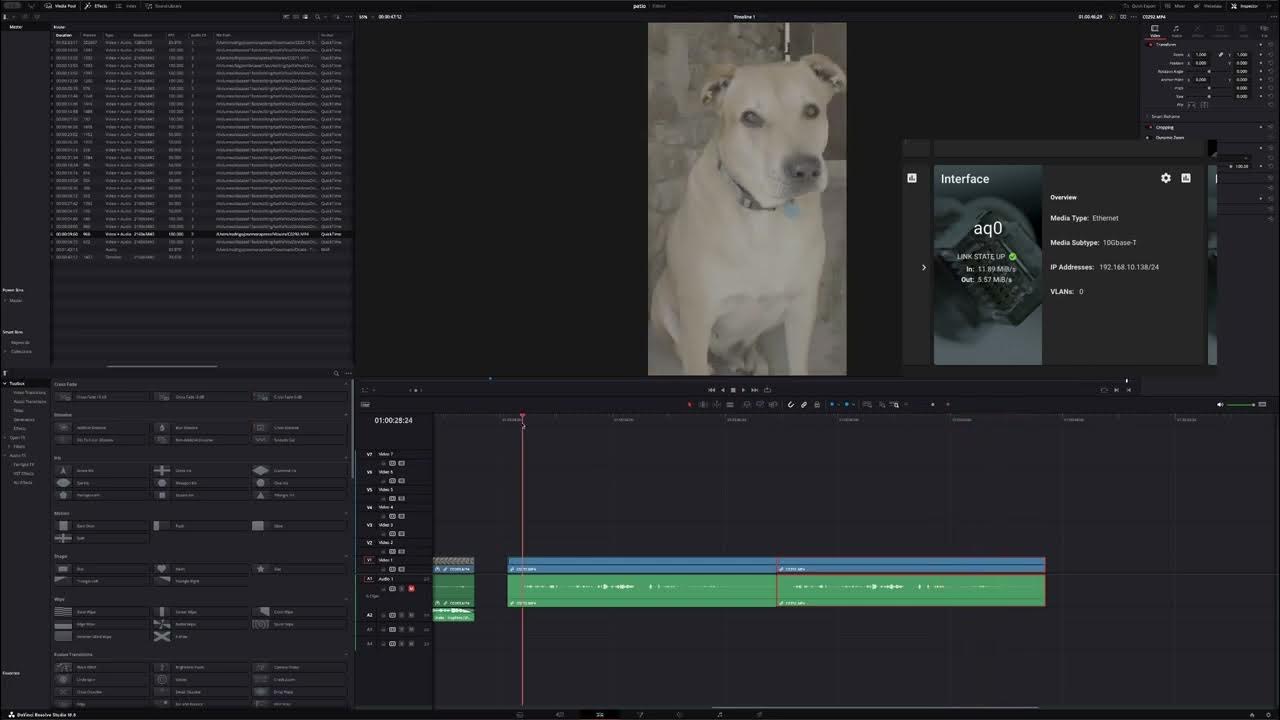
Truenas Core - 4k 120fps playback in Davinci choppy
►Mi instagram! http://instagram.com/bullerwins►Sígueme en twitter! http://www.twitter.com/rodrimora►Mi cámara: https://amzn.to/2ylI8rs►Mi objetivo: https://a...
This is the original 4k120fps video used in the example:

Proton Drive
Securely store, share, and access your important files and photos. Anytime, anywhere.
As you can see I'm not even trying to scrub though the video, just normal playback from the start of the clip. I believe it also must be cached in ARC as I have 64GB of RAM and I've been using those video files a lot.
Any clue?
Last edited:
