David Dyer-Bennet
Patron
- Joined
- Jul 13, 2013
- Messages
- 286
Not really sure when things changed; old directories still seem to work fine, and most things work fine from windows, but anything I create from Cygwin can't be accessed by Cygwin unless I manually reset the permission in Windows (so I sort-of have a workaround; unfortunately that workaround doesn't work with testing and build scripts since it requires manual intervention).
I may know what the underlying problem is, though: Windows accesses the SMB shares under my server identity (FSFS\ddb in this case), whereas Cygwin seems to be accessing them as nobody, maybe even NOBODY.
P: is exported from FSFS via SMB. Windows sees this directory as follows:
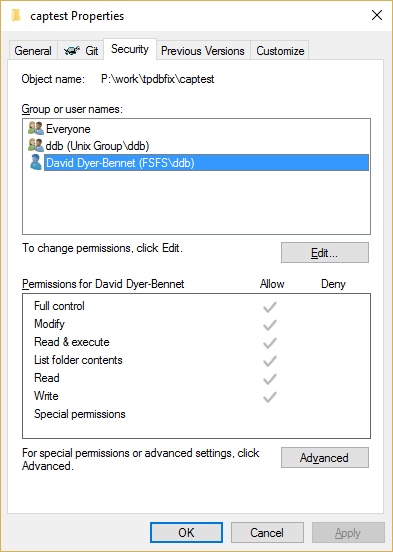
As a result...when I create a subdirectory, and then try to create a file in that subdirectory, it fails:
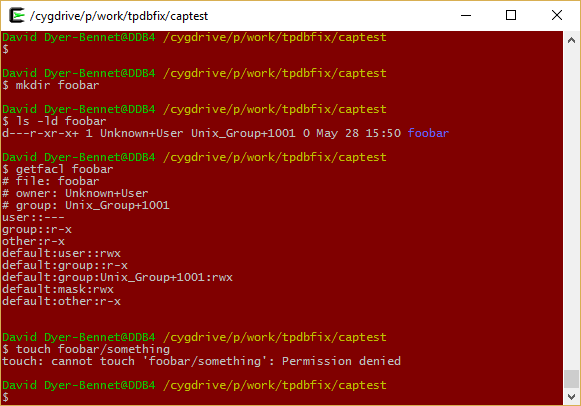
I may know what the underlying problem is, though: Windows accesses the SMB shares under my server identity (FSFS\ddb in this case), whereas Cygwin seems to be accessing them as nobody, maybe even NOBODY.
P: is exported from FSFS via SMB. Windows sees this directory as follows:
As a result...when I create a subdirectory, and then try to create a file in that subdirectory, it fails:

