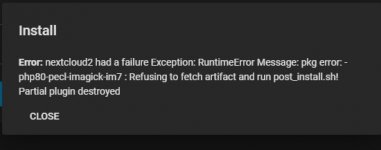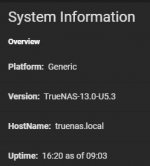londreshomme
Cadet
- Joined
- Dec 30, 2021
- Messages
- 2
Thanks very much!
I just tried this morning as well and I now have Nextcloud running (I just have to learn how to use it now)....
Your instructions were great. Even though it's pretty obvious it would be good to add a line that says to "Click INSTALL button"
I just replaced php74 occurrences with php80 and saved the file like you said and then I was able to install Nextcloud after that. Sweet...
For those that are not familiar with how to use the "vi" editor... there is an easier editor called "nano" but it would have to be installed. It's probably not worth the effort to install nano. Just use vi and when you need to save your changes you make sure you are in command mode by hitting the ESC key and then type ":wq" to save (write) and quit the vi editor. If you screw things up you can exit without saving by doing ":q!"
Thanks to jimK6 for the research and instructions. Should be very useful to quite a few of us.
Enjoy!
I just tried this morning as well and I now have Nextcloud running (I just have to learn how to use it now)....
Your instructions were great. Even though it's pretty obvious it would be good to add a line that says to "Click INSTALL button"
I just replaced php74 occurrences with php80 and saved the file like you said and then I was able to install Nextcloud after that. Sweet...
For those that are not familiar with how to use the "vi" editor... there is an easier editor called "nano" but it would have to be installed. It's probably not worth the effort to install nano. Just use vi and when you need to save your changes you make sure you are in command mode by hitting the ESC key and then type ":wq" to save (write) and quit the vi editor. If you screw things up you can exit without saving by doing ":q!"
Thanks to jimK6 for the research and instructions. Should be very useful to quite a few of us.
Enjoy!
Thanks for mentioning this @WolfpactVI. You were on the right track for sure.
Root cause
The FreeBSD package maintainers removed the *php74* dependencies...(I did not go further to figure out why...).
The iXsystems nextcloud plugin reference to the FreeBSD manifest is here: https://github.com/freenas/iocage-ix-plugins/blob/master/nextcloud.json#L25
Manifest contents are located here: https://pkg.freebsd.org/FreeBSD:12:amd64/latest/packagesite.txz
If you extract the packagesite.txz file, and search for the missing packages that came out in the dialog box (see screenshots earlier in this thread) then you'll notice they do not exist. But if you search for 'php73' or 'php80', they still do.
Short term workaround (tested working on my machine, check yours pls?)
The good news about this workaround is that it's not permanent (nor should it be). It should technically be overwritten once this fix has been merged to the correct branch, which for "TrueNAS-12.0-U7" the plugin release branch is https://github.com/freenas/iocage-ix-plugins/blob/12.2-RELEASE/nextcloud.json
- On your TrueNAS host,
Code:# Search for where the plugin git repo default location is on your TrueNAS host find / -name "nextcloud.json" # i.e. /path/to/iocage/.plugins/github_com_freenas_iocage-ix-plugins_git/nextcloud.json # Go to that path... cd /path/to/iocage/.plugins/github_com_freenas_iocage-ix-plugins_git/ # make a backup of the file just in case... :-) cp nextcloud.json nextcloud.json.bak # Using your editor, edit the file and change all the *php-74* packages to *php80*. Then save and exit the editor. vi nextcloud.json "nextcloud-php74" --> "nextcloud-php80" "php74-pecl..." --> "php80-pecl" "php74..." ---> "php80..." ... and so on... # ...- Then, go to https://your.truenas.server.here/ui/plugins, click "Refresh Index". The "Version 23.0.0" shows up again as it should!
View attachment 51948- Done. Hope you learned a little bit too, I know I did.
View attachment 51949
Long term fix
It looks like the engineers that maintain the plugin recently also noticed that FreeBSD pulled the *php74* repositories from the manifest and patched the nextcloud.json file to use *php80* instead, which is on the FreeBSD manifest.
Here is the diff of the fix: https://github.com/freenas/iocage-i...06905d849f98a410b2c693f485fe2b0d77?diff=split
( Thank you @sonicaj ! )
It's still in the 'Master' branch though, I am not sure when it will get merged into the '12.2-RELEASE' branch...
So, my last question is, how does this patch make it to all of our TrueNAS appliances from this point now? Does a TrueNAS os update force a 'git pull' on the host to pull the latest repo with this fix locally? Should we run a 'git pull' manually on the TrueNAS host shell once it's in the correct branch?
P.S. For those worried about *php80* being supported by nextcloud, it is. See https://docs.nextcloud.com/server/l...on.html#prerequisites-for-manual-installation.