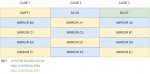Been running a small lab on a Xeon E3 machine for a while and ready for a significant upgrade. Plan is to split storage and compute with storage running FreeNAS.
Storage Machine:
Chassis: Rosewill RSV-L4500
Chassis Cooling: Noctua NF-F12 x3
Chassis Cooling: Noctua NF-A8 x2
HDD Bays: Icy Dock FatCage MB155SP-B x3
HDD Cooling: Noctua NF-A9 FLX x3
Motherboard:Supermicro X9SRI-F (Re-purposed Hardware) Supermicro X9SRL-F (Better expansion options)
CPU: Intel Xeon E5-1620 v2 (Re-purposed Hardware)
CPU Cooling: Noctua U9DXi4
RAM: Kingston KVR16R11D4K4/64 (Re-purposed Hardware)
HBA: LSI 9211-8i x2
NIC: Intel X520-DA1
HDD: Toshiba N300 4TB x12
Boot SSD: Samsung 850 Pro 256GB
SLOG SSD:Intel DC S3700 400GB Intel DC P3700 400GB
PSU: Seasonic SSR-850PX
Compute Machine:
Chassis: Rosewill RSV-L4500
Chassis Cooling:Noctua NF-F12 x3 Nidec Servo GentleTyphoon D1225C12B6ZPA-64 x6
Chassis Cooling: Noctua NF-A8 x2
Motherboard: Supermicro X9DRI-F
CPU: Intel E5-2667 v2 x2 (Found two of these for $260 each on Amazon! Ebay has similar deals.)
CPU Cooling: Noctua U9DXi4 x2
RAM: Kingston KVR16R11D4K4/64 x4
NIC: Intel X520-DA1
Boot SSD: Samsung 850 Pro 256GB
PSU: Seasonic SSR-850PX
Compute and Storage will be linked directly by Intel X520-DA1 NICs. System board gigabit ports will run to a Linksys LGS318 which attaches to home network.
Storage will provide storage capacity both Lab (Docker, LXC, KVM) and Home (Plex, NFS) services. Old E3 system will be re-purposed for build and management services (Kubernetes, Jenkins, Terraform, etc).
Not 100% sure I need L2ARC. Going to start with 64GB of RAM for Storage and add more if necessary...
Storage disk drives will start as 4x striped vdevs under a single volume with datasets broken out for Plex, Kubernetes and NFS, possibly more...
Would like to be able to expand up to 12 disks leaving 3 hotswap bays for boot drive, L2ARC?? and SLOG.
Will update with more info as necessary! Opinions, thoughts, ideas are appreciated!
Storage Machine:
Chassis: Rosewill RSV-L4500
Chassis Cooling: Noctua NF-F12 x3
Chassis Cooling: Noctua NF-A8 x2
HDD Bays: Icy Dock FatCage MB155SP-B x3
HDD Cooling: Noctua NF-A9 FLX x3
Motherboard:
CPU: Intel Xeon E5-1620 v2 (Re-purposed Hardware)
CPU Cooling: Noctua U9DXi4
RAM: Kingston KVR16R11D4K4/64 (Re-purposed Hardware)
HBA: LSI 9211-8i x2
NIC: Intel X520-DA1
HDD: Toshiba N300 4TB x12
Boot SSD: Samsung 850 Pro 256GB
SLOG SSD:
PSU: Seasonic SSR-850PX
Compute Machine:
Chassis: Rosewill RSV-L4500
Chassis Cooling:
Chassis Cooling: Noctua NF-A8 x2
Motherboard: Supermicro X9DRI-F
CPU: Intel E5-2667 v2 x2 (Found two of these for $260 each on Amazon! Ebay has similar deals.)
CPU Cooling: Noctua U9DXi4 x2
RAM: Kingston KVR16R11D4K4/64 x4
NIC: Intel X520-DA1
Boot SSD: Samsung 850 Pro 256GB
PSU: Seasonic SSR-850PX
Compute and Storage will be linked directly by Intel X520-DA1 NICs. System board gigabit ports will run to a Linksys LGS318 which attaches to home network.
Storage will provide storage capacity both Lab (Docker, LXC, KVM) and Home (Plex, NFS) services. Old E3 system will be re-purposed for build and management services (Kubernetes, Jenkins, Terraform, etc).
Not 100% sure I need L2ARC. Going to start with 64GB of RAM for Storage and add more if necessary...
Storage disk drives will start as 4x striped vdevs under a single volume with datasets broken out for Plex, Kubernetes and NFS, possibly more...
Would like to be able to expand up to 12 disks leaving 3 hotswap bays for boot drive, L2ARC?? and SLOG.
Will update with more info as necessary! Opinions, thoughts, ideas are appreciated!
Last edited: