I built my first NAS with FreeNas a year ago with 3x3TB WD Red Drives on an Intel Core i5 CPU 750 @ 2.67GHz 16GB ram running FreeNAS-9.3-STABLE-201511020249
System is reaching its storage capacity I think as I have read on here that I should keep it close to 80%.
My question is the pool shows 6.4TB Used with 1.7 TB Available and then shows it again as 4.3 TB Used and 1007.9 GB Available. Why am I seeing these two very different stats for Storage?
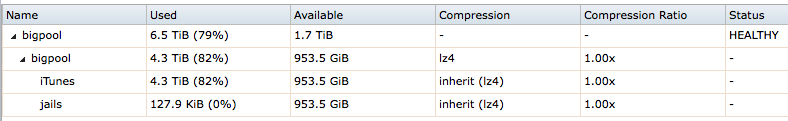
I understand to expand I can add another 3x3TB drives or replace each current 3TB drives with say 6TB one by one. I have another Core i5 CPU 750 @ 2.67GHz system just sitting around and it would only need the 16GB of ram added so I could build out another FreeNas system. Perhaps setup one to for just media and the other for my code projects and files.
System is reaching its storage capacity I think as I have read on here that I should keep it close to 80%.
My question is the pool shows 6.4TB Used with 1.7 TB Available and then shows it again as 4.3 TB Used and 1007.9 GB Available. Why am I seeing these two very different stats for Storage?
I understand to expand I can add another 3x3TB drives or replace each current 3TB drives with say 6TB one by one. I have another Core i5 CPU 750 @ 2.67GHz system just sitting around and it would only need the 16GB of ram added so I could build out another FreeNas system. Perhaps setup one to for just media and the other for my code projects and files.
