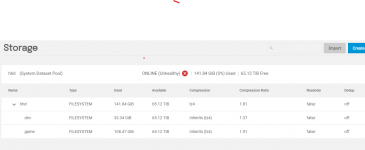Misaka_15535
Cadet
- Joined
- Sep 5, 2022
- Messages
- 9
I purchased some equipment and created truenas and openwrt services.
Seagat ST18000NM000J 18T*5
Japan MILLENNION AT03B (8858M) hard drive cabinet with five hard drive bays
mini computer
CPU: N6005
Memory: Samsung 8G*2
Network port: Intel-i226-V *4
Interface: usb3.1*2 usb2.0*2
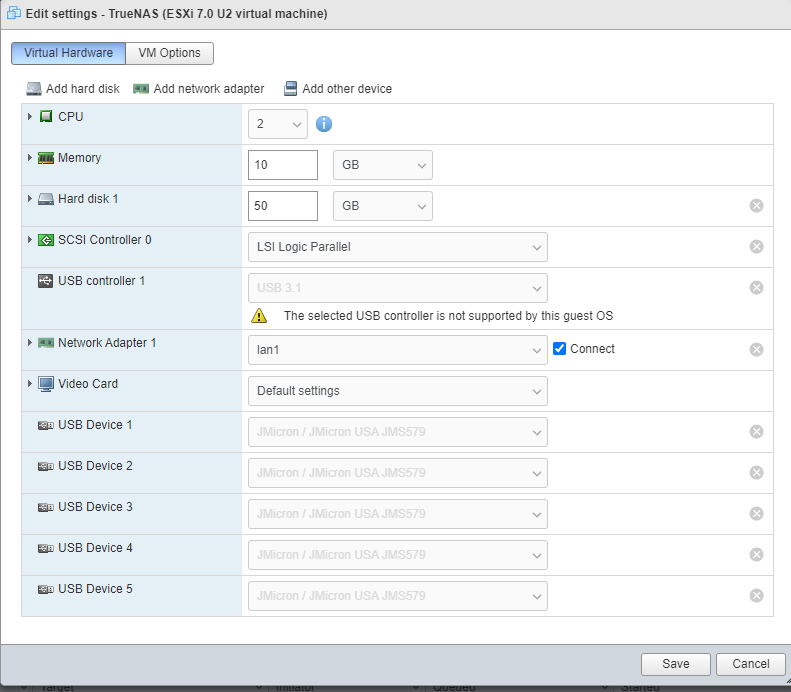
The mini computer is installed with esxi, and openwrt is connected to four network ports, which are divided into one wan port and three lan ports.
The wan port pppoe dial-up Internet access, the lan port is directly connected to my main computer (msi z390 gameing plus motherboard, onboard network card Intel I219V), and I use a 0.5m cat7 network cable to link.
I used the high-speed usb data cable that came with the hard disk cabinet to connect to the usb3.1 port of the mini computer for transmission.
truenas connects the lan port through the virtual switch of esxi.
I am using the latest version of TrueNAS SCALE downloaded from the official website
The above is the information I can think of to help you answer my question, if there is any missing information, I'm sorry, please bring it up.
The above is my situation. The purchase of these devices cost me a lot of money. I am very worried that due to the insufficient quality of a certain device, the hard disk will be damaged, data will be lost, and economic losses will be incurred (the price of these mechanical hard disks is very important to me. is expensive).
(The window mentioned below is the system of my main computer, and there is nothing other than esxi, truenas, and openwrt installed in esxi)
This is my first time using a nas system, I first configured the window smb share. After writing a little data, accessing the jump folder, window explorer is always stuck and not responding.
But after a short recovery, I wrote some files again. Less than half of the write, window explorer crashed and restarted. The smb shared drive shows that it is not connected. I try to log in to the background, but the ip address cannot be accessed. During this period, I also try to log in to openwrt, it is always loading, and truenas seems to crash. After a short time, the truenas background can be accessed normally.
I logged into the backend and found the Storage page, showing `ONLINE (Unhealthy)`.
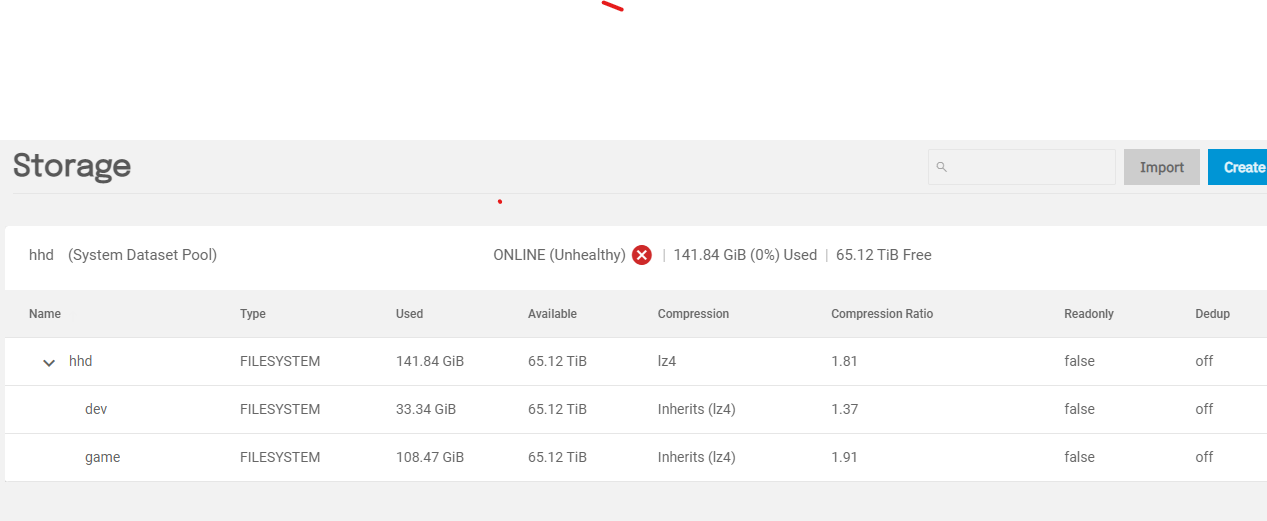
But I don't know what unhealthy is unhealthy. I try to restart.
But the shutdown was unsuccessful for a long time, and I ended up cutting the power in the virtual machine.
I also restarted esxi and the hard disk enclosure.
After some tossing, the Storage page shows `ONLINE`, and everything becomes normal.
I again access the written data through the window, but clicking into the drive is very laggy,
Then I found that the drives in the hard disk enclosure started to work slowly. Every time I accessed a different folder, the lights set for the drives in different hard disk enclosures would also flash. This flashing should indicate that the hard disk is being written alone. After all five drives worked, everything worked fine.
Later, I migrated some data, there are hundreds of gigabytes, but all the data stored in the nas is less than one terabyte.
When I was about to go to sleep, the one in the hard disk cabinet always beeped every few seconds, and the indicator light showed that all the hard disks were working, but the indicator light only flashed once, and the light time was less than one second.
I logged in to see if I could figure out what was working, but found an error message in the background. Storage page again, showing `ONLINE (Unhealthy)`.
````
Pool hhd state is ONLINE: One or more devices has experienced an unrecoverable error. An attempt was made to correct the error. Applications are unaffected.
````
I'm very worried if there is a problem with the settings there or if there is a problem with the hard disk enclosure or hard disk.
I'm concerned about irreversible damage to these HDDs of mine (because they're expensive).
Because those sounds interfere with my sleep. So I closed both the truenas and the HDD enclosure last night.
Now while I'm writing this stuff, I'm booting again.
But one more warning.
````
WARNING
Device /dev/disk/by-partuuid/969c462e-e4f6-4363-b0ac-21e2e0ecefbc is causing slow I/O on pool hhd.
````
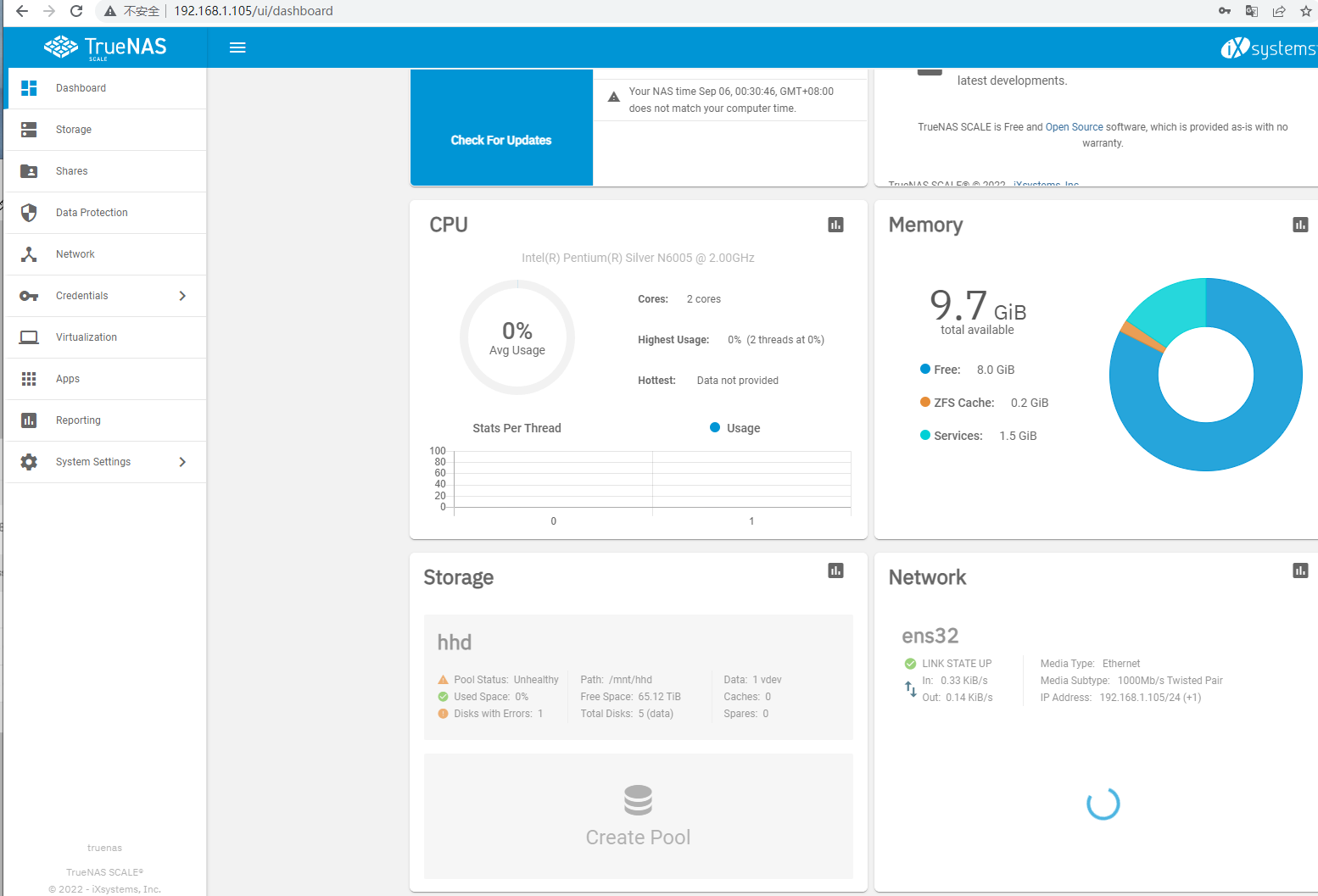
This screenshot is the current dashboard information.
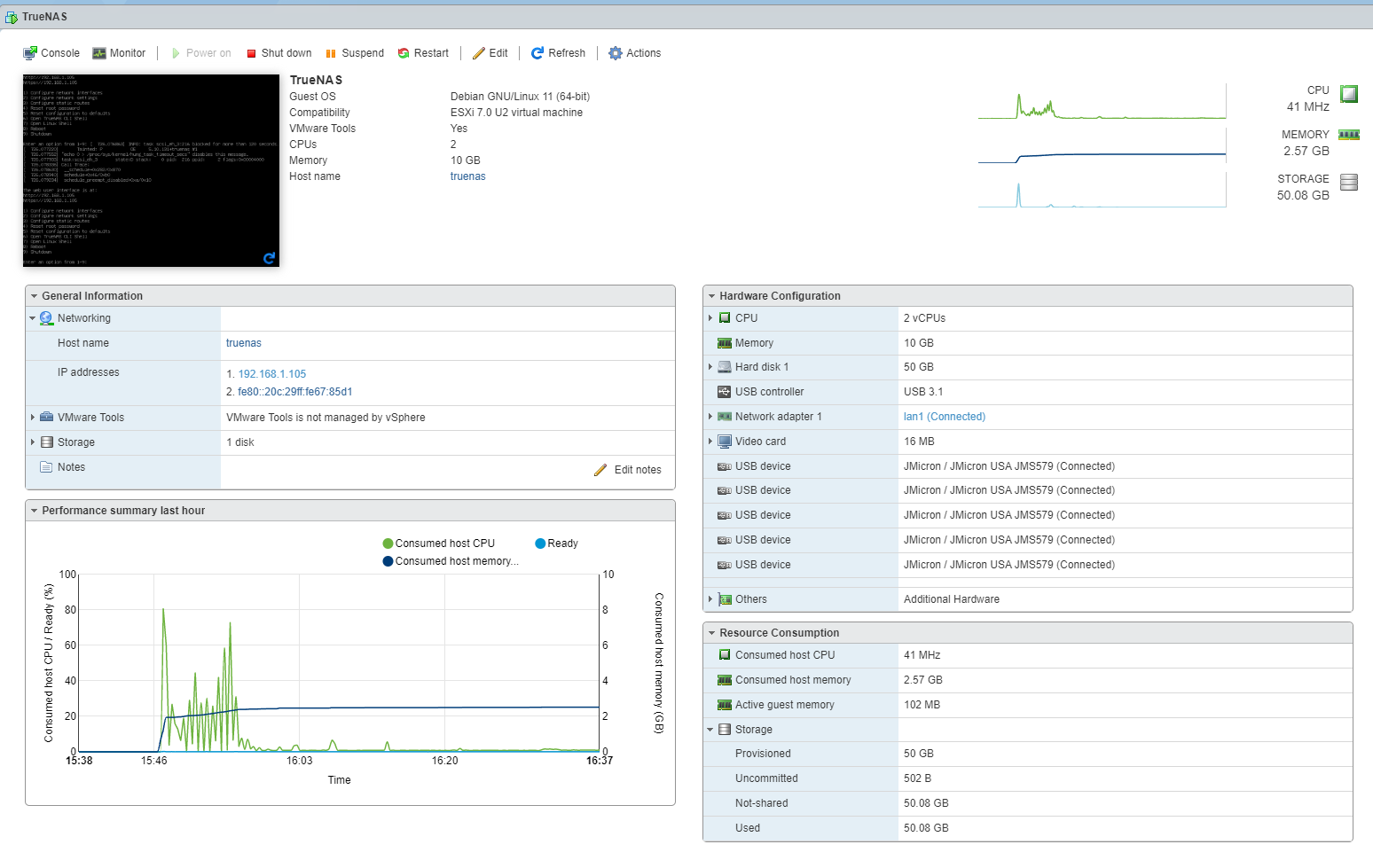
my question is
- There are some issues between the truenas and the hard drive that are not clear to me and now they are not working. This isn't the first time things have gone wrong. And these devices are also brand new. I'm concerned about irrecoverable damage to these hard drives due to the problem there.
- Both my network card and network cable support gigabit transmission speed, but when migrating which data, the fastest transmission speed is only 100m, which is still some distance from the expected fastest transmission. Why?
- Some sounds when the hard disk is working (not the sound of the hard disk rotating, it seems to be related to the magnetic head) will affect my sleep, and the truenas will work continuously and intermittently after I finish transferring the data. This sound is very regular, about once every few seconds, and the indicator lights of the hard disk enclosure will be all on each time it sounds, and the duration is very short and less than one second. Why is there such a sound?
- After I installed truenas, I did not create a pool. The hard disks in the hard disk cabinet were turned on. When I was about to go to sleep, I heard the sound of hard disk work (the sound in the previous question), why are these hard disks not configured , will also start the job?
Seagat ST18000NM000J 18T*5
Japan MILLENNION AT03B (8858M) hard drive cabinet with five hard drive bays
mini computer
CPU: N6005
Memory: Samsung 8G*2
Network port: Intel-i226-V *4
Interface: usb3.1*2 usb2.0*2
The mini computer is installed with esxi, and openwrt is connected to four network ports, which are divided into one wan port and three lan ports.
The wan port pppoe dial-up Internet access, the lan port is directly connected to my main computer (msi z390 gameing plus motherboard, onboard network card Intel I219V), and I use a 0.5m cat7 network cable to link.
I used the high-speed usb data cable that came with the hard disk cabinet to connect to the usb3.1 port of the mini computer for transmission.
truenas connects the lan port through the virtual switch of esxi.
I am using the latest version of TrueNAS SCALE downloaded from the official website
The above is the information I can think of to help you answer my question, if there is any missing information, I'm sorry, please bring it up.
The above is my situation. The purchase of these devices cost me a lot of money. I am very worried that due to the insufficient quality of a certain device, the hard disk will be damaged, data will be lost, and economic losses will be incurred (the price of these mechanical hard disks is very important to me. is expensive).
(The window mentioned below is the system of my main computer, and there is nothing other than esxi, truenas, and openwrt installed in esxi)
This is my first time using a nas system, I first configured the window smb share. After writing a little data, accessing the jump folder, window explorer is always stuck and not responding.
But after a short recovery, I wrote some files again. Less than half of the write, window explorer crashed and restarted. The smb shared drive shows that it is not connected. I try to log in to the background, but the ip address cannot be accessed. During this period, I also try to log in to openwrt, it is always loading, and truenas seems to crash. After a short time, the truenas background can be accessed normally.
I logged into the backend and found the Storage page, showing `ONLINE (Unhealthy)`.
But I don't know what unhealthy is unhealthy. I try to restart.
But the shutdown was unsuccessful for a long time, and I ended up cutting the power in the virtual machine.
I also restarted esxi and the hard disk enclosure.
After some tossing, the Storage page shows `ONLINE`, and everything becomes normal.
I again access the written data through the window, but clicking into the drive is very laggy,
Then I found that the drives in the hard disk enclosure started to work slowly. Every time I accessed a different folder, the lights set for the drives in different hard disk enclosures would also flash. This flashing should indicate that the hard disk is being written alone. After all five drives worked, everything worked fine.
Later, I migrated some data, there are hundreds of gigabytes, but all the data stored in the nas is less than one terabyte.
When I was about to go to sleep, the one in the hard disk cabinet always beeped every few seconds, and the indicator light showed that all the hard disks were working, but the indicator light only flashed once, and the light time was less than one second.
I logged in to see if I could figure out what was working, but found an error message in the background. Storage page again, showing `ONLINE (Unhealthy)`.
````
Pool hhd state is ONLINE: One or more devices has experienced an unrecoverable error. An attempt was made to correct the error. Applications are unaffected.
````
I'm very worried if there is a problem with the settings there or if there is a problem with the hard disk enclosure or hard disk.
I'm concerned about irreversible damage to these HDDs of mine (because they're expensive).
Because those sounds interfere with my sleep. So I closed both the truenas and the HDD enclosure last night.
Now while I'm writing this stuff, I'm booting again.
But one more warning.
````
WARNING
Device /dev/disk/by-partuuid/969c462e-e4f6-4363-b0ac-21e2e0ecefbc is causing slow I/O on pool hhd.
````
This screenshot is the current dashboard information.
my question is
- There are some issues between the truenas and the hard drive that are not clear to me and now they are not working. This isn't the first time things have gone wrong. And these devices are also brand new. I'm concerned about irrecoverable damage to these hard drives due to the problem there.
- Both my network card and network cable support gigabit transmission speed, but when migrating which data, the fastest transmission speed is only 100m, which is still some distance from the expected fastest transmission. Why?
- Some sounds when the hard disk is working (not the sound of the hard disk rotating, it seems to be related to the magnetic head) will affect my sleep, and the truenas will work continuously and intermittently after I finish transferring the data. This sound is very regular, about once every few seconds, and the indicator lights of the hard disk enclosure will be all on each time it sounds, and the duration is very short and less than one second. Why is there such a sound?
- After I installed truenas, I did not create a pool. The hard disks in the hard disk cabinet were turned on. When I was about to go to sleep, I heard the sound of hard disk work (the sound in the previous question), why are these hard disks not configured , will also start the job?