-
Important Announcement for the TrueNAS Community.
The TrueNAS Community has now been moved. This forum has become READ-ONLY for historical purposes. Please feel free to join us on the new TrueNAS Community Forums
You are using an out of date browser. It may not display this or other websites correctly.
You should upgrade or use an alternative browser.
You should upgrade or use an alternative browser.
SOLVED Mixed messages in resilver
- Thread starter climb2bhi
- Start date
- Status
- Not open for further replies.
- Joined
- May 28, 2011
- Messages
- 10,996
Nothing stands out about your drives. All but ada1 and ada3 have a rather high head cycle count but it's not alarming, but then again ada1 and ada3 do not have as many hours on them either. WDIdle can reduce that if you want.
climb2bhi
Contributor
- Joined
- Feb 1, 2012
- Messages
- 108
Seems happy.
Now I can sleep.
Thanks.
Now I can sleep.
Code:
Shell
[root@freenas ~]# zpool status
pool: NAS
state: DEGRADED
status: One or more devices is currently being resilvered. The pool will
continue to function, possibly in a degraded state.
action: Wait for the resilver to complete.
scan: resilver in progress since Fri Nov 7 22:01:16 2014
27.5G scanned out of 10.9T at 268M/s, 11h52m to go
4.58G resilvered, 0.25% done
config:
NAME STATE READ WRITE CKSUM
NAS DEGRADED 0 0 0
raidz2-0 DEGRADED 0 0 0
gptid/00780523-12d1-11e4-94f0-0030483594b4 ONLINE 0 0 0
gptid/0153dbc6-12d1-11e4-94f0-0030483594b4 ONLINE 0 0 0
gptid/023861ca-12d1-11e4-94f0-0030483594b4 ONLINE 0 0 0
gptid/02f20184-12d1-11e4-94f0-0030483594b4 ONLINE 0 0 0
replacing-4 OFFLINE 0 0 0
8687065241295420711 OFFLINE 0 0 0 was /dev/gptid/03d9e2a5-12d1-11e4-94f0-0030483
594b4
gptid/44737168-6704-11e4-8f3a-0030483594b4 ONLINE 0 0 0 (resilvering)
gptid/04a1784e-12d1-11e4-94f0-0030483594b4 ONLINE 0 0 0
errors: No known data errorsThanks.
climb2bhi
Contributor
- Joined
- Feb 1, 2012
- Messages
- 108
OK. So 12 hours later I was here:
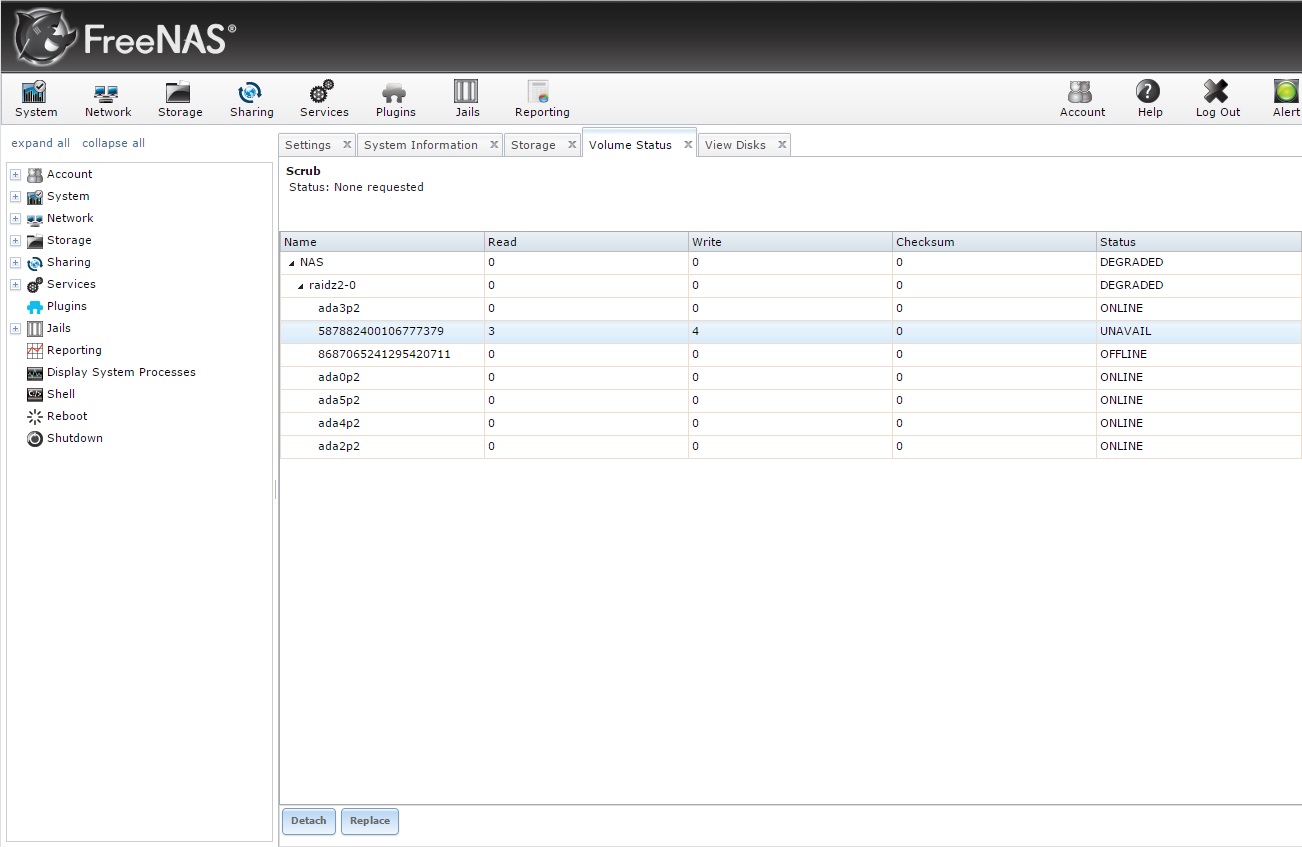
So since the guide says:
4. If the replaced disk continues to be listed after resilvering is complete, click its entry and use the
“Detach” button to remove the disk from the list.
The replaced disk was 86870.... listed as offline. So following the guide I detached it and was once again with a disk that could not be replaced as it was the replacement. Rebooted and the system automatically started a resilver with no input from me.
And that is where it stands 12 more hours away from finishing a resilver (the 3rd resilver in the last few days).
Somehow I have the feeling that I'm going around in circles and after this resilver I will again have a drive listed as offline or unavailable.
I'll check back in a day or two. For now I need a break from all of this.
So since the guide says:
4. If the replaced disk continues to be listed after resilvering is complete, click its entry and use the
“Detach” button to remove the disk from the list.
The replaced disk was 86870.... listed as offline. So following the guide I detached it and was once again with a disk that could not be replaced as it was the replacement. Rebooted and the system automatically started a resilver with no input from me.
And that is where it stands 12 more hours away from finishing a resilver (the 3rd resilver in the last few days).
Somehow I have the feeling that I'm going around in circles and after this resilver I will again have a drive listed as offline or unavailable.
I'll check back in a day or two. For now I need a break from all of this.
You shouldn't feel like you are going around in circles. You *are* going around in circles. So at this point I really don't know what is wrong with your box. I'm virtually convinced that the disk you are trying to put in the pool is bad (or something else is interrupting the resilver).
Can you post the debug for your system ASAP and then provide another after the resilvering finishes (regardless of whether it fails or succeeds).
Can you post the debug for your system ASAP and then provide another after the resilvering finishes (regardless of whether it fails or succeeds).
climb2bhi
Contributor
- Joined
- Feb 1, 2012
- Messages
- 108
Not sure how to post the debug for my system. If you can give me the shell commands or whatever is needed I'd be glad to.
This where I found it upon returning home after being away this weekend.
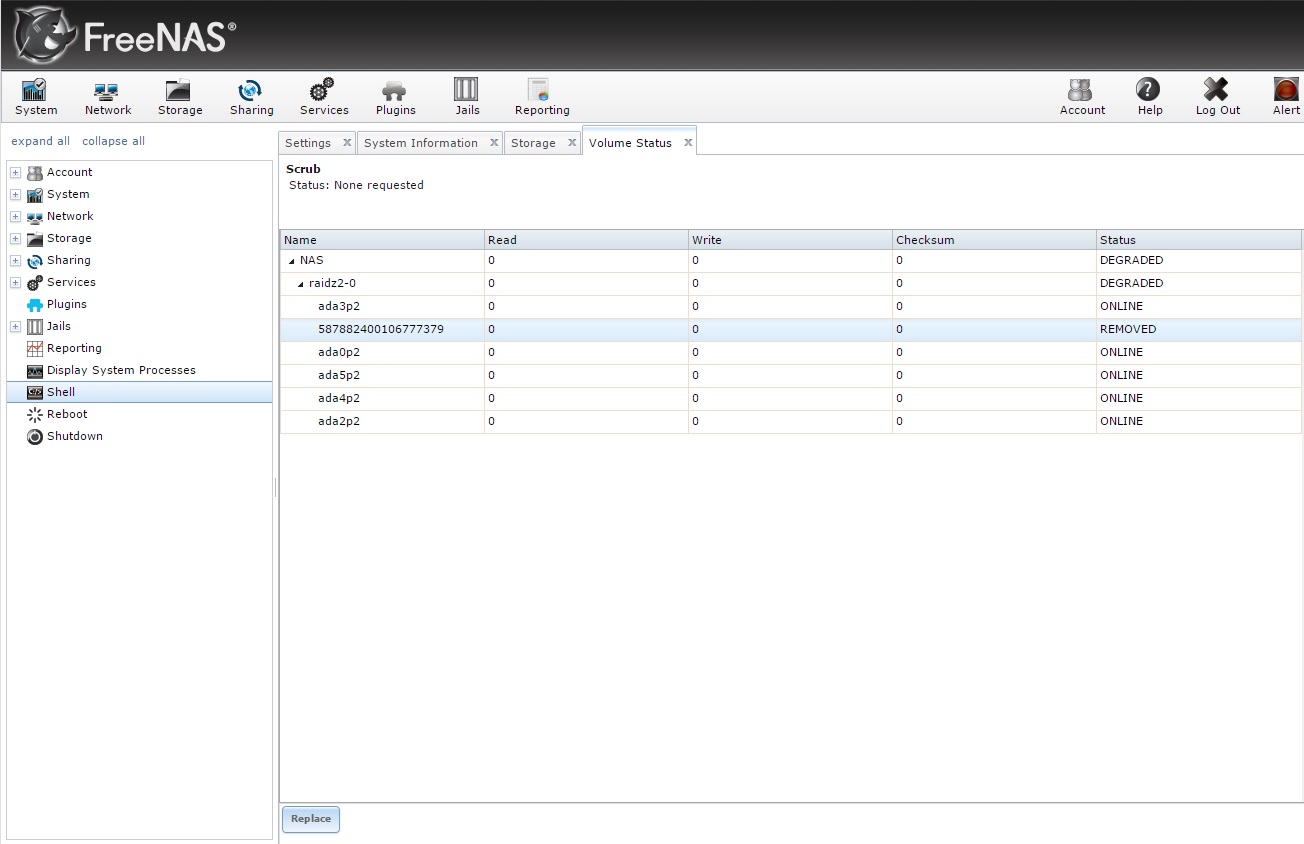
With this status:
Is the zpool online command an option?
This where I found it upon returning home after being away this weekend.
With this status:
Is the zpool online command an option?
Code:
[root@freenas ~]# zpool status
pool: NAS
state: DEGRADED
status: One or more devices has been removed by the administrator.
Sufficient replicas exist for the pool to continue functioning in a
degraded state.
action: Online the device using 'zpool online' or replace the device with
'zpool replace'.
scan: resilvered 1.16T in 11h1m with 0 errors on Sat Nov 8 20:05:52 2014
config:
NAME STATE READ WRITE CKSUM
NAS DEGRADED 0 0 0
raidz2-0 DEGRADED 0 0 0
gptid/00780523-12d1-11e4-94f0-0030483594b4 ONLINE 0 0 0
gptid/0153dbc6-12d1-11e4-94f0-0030483594b4 ONLINE 0 0 0
gptid/023861ca-12d1-11e4-94f0-0030483594b4 ONLINE 0 0 0
gptid/02f20184-12d1-11e4-94f0-0030483594b4 ONLINE 0 0 0
587882400106777379 REMOVED 0 0 0 was /dev/gptid/44737168-6704-11e4-8f3a-003048359
4b4
gptid/04a1784e-12d1-11e4-94f0-0030483594b4 ONLINE 0 0 0
errors: No known data errorsno_connection
Patron
- Joined
- Dec 15, 2013
- Messages
- 480
Probably not related but I would be a tiny bit concerned with 17*C being a bit cold.
- Status
- Not open for further replies.
Important Announcement for the TrueNAS Community.
The TrueNAS Community has now been moved. This forum will now become READ-ONLY for historical purposes. Please feel free to join us on the new TrueNAS Community Forums.Related topics on forums.truenas.com for thread: "Mixed messages in resilver"
Similar threads
- Locked
- Replies
- 5
- Views
- 3K
