Hello,
System is running FreeNAS
Build FreeNAS-9.2.1.3-RELEASE-x64 (dc0c46b)
Drive Information below post for your review.
I have been running FreeNAS for many years and have not had this happen to me.
I had a failed drive, was in the process of replacing it and on reboot, I had another drive failed.
So i was able to figure on which drive i needed to replace for the first one.
Now, I this is where i need help.
I have since add another new drive, but when I select it, and click on the replace button, it's Member Disk is blank.
I have googled and searching but have not found any article that seems to fit my situation.
What is the best way to fix this issue, so that I can get my FreeNAS health again.
Please let me know if I need to add any other information and/or command output.
Thanks in advanced for the help.
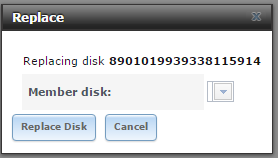
zpool status -v
pool: Volume1
state: DEGRADED
status: One or more devices could not be opened. Sufficient replicas exist for
the pool to continue functioning in a degraded state.
action: Attach the missing device and online it using 'zpool online'.
see: http://illumos.org/msg/ZFS-8000-2Q
scan: scrub repaired 0 in 7h19m with 0 errors on Thu Jul 7 04:52:27 2016
config:
NAME STATE READ WRITE CKSUM
Volume1 DEGRADED 0 0 0
raidz2-0 DEGRADED 0 0 0
gptid/d4b98d69-10da-11e6-a911-902b34839325 ONLINE 0 0 0
8901019939338115914 UNAVAIL 0 0 0 was /dev/gptid/ad66532a-1ddb-11e4-a557-902b34839325
gptid/a48da8db-e61d-11e4-b7dc-902b34839325 ONLINE 0 0 0
gptid/7f68673a-bc24-11e3-8749-902b34839325 ONLINE 0 0 0
gptid/ab74893e-0910-11e4-8b0d-902b34839325 ONLINE 0 0 0
gptid/669e839b-431b-11e6-94fe-902b34839325 ONLINE 0 0 0
gptid/8f8afff2-05f3-11e2-afc3-902b34839325 ONLINE 0 0 0
gptid/2cd16ae8-e54d-11e4-b046-902b34839325 ONLINE 0 0 0
errors: No known data errors
camcontrol devlist
<WDC WD30EFRX-68EUZN0 82.00A82> at scbus0 target 0 lun 0 (ada0,pass0)
<WDC WD30EFRX-68EUZN0 82.00A82> at scbus1 target 0 lun 0 (pass1,ada1)
<ST3000DM001-1CH166 CC29> at scbus3 target 0 lun 0 (ada2,pass2)
<ST3000DM001-9YN166 CC4C> at scbus4 target 0 lun 0 (ada3,pass3)
<ST3000DM001-1CH166 CC29> at scbus5 target 0 lun 0 (ada4,pass4)
<WDC WD30EFRX-68EUZN0 82.00A82> at scbus6 target 0 lun 0 (ada5,pass5)
<ST3000DM001-9YN166 CC4C> at scbus7 target 0 lun 0 (ada6,pass6)
<ST3000DM001-1CH166 CC29> at scbus7 target 1 lun 0 (ada7,pass7)
<Generic STORAGE DEVICE 0250> at scbus10 target 0 lun 0 (pass8,da0)
glabel status
Name Status Components
gptid/d4b98d69-10da-11e6-a911-902b34839325 N/A ada0p2
gptid/a48da8db-e61d-11e4-b7dc-902b34839325 N/A ada2p2
gptid/7f68673a-bc24-11e3-8749-902b34839325 N/A ada3p2
gptid/ab74893e-0910-11e4-8b0d-902b34839325 N/A ada4p2
gptid/669e839b-431b-11e6-94fe-902b34839325 N/A ada5p2
gptid/8f8afff2-05f3-11e2-afc3-902b34839325 N/A ada6p2
gptid/2cb70f24-e54d-11e4-b046-902b34839325 N/A ada7p1
gptid/2cd16ae8-e54d-11e4-b046-902b34839325 N/A ada7p2
ufs/FreeNASs3 N/A da0s3
ufs/FreeNASs4 N/A da0s4
ufs/FreeNASs1a N/A da0s1a
gpart show
=> 34 5860533101 ada0 GPT (2.7T)
34 94 - free - (47k)
128 4194304 1 freebsd-swap (2.0G)
4194432 5856338696 2 freebsd-zfs (2.7T)
5860533128 7 - free - (3.5k)
=> 34 5860533101 ada2 GPT (2.7T)
34 94 - free - (47k)
128 4194304 1 freebsd-swap (2.0G)
4194432 5856338696 2 freebsd-zfs (2.7T)
5860533128 7 - free - (3.5k)
=> 34 5860533101 ada3 GPT (2.7T)
34 94 - free - (47k)
128 4194304 1 freebsd-swap (2.0G)
4194432 5856338703 2 freebsd-zfs (2.7T)
=> 34 5860533101 ada4 GPT (2.7T)
34 94 - free - (47k)
128 4194304 1 freebsd-swap (2.0G)
4194432 5856338696 2 freebsd-zfs (2.7T)
5860533128 7 - free - (3.5k)
=> 34 5860533101 ada5 GPT (2.7T)
34 94 - free - (47k)
128 4194304 1 freebsd-swap (2.0G)
4194432 5856338696 2 freebsd-zfs (2.7T)
5860533128 7 - free - (3.5k)
=> 34 5860533101 ada6 GPT (2.7T)
34 94 - free - (47k)
128 4194304 1 freebsd-swap (2.0G)
4194432 5856338703 2 freebsd-zfs (2.7T)
=> 34 5860533101 ada7 GPT (2.7T)
34 94 - free - (47k)
128 4194304 1 freebsd-swap (2.0G)
4194432 5856338696 2 freebsd-zfs (2.7T)
5860533128 7 - free - (3.5k)
=> 63 15568833 da0 MBR (7.4G)
63 1930257 1 freebsd [active] (942M)
1930320 63 - free - (31k)
1930383 1930257 2 freebsd (942M)
3860640 3024 3 freebsd (1.5M)
3863664 41328 4 freebsd (20M)
3904992 11663904 - free - (5.6G)
=> 0 1930257 da0s1 BSD (942M)
0 16 - free - (8.0k)
16 1930241 1 !0 (942M)
Segmentation fault (core dumped)
gpart status
Name Status Components
ada0p1 OK ada0
ada0p2 OK ada0
ada2p1 OK ada2
ada2p2 OK ada2
ada3p1 OK ada3
ada3p2 OK ada3
ada4p1 OK ada4
ada4p2 OK ada4
ada5p1 OK ada5
ada5p2 OK ada5
ada6p1 OK ada6
ada6p2 OK ada6
ada7p1 OK ada7
ada7p2 OK ada7
da0s1 OK da0
da0s2 OK da0
da0s3 OK da0
da0s4 OK da0
da0s1a OK da0s1
ada1p1 N/A ada1
System is running FreeNAS
Build FreeNAS-9.2.1.3-RELEASE-x64 (dc0c46b)
Drive Information below post for your review.
I have been running FreeNAS for many years and have not had this happen to me.
I had a failed drive, was in the process of replacing it and on reboot, I had another drive failed.
So i was able to figure on which drive i needed to replace for the first one.
Now, I this is where i need help.
I have since add another new drive, but when I select it, and click on the replace button, it's Member Disk is blank.
I have googled and searching but have not found any article that seems to fit my situation.
What is the best way to fix this issue, so that I can get my FreeNAS health again.
Please let me know if I need to add any other information and/or command output.
Thanks in advanced for the help.
zpool status -v
pool: Volume1
state: DEGRADED
status: One or more devices could not be opened. Sufficient replicas exist for
the pool to continue functioning in a degraded state.
action: Attach the missing device and online it using 'zpool online'.
see: http://illumos.org/msg/ZFS-8000-2Q
scan: scrub repaired 0 in 7h19m with 0 errors on Thu Jul 7 04:52:27 2016
config:
NAME STATE READ WRITE CKSUM
Volume1 DEGRADED 0 0 0
raidz2-0 DEGRADED 0 0 0
gptid/d4b98d69-10da-11e6-a911-902b34839325 ONLINE 0 0 0
8901019939338115914 UNAVAIL 0 0 0 was /dev/gptid/ad66532a-1ddb-11e4-a557-902b34839325
gptid/a48da8db-e61d-11e4-b7dc-902b34839325 ONLINE 0 0 0
gptid/7f68673a-bc24-11e3-8749-902b34839325 ONLINE 0 0 0
gptid/ab74893e-0910-11e4-8b0d-902b34839325 ONLINE 0 0 0
gptid/669e839b-431b-11e6-94fe-902b34839325 ONLINE 0 0 0
gptid/8f8afff2-05f3-11e2-afc3-902b34839325 ONLINE 0 0 0
gptid/2cd16ae8-e54d-11e4-b046-902b34839325 ONLINE 0 0 0
errors: No known data errors
camcontrol devlist
<WDC WD30EFRX-68EUZN0 82.00A82> at scbus0 target 0 lun 0 (ada0,pass0)
<WDC WD30EFRX-68EUZN0 82.00A82> at scbus1 target 0 lun 0 (pass1,ada1)
<ST3000DM001-1CH166 CC29> at scbus3 target 0 lun 0 (ada2,pass2)
<ST3000DM001-9YN166 CC4C> at scbus4 target 0 lun 0 (ada3,pass3)
<ST3000DM001-1CH166 CC29> at scbus5 target 0 lun 0 (ada4,pass4)
<WDC WD30EFRX-68EUZN0 82.00A82> at scbus6 target 0 lun 0 (ada5,pass5)
<ST3000DM001-9YN166 CC4C> at scbus7 target 0 lun 0 (ada6,pass6)
<ST3000DM001-1CH166 CC29> at scbus7 target 1 lun 0 (ada7,pass7)
<Generic STORAGE DEVICE 0250> at scbus10 target 0 lun 0 (pass8,da0)
glabel status
Name Status Components
gptid/d4b98d69-10da-11e6-a911-902b34839325 N/A ada0p2
gptid/a48da8db-e61d-11e4-b7dc-902b34839325 N/A ada2p2
gptid/7f68673a-bc24-11e3-8749-902b34839325 N/A ada3p2
gptid/ab74893e-0910-11e4-8b0d-902b34839325 N/A ada4p2
gptid/669e839b-431b-11e6-94fe-902b34839325 N/A ada5p2
gptid/8f8afff2-05f3-11e2-afc3-902b34839325 N/A ada6p2
gptid/2cb70f24-e54d-11e4-b046-902b34839325 N/A ada7p1
gptid/2cd16ae8-e54d-11e4-b046-902b34839325 N/A ada7p2
ufs/FreeNASs3 N/A da0s3
ufs/FreeNASs4 N/A da0s4
ufs/FreeNASs1a N/A da0s1a
gpart show
=> 34 5860533101 ada0 GPT (2.7T)
34 94 - free - (47k)
128 4194304 1 freebsd-swap (2.0G)
4194432 5856338696 2 freebsd-zfs (2.7T)
5860533128 7 - free - (3.5k)
=> 34 5860533101 ada2 GPT (2.7T)
34 94 - free - (47k)
128 4194304 1 freebsd-swap (2.0G)
4194432 5856338696 2 freebsd-zfs (2.7T)
5860533128 7 - free - (3.5k)
=> 34 5860533101 ada3 GPT (2.7T)
34 94 - free - (47k)
128 4194304 1 freebsd-swap (2.0G)
4194432 5856338703 2 freebsd-zfs (2.7T)
=> 34 5860533101 ada4 GPT (2.7T)
34 94 - free - (47k)
128 4194304 1 freebsd-swap (2.0G)
4194432 5856338696 2 freebsd-zfs (2.7T)
5860533128 7 - free - (3.5k)
=> 34 5860533101 ada5 GPT (2.7T)
34 94 - free - (47k)
128 4194304 1 freebsd-swap (2.0G)
4194432 5856338696 2 freebsd-zfs (2.7T)
5860533128 7 - free - (3.5k)
=> 34 5860533101 ada6 GPT (2.7T)
34 94 - free - (47k)
128 4194304 1 freebsd-swap (2.0G)
4194432 5856338703 2 freebsd-zfs (2.7T)
=> 34 5860533101 ada7 GPT (2.7T)
34 94 - free - (47k)
128 4194304 1 freebsd-swap (2.0G)
4194432 5856338696 2 freebsd-zfs (2.7T)
5860533128 7 - free - (3.5k)
=> 63 15568833 da0 MBR (7.4G)
63 1930257 1 freebsd [active] (942M)
1930320 63 - free - (31k)
1930383 1930257 2 freebsd (942M)
3860640 3024 3 freebsd (1.5M)
3863664 41328 4 freebsd (20M)
3904992 11663904 - free - (5.6G)
=> 0 1930257 da0s1 BSD (942M)
0 16 - free - (8.0k)
16 1930241 1 !0 (942M)
Segmentation fault (core dumped)
gpart status
Name Status Components
ada0p1 OK ada0
ada0p2 OK ada0
ada2p1 OK ada2
ada2p2 OK ada2
ada3p1 OK ada3
ada3p2 OK ada3
ada4p1 OK ada4
ada4p2 OK ada4
ada5p1 OK ada5
ada5p2 OK ada5
ada6p1 OK ada6
ada6p2 OK ada6
ada7p1 OK ada7
ada7p2 OK ada7
da0s1 OK da0
da0s2 OK da0
da0s3 OK da0
da0s4 OK da0
da0s1a OK da0s1
ada1p1 N/A ada1
