- Joined
- Jan 9, 2024
- Messages
- 59
Maybe this is a really obvious question but I couldn't find an obvious answer.
I have 512GB of memory installed in my system but TrueNAS-SCALE-23.10.2 only reports 502.4GiB total available (ECC) memory.
I feel like this is a simple thing I'm missing. I assume that there must be some memory reserved for hardware and other things I may not be thinking of but 10GB seems like a lot to not show up? Is it a % of physical memory being reserved or unusable in some way? I know typically you'll see some of your memory not available in a system like my windows desktop- 32GB installed but only 31.9 as usable- is this perhaps the same thing but since I'm using such high capacity and number of DIMMs I'm seeing it on a higher scale?
Just looking to learn and understand why. Thanks!
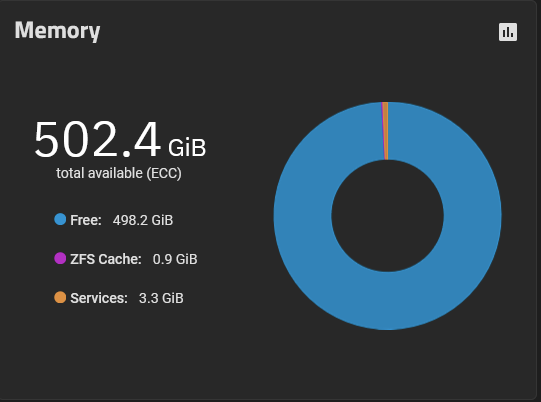
I have 512GB of memory installed in my system but TrueNAS-SCALE-23.10.2 only reports 502.4GiB total available (ECC) memory.
I feel like this is a simple thing I'm missing. I assume that there must be some memory reserved for hardware and other things I may not be thinking of but 10GB seems like a lot to not show up? Is it a % of physical memory being reserved or unusable in some way? I know typically you'll see some of your memory not available in a system like my windows desktop- 32GB installed but only 31.9 as usable- is this perhaps the same thing but since I'm using such high capacity and number of DIMMs I'm seeing it on a higher scale?
Just looking to learn and understand why. Thanks!
Code:
Motherboard: Supermicro X11SPi-TF Memory: 512GB DDR4 ECC memory (SK Hynix 8x64GB LRDIMM, HMAA8GL7MMR4N-UH) Intel Xeon Platinum 8153 AOC-S3008L-L8e+ HBA connect to BPN-SAS2-846EL Backplane Supermicro 846 chassis w/ 2x PWS-920P-SQs 2x Supermicro SSD-DM128-SMCMVN1 used for boot mirror 2x Intel OPTANE P1600X 58GB for SLOG mirror (one in m.2 motherboard slot the other in the PCIe 3.0 x4 (in x8) slot)
Last edited:
