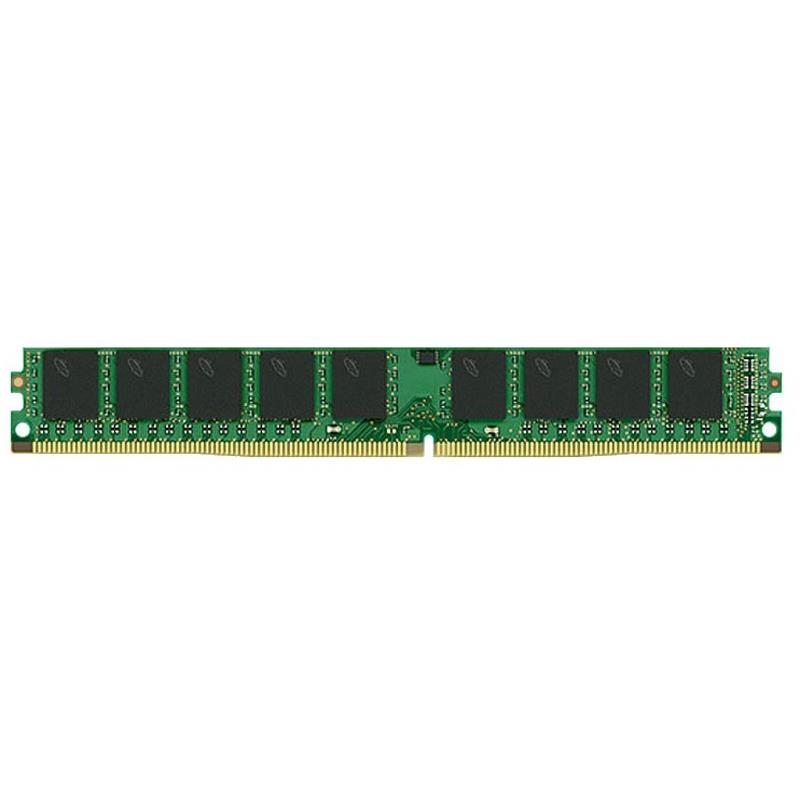Hey all,
I appreciate the discussions here and the comparison between the ASUS PRO WS W680-ACE board and the X12STL/X12STH boards. The discussion on PCIe slots and expandability for NAS-focused devices got me curious about what they offer, and what trade-offs you make.
With the X12STL, you get:
- 2 PCIe 4.0 8x
- 1 PCIe 4.0 4x
- 1 PCIe 3.0 2x
Seemingly, the PCIe 4.0 runs through the Xeon directly, but I'm not sure.
Wth the ASUS W680, you get (essentially):
- 2 PCIe 5.0 8x (through the CPU, when running two cards)
- 2 PCIe 3.0 4x (through the W680)
- 1 PCIe 3.0 1x (through the W680)
So with the W680 you downgrade one 4x slot to PCIe 3.0, and pick up a few PCIe 3.0 lanes. If by chance you can make use of PCIe 5.0, kudos to you.
What also stood out to me was the inclusion of an onboard SAS controller, which could, but doesn't have to, remove the need for a separate HBA card. I say could, because I have no idea what chip is providing that, and in the manual it says it runs via a PCIe 4.0 4x bus, supporting 4 drives. A few questions come up for me there, like:
- What SAS controller runs on PCIe 4.0 4x? Most I've seen are 8x lanes. Knowing what this board runs can help understand if it's even usable for TrueNAS.
- Is there really a 4 drive limitation? If it's SlimSAS (SFF-8654?) couldn't you run that to a SAS expander and add more drives? Seems at PCIe 4.0 4x there is plenty of bandwidth for more drives through an expander.
- Wouldn't using this card free up the need for one of the PCIe slots?
- Wouldn't using this built-in SAS create other PCIe lane limitations elsewhere on the board? This is often the case for consumer boards with NVMe drive slots. Using additional NVMe drives through the chipset often disables certain PCIe slots or SATA ports. I'm guessing this is similar, but can find no documentation on it.
I appreciate any insights and help you all may have.