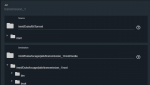I used the jail migration script from redmine and it looks like it mostly worked. However, the mountpoints were set in the SOURCE field only and now when I go to set the mountpoints the path provider doesn't exist and the source doesn't exist appears underneath both text boxes. There isn't anything wrong as far as I can tell.