zenon1823
Explorer
- Joined
- Nov 13, 2018
- Messages
- 66
I have been working on this for 2 days and have exhausted every post here and in several freeBSD forums trying to figure this out and I'm out of ideas. I am working on a new build with no configuration or data so I can try anything suggested. Once this system is installed and working properly I'll add move my drives into the disk shelf and import the pools. I won't go into detail of every challenge I ran into or everything I've done as that would be a book, so I'll include here what I think is relevant to the current status. This is the first IPMI and SOL configuration I've attempted on my own so I'm learning as I go.
System Details:
Dell R210 ii Chassis | e3-1220v2 | 8GB ram | 2x 32gb USB keys on internal ports - boot mirror | Dell H200E crossflashed to LSI9200-8e | Data drives will be in a Dell MD1200 disk shelf
Installing/Installed Freenas 11.2-u5
I believe the problems stem from a mismatch in baud rate or serial communication parameters, but I am not freeBSD savvy enough to figure out the details.
Below is my bios SOL configuration. There are no issues with my bios SOL (that Ive identified).
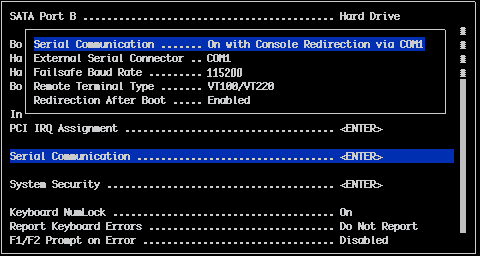
I am initiating my SOL connections from an ubuntu VM using ipmitool via an ssh session.
I was not able to install freenas via SOL, I was able to see the GRUB install menu via SOL, but when I would select "installer (Serial Console)" it was hit an miss to even get to the blue screen for install. I did a couple times but wasn't able to progress through the steps reliably.
Comments on this are welcome as I'd like to know how to do it, but I gave up on this and installed it via local console, and am now attempting to get SOL working reliably going forward.
Currently it defaults to boot without console, my SOL console displays everything upto and through the bootloader screen and then is blank when it moves forward from the bootloader. This is perfectly expected behavior - All Good
If I select to boot with Serial Console from the bootloader I get boot messages on the local console and eventually to the running screen with options 1-11, but the SOL console advances blankly for a few screens then it seems to die. I cannot ~. out of the SOL console or ctrl-c, I need to kill that ssh session. After logging in with a new ssh session if I run the command to deactivate the SOL it usually tells me the SOL payload is already deactivated. If i activate a new SOL I can see the running screen with options 1-11 and use it normally, a reboot kills the SOL connection and I need to re-establish as described above.
While this is not the end of the world since I have SOL though Grub and after it finishes loading, it seems something is definitely not right. and I am blind to troubleshooting a boot issue remotely,
Here is what I tried next:
In the freebsd handbook (section 26.6.3) it suggests adding the following to /boot/loader.conf to change the default 9600 baud setting.
With that change when I let it boot the default (non-console) option in Grub I see some output duplicated on both the local and SOL console while other output is only on one of the consoles. In the end both consoles display the run screen with options 1-11 so this seems to be the best implementation of this I have found, but I really don't know if there are possible nuance problems I may have created as issue down the road. (like when I upgrade)
I was hoping to achieve a mirror of the local console over SOL, but it seems that in my reading this is not how it works as it treats serial and local as its own tty sessions. If so thats fine but I thought id put out the question.
Now lastly in the freenas web gui under System>Advanced there is the option to "Enable Serial Console" Its unchecked and I cannot enable it because when I check it asks me to select a serial port, but the drop down is empty for choseing a serial port. What does this do exactly, it would seem I have serial console so is it a bug or what have I done?
Sorry for the length, but I hope I included sufficient detail, and hopefully this will help someone save alot of time in the future.
System Details:
Dell R210 ii Chassis | e3-1220v2 | 8GB ram | 2x 32gb USB keys on internal ports - boot mirror | Dell H200E crossflashed to LSI9200-8e | Data drives will be in a Dell MD1200 disk shelf
Installing/Installed Freenas 11.2-u5
I believe the problems stem from a mismatch in baud rate or serial communication parameters, but I am not freeBSD savvy enough to figure out the details.
Below is my bios SOL configuration. There are no issues with my bios SOL (that Ive identified).
I am initiating my SOL connections from an ubuntu VM using ipmitool via an ssh session.
I was not able to install freenas via SOL, I was able to see the GRUB install menu via SOL, but when I would select "installer (Serial Console)" it was hit an miss to even get to the blue screen for install. I did a couple times but wasn't able to progress through the steps reliably.
Comments on this are welcome as I'd like to know how to do it, but I gave up on this and installed it via local console, and am now attempting to get SOL working reliably going forward.
Currently it defaults to boot without console, my SOL console displays everything upto and through the bootloader screen and then is blank when it moves forward from the bootloader. This is perfectly expected behavior - All Good
If I select to boot with Serial Console from the bootloader I get boot messages on the local console and eventually to the running screen with options 1-11, but the SOL console advances blankly for a few screens then it seems to die. I cannot ~. out of the SOL console or ctrl-c, I need to kill that ssh session. After logging in with a new ssh session if I run the command to deactivate the SOL it usually tells me the SOL payload is already deactivated. If i activate a new SOL I can see the running screen with options 1-11 and use it normally, a reboot kills the SOL connection and I need to re-establish as described above.
While this is not the end of the world since I have SOL though Grub and after it finishes loading, it seems something is definitely not right. and I am blind to troubleshooting a boot issue remotely,
Here is what I tried next:
In the freebsd handbook (section 26.6.3) it suggests adding the following to /boot/loader.conf to change the default 9600 baud setting.
Code:
boot_multicons="YES" boot_serial="YES" comconsole_speed="115200" console="comconsole,vidconsole"
With that change when I let it boot the default (non-console) option in Grub I see some output duplicated on both the local and SOL console while other output is only on one of the consoles. In the end both consoles display the run screen with options 1-11 so this seems to be the best implementation of this I have found, but I really don't know if there are possible nuance problems I may have created as issue down the road. (like when I upgrade)
I was hoping to achieve a mirror of the local console over SOL, but it seems that in my reading this is not how it works as it treats serial and local as its own tty sessions. If so thats fine but I thought id put out the question.
Now lastly in the freenas web gui under System>Advanced there is the option to "Enable Serial Console" Its unchecked and I cannot enable it because when I check it asks me to select a serial port, but the drop down is empty for choseing a serial port. What does this do exactly, it would seem I have serial console so is it a bug or what have I done?
Sorry for the length, but I hope I included sufficient detail, and hopefully this will help someone save alot of time in the future.
