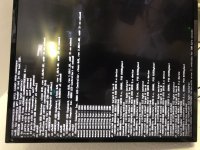Hello,
My 1st post.
I have built a NAS using the following equipment.
My 1st post.
I have built a NAS using the following equipment.
- Motherboard make and model - ASUS ROG STRIX 550-I Gaming
- CPU make and model - AMD Ryzen 3 3200g 3.6 GHZ AM4 Quad Core Processor mit Radeon Vega 8 Grafik
- RAM quantity - 2 x 16GB DDR4-3600MHz + Intel Optane NVMe H10 HBRPEKNX0202A 0YDH3V 512GB + 32GB M2 80mm SSD
- Hard drives, quantity, model numbers, and RAID configuration, including boot drives - 5 x Toshiba NAS N300 6TB 7200rpm/256MB Buffer. Boot Drive => Verbatim Vi550 S3 SSD - internal SSD 128GB (2.5")
- Hard disk controllers - M.2 SATA Adapter M.2 M-Key to 5 port SATA 3.0 6Gbps Expansion Card with JMB585 Chipset of 2280 Size Adapter Card for HHD expansion.
- Network cards - Intel I225-V 2.5Gb Ethernet port - AMD 550 Chipset
- Power Supply - EVGA 650 GM
- Enclosure Case - Jonsbo N1 NAS Server
- Issue - When booting to install the TrueNAS 13.0 I get the following script on the screen. The install goes no further.
- Help needed.
- Photos attached of screen during TrueNAS install (x2).
- I am stuck. Looking forward to any help.
- Thanks in advance
- Richy