Hello all,
I have tried searching for help on this forum and many others but never really found a good answer for my needs.
I am running FreeNAS 11.1 on vmware 6.0. I Started out with a 2TB Disk for it months ago and now it is getting full. I picked up another 4TB NAS drive on sale and added it to my system. I added the new HD to my vmware, then my FreeNAS Volume(see picture). I was hoping once i added the extra 4TB, i could expand the dataset, but i can't.
So now i need some help about what i do from now on. The perfect case is to add 4tb on top of my already 2 TB but worst case is just to move everything over to the new 4TB.
Any help would be appreciated.
Thanks!
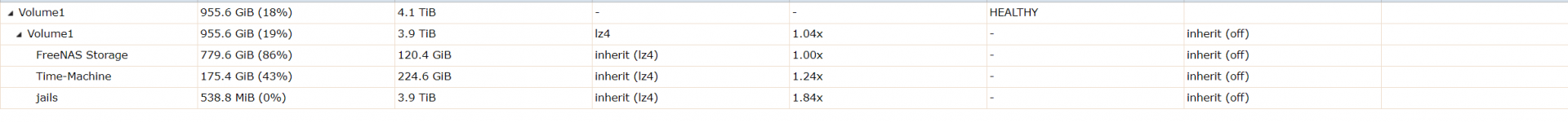
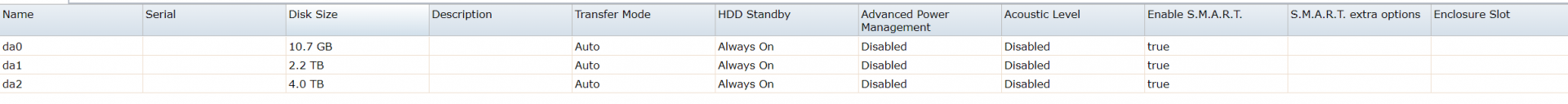
I have tried searching for help on this forum and many others but never really found a good answer for my needs.
I am running FreeNAS 11.1 on vmware 6.0. I Started out with a 2TB Disk for it months ago and now it is getting full. I picked up another 4TB NAS drive on sale and added it to my system. I added the new HD to my vmware, then my FreeNAS Volume(see picture). I was hoping once i added the extra 4TB, i could expand the dataset, but i can't.
So now i need some help about what i do from now on. The perfect case is to add 4tb on top of my already 2 TB but worst case is just to move everything over to the new 4TB.
Any help would be appreciated.
Thanks!
Last edited by a moderator:
