Pericles_89
Dabbler
- Joined
- May 29, 2023
- Messages
- 10
Hi, I had an extra gaming pc lying around, and I thought It'd be cool If I made a Minecraft server out of it!
and guess what! It's currently running! my friends are even enjoying it!
I used theses YouTube video tutorials to set it up:
https://youtu.be/xvBITLIVBFo
https://youtu.be/LoKppy2RqwE
now to the problem:
I want to edit the files in the server, files like white list, server properties, etc...
I can't edit them because they are in a jail.
I can access and view the files in the jail via the network tab on windows file explorer by logging in with the user I made to access them. I tried logging in with root, but for some reason that didn't work (passwords incorrect).
When I try and edit the files as my non-root user I get the error "you do not have permission to edit this file".
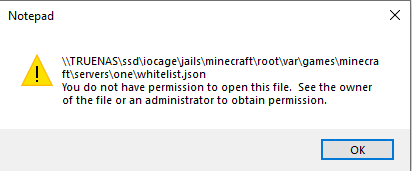
This makes sense, my user dose not have permission to edit the files in the Minecraft server jail. If I try and give it permission to edit files in my Jail I get the error code "Error: [EFAULT] [EPERM] Changing permissions on jail dataset paths is not permitted: /mnt/ssd/iocage".
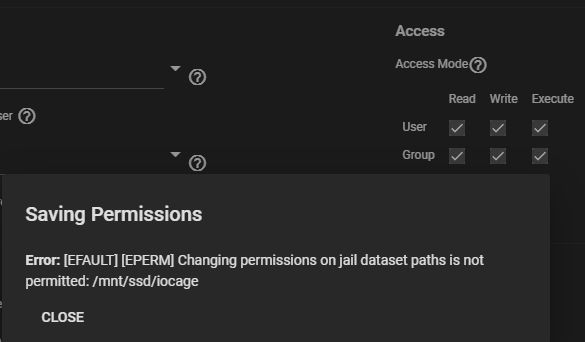
I looked this up on the forums and found a thread that says "don't do that that is against the point of Jails"
https://www.truenas.com/community/t...aset-paths-is-not-permitted.99185/post-684197
Ok I won't change the permissions.
But If I'm not changing the permissions, then how can I edit server files in the Minecraft server jail?
There's this video on YouTube that I found that gives a real easy solution, where he uses a FTP/STFP client to edit the files.
https://youtu.be/vXBamcBDG0w?t=61
At 1:06 he gets an Ip from the Jail and simply puts it into winscp.
Seems simple, now when I tried that I realized my Ip had a damn backslash in it:172.16.0.2/30.
When I pasted this Ip into filezilla it removed the /30 and then told me It could not connect to server.
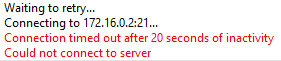
I've tried with the MineOs login and my root login, same result for bolth of them.
I get a different error code when I use :22 instead of :21:
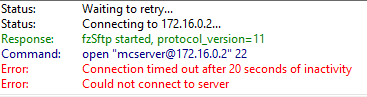
when I try to connect to the normal Ip (the one listed on the Truenas GUI dashboard), and login with Root I get this error:
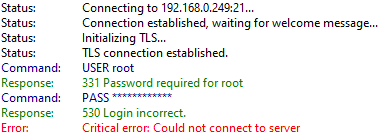
when I connect to the normal Ip but with port 22, I get success! well, but actually no I don't. I get a file directory but not the one I want. I want to get into my one and only jail in my one and only pool, neither of which appear to be here.
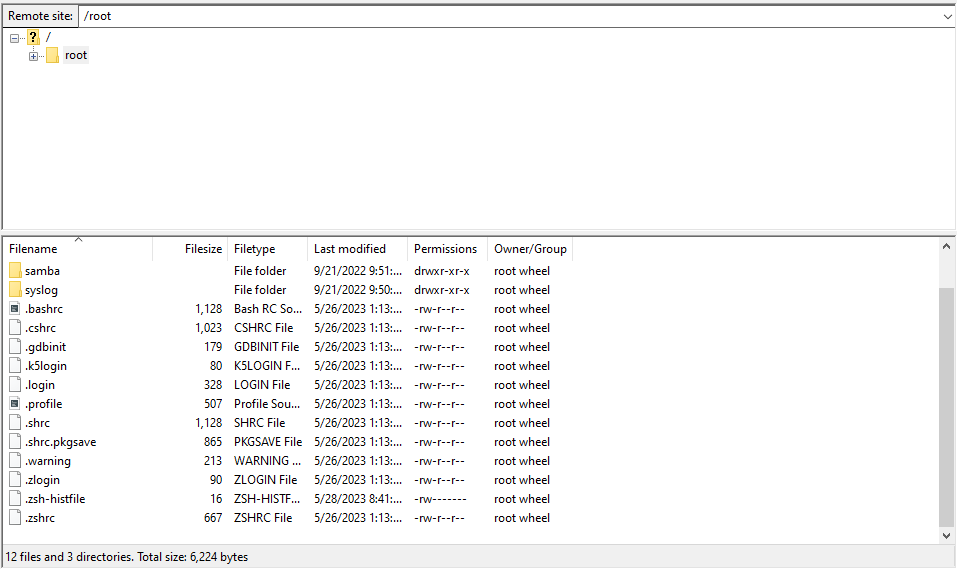
Help:
I'm out of ideas, any help would be appreciated.
again, I want to edit the files in my Minecraft server Jail.
The YouTube video makes editing your files trough a FTP/STFP client seem easy, am I missing something simple?
why would I get login incorrect errors from not only the network tab of windows but filezilla? I'm sure my login is correct I've tried it multiple times and it's a simple login.
Things of note about my setup:
here are my components:
and guess what! It's currently running! my friends are even enjoying it!
I used theses YouTube video tutorials to set it up:
https://youtu.be/xvBITLIVBFo
https://youtu.be/LoKppy2RqwE
now to the problem:
I want to edit the files in the server, files like white list, server properties, etc...
I can't edit them because they are in a jail.
I can access and view the files in the jail via the network tab on windows file explorer by logging in with the user I made to access them. I tried logging in with root, but for some reason that didn't work (passwords incorrect).
When I try and edit the files as my non-root user I get the error "you do not have permission to edit this file".
This makes sense, my user dose not have permission to edit the files in the Minecraft server jail. If I try and give it permission to edit files in my Jail I get the error code "Error: [EFAULT] [EPERM] Changing permissions on jail dataset paths is not permitted: /mnt/ssd/iocage".
I looked this up on the forums and found a thread that says "don't do that that is against the point of Jails"
https://www.truenas.com/community/t...aset-paths-is-not-permitted.99185/post-684197
Ok I won't change the permissions.
But If I'm not changing the permissions, then how can I edit server files in the Minecraft server jail?
There's this video on YouTube that I found that gives a real easy solution, where he uses a FTP/STFP client to edit the files.
https://youtu.be/vXBamcBDG0w?t=61
At 1:06 he gets an Ip from the Jail and simply puts it into winscp.
Seems simple, now when I tried that I realized my Ip had a damn backslash in it:172.16.0.2/30.
When I pasted this Ip into filezilla it removed the /30 and then told me It could not connect to server.
I've tried with the MineOs login and my root login, same result for bolth of them.
I get a different error code when I use :22 instead of :21:
when I try to connect to the normal Ip (the one listed on the Truenas GUI dashboard), and login with Root I get this error:
when I connect to the normal Ip but with port 22, I get success! well, but actually no I don't. I get a file directory but not the one I want. I want to get into my one and only jail in my one and only pool, neither of which appear to be here.
Help:
I'm out of ideas, any help would be appreciated.
again, I want to edit the files in my Minecraft server Jail.
The YouTube video makes editing your files trough a FTP/STFP client seem easy, am I missing something simple?
why would I get login incorrect errors from not only the network tab of windows but filezilla? I'm sure my login is correct I've tried it multiple times and it's a simple login.
Things of note about my setup:
here are my components:
- Ryzen 7 1700
- MSI B350 tomahawk motherboard
- 16 GB of Ripjaw ram
- MSI GTX 1060 6GT OCV1 6GB
- Evga SuperNova NEX650G 80+Gold 650 Watt Modular Power Supply
- for drives, I'm running the software on a Seagate Barracuda drive and I have my only pool on a single cheap kingston *200GB sata SSD.
- *I replaced the fan on the power supply bc it was quite loud, it is now quiet and the fan spins.
