Hello everyone,
I just got my NAS setup installed TrueNAS Scale. I have everything running and working great except, the hardware transcoding in Plex.
Below screenshots from my CPU and from my settings in the Plex app.
I have Allocated the GPU to Plex but still it does not use Hardware Transcoding (I am a PlexPass user).
Does anyone has an idea what the issue could be ?
I tried everything I thought of or what I was able to find on google but no luck.
Would love to get help from some more experienced TrueNAS users than me.
Best,
gelsas
CPU:
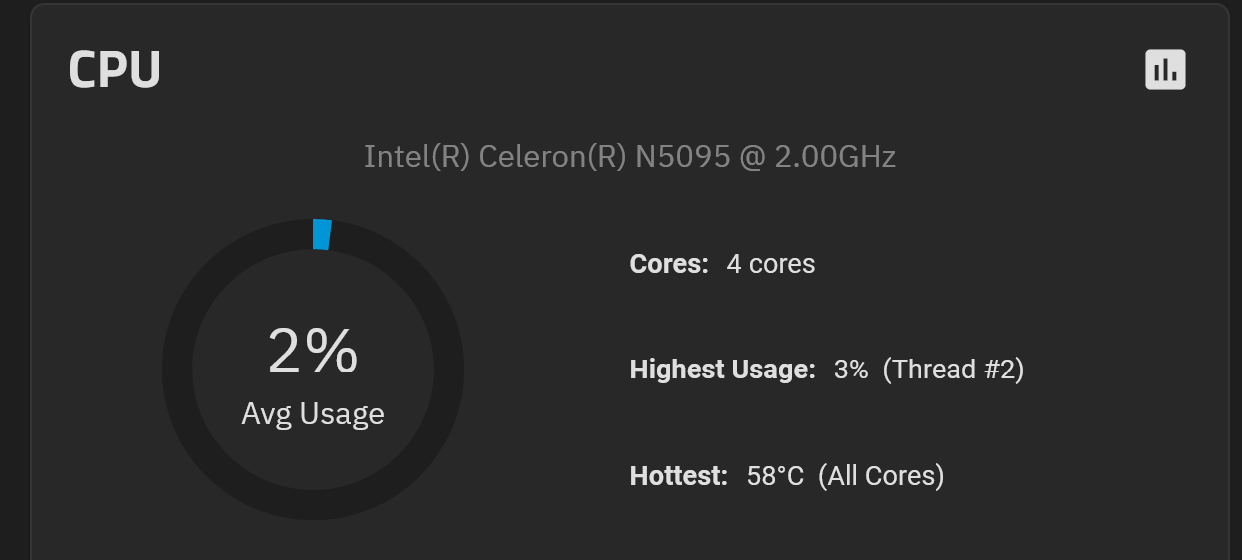
Plex Settings:
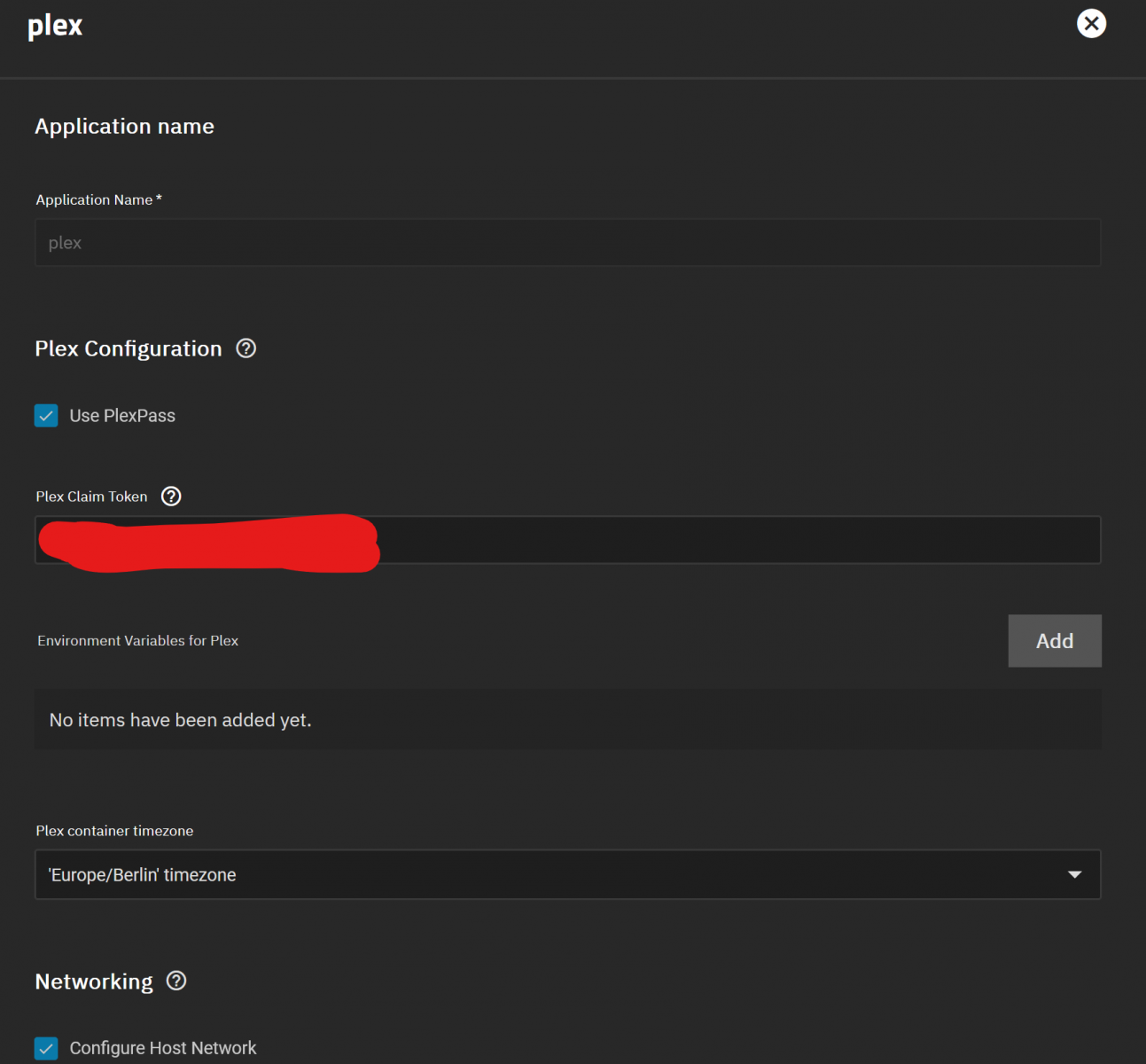
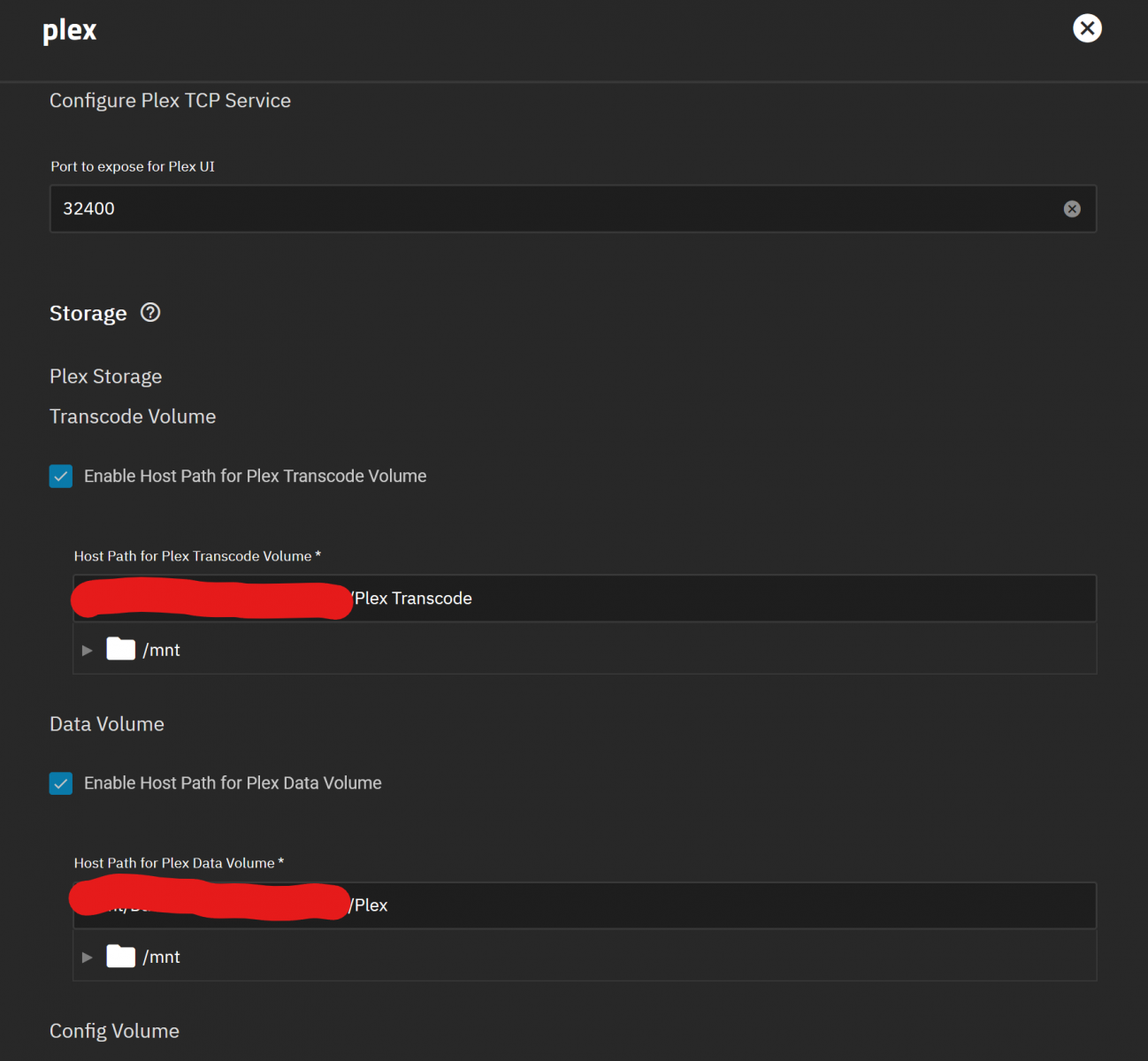
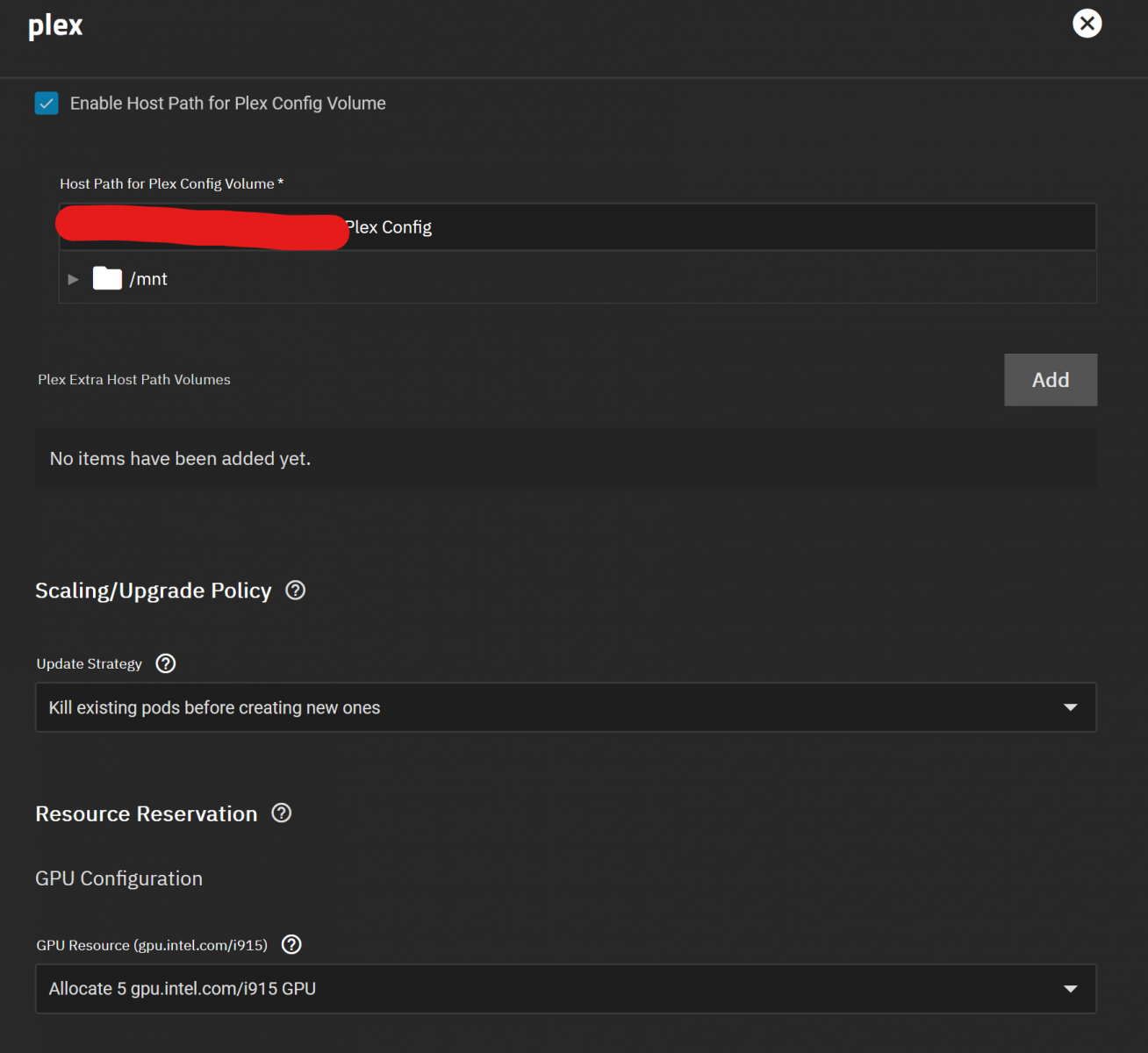
I just got my NAS setup installed TrueNAS Scale. I have everything running and working great except, the hardware transcoding in Plex.
Below screenshots from my CPU and from my settings in the Plex app.
I have Allocated the GPU to Plex but still it does not use Hardware Transcoding (I am a PlexPass user).
Does anyone has an idea what the issue could be ?
I tried everything I thought of or what I was able to find on google but no luck.
Would love to get help from some more experienced TrueNAS users than me.
Best,
gelsas
CPU:
Plex Settings:
