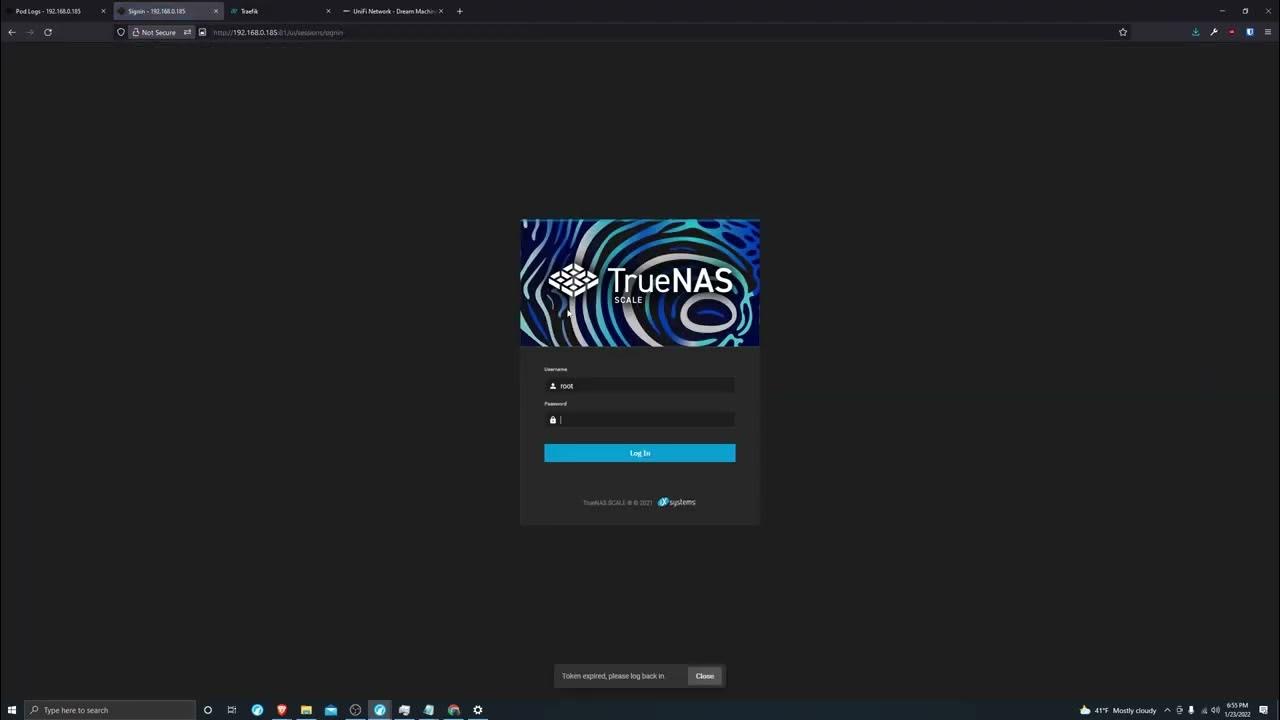profzelonka
Explorer
- Joined
- Mar 29, 2020
- Messages
- 67
I'll take anything I can get, of the 4 available nextcloud dockers I got 0 working, and then there's the confusion of using ingress for reverse proxy is what I read? WHAT. The more I study the more confused I am.
Closest I got was by using "Launch Docker Image" and using "nextcloud" as Image repository. (Official docker) It would load up the UI on the IP desired but I couldn't create a mysql/mariadb database to consistent error. 'localhost' seems right, I literally tried everything I could think of and at least localhost gives an error.
I read that people have previously setup a VM instead of using dockers, but I really would rather not split my resources. Is a nextcloud docker setup not viable or recommended still at this point?
Any pointers, at all, would be appreciated..
Closest I got was by using "Launch Docker Image" and using "nextcloud" as Image repository. (Official docker) It would load up the UI on the IP desired but I couldn't create a mysql/mariadb database to consistent error. 'localhost' seems right, I literally tried everything I could think of and at least localhost gives an error.
On messing with the environment options, now a fresh docker setup won't even start the UI on the IP, logs say apache isn't sure of the ServerName and goes with 176*something when my setup is 192*, and of course I can't set the servername in environment settings.Previous: Doctrine\DBAL\Exception: Failed to connect to the database: An exception occurred in the driver: SQLSTATE[HY000] [2002] No such file or directory
How is this even possible? Is the config saved somewhere? How do I clear it? I've removed the dockers every time and not even using set datasets any more. It makes no sense that something is cached somewhere??AH00558: apache2: Could not reliably determine the server's fully qualified domain name, using 172.16.0.228. Set the 'ServerName' directive globally to suppress this message
I read that people have previously setup a VM instead of using dockers, but I really would rather not split my resources. Is a nextcloud docker setup not viable or recommended still at this point?
Any pointers, at all, would be appreciated..
Last edited: