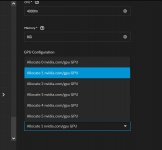-
Important Announcement for the TrueNAS Community.
The TrueNAS Community has now been moved. This forum has become READ-ONLY for historical purposes. Please feel free to join us on the new TrueNAS Community Forums
You are using an out of date browser. It may not display this or other websites correctly.
You should upgrade or use an alternative browser.
You should upgrade or use an alternative browser.
GPU not showing up on apps setting
- Thread starter nero10578
- Start date
richard_rama
Cadet
- Joined
- Aug 28, 2023
- Messages
- 3
Same Issue here, Being able to see the gpu on the GPU isolation menu but nvidia-smi fails.
root@truenas[/home/admin]# nvidia-smi
NVIDIA-SMI has failed because it couldn't communicate with the NVIDIA driver. Make sure that the latest NVIDIA driver is installed and running.
Any clue? thanks!
root@truenas[/home/admin]# nvidia-smi
NVIDIA-SMI has failed because it couldn't communicate with the NVIDIA driver. Make sure that the latest NVIDIA driver is installed and running.
Any clue? thanks!
richard_rama
Cadet
- Joined
- Aug 28, 2023
- Messages
- 3
Sorry to answer that fast but i´ve goot this from the console
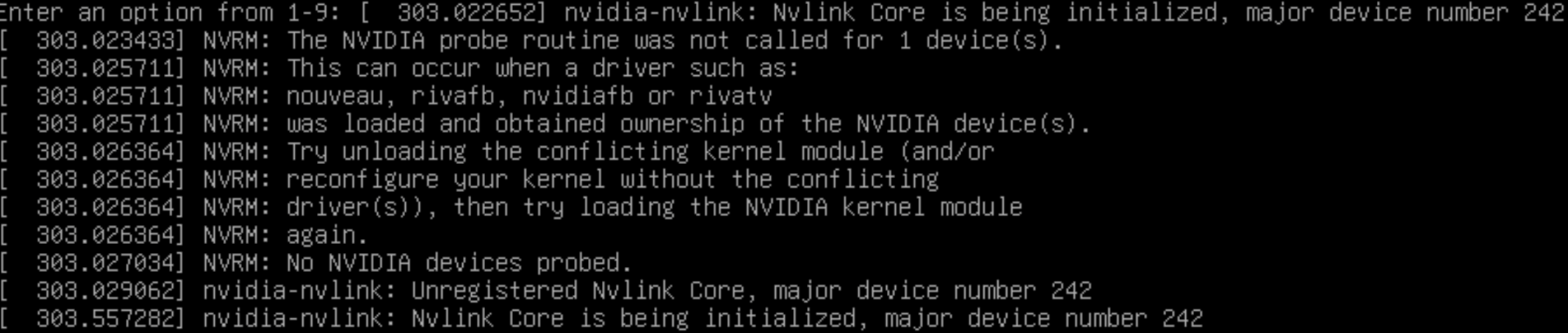
huizingajm
Cadet
- Joined
- Nov 1, 2023
- Messages
- 8
I have the exact issue of GPU showing the same above errors. HoneyBadger in the Discord help me resolve the issue of nvdia.smi not showing anything. Now my GPU shows up in Plex Plugin settings. However inside of the Plex settings itself it does not show up.
My audio skips like crazy when transcoding 4k HEVC to 1080p. I setup a test Plex server on my Desktop and tested the same file playing to the same device and it plays just fine transcoding.
My audio skips like crazy when transcoding 4k HEVC to 1080p. I setup a test Plex server on my Desktop and tested the same file playing to the same device and it plays just fine transcoding.
- Joined
- Feb 6, 2014
- Messages
- 5,112
I thought I heard my name.
I'm not a Plex user, but searching around seems like it might be related to the audio codec being used; I see mentions of passthrough audio causing this as well. Can't say much on this front I'm afraid.
But the tl;dr for resolving the nvidia-smi problem (not mapping to GPU) was a stuck passthrough driver claiming the card - check this post here for details on how to verify if you're facing this issue, and how to resolve it:
 www.truenas.com
www.truenas.com
I'm not a Plex user, but searching around seems like it might be related to the audio codec being used; I see mentions of passthrough audio causing this as well. Can't say much on this front I'm afraid.
But the tl;dr for resolving the nvidia-smi problem (not mapping to GPU) was a stuck passthrough driver claiming the card - check this post here for details on how to verify if you're facing this issue, and how to resolve it:
Nvidia GPU not appearing for use with SCALE
I can't speak to that ticket specifically, but reviewing the linked thread it might be a similar issue if there's still artifacts left over from a previous passthrough setup, and/or the middleware isn't in sync with what the on-disk modprobe configuration is. Do you have a file existing at...
@bullrees i am pulling your and trying to help you because i use a p2000 also and i have no issues but i set mine up a little different. let me explain i have hardware transcoding work and available to more than one app at a time. you will need to set ENV Variables in the app PIC coming.
what we are doing it not using web ui to allocate gpu recourses we are passing those through ENV Variables. take a look at the website it helps explain my settings and my choices.
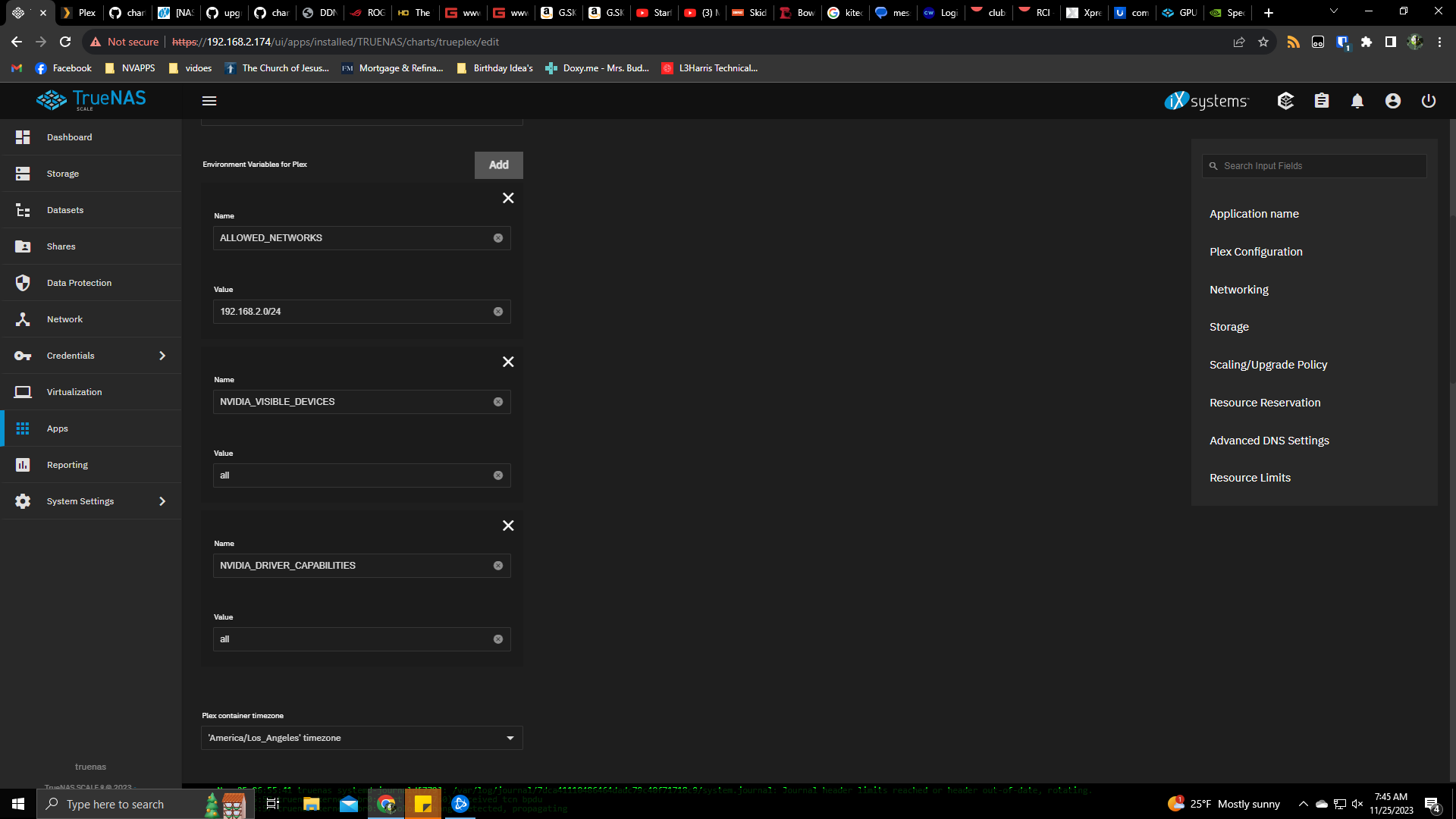
if you add Nvidia visible devices and its capabilities you will get Hardware transcoding working as long as there are not issues on the host machine. refer to the above web link for all Available options for variables i simplify mine by use all gpus and all available driver capabilities
What this does is allow you to use your single gpu for more than on app oh i forgot to tell you you need to in the Web UI remove the GPU from the app
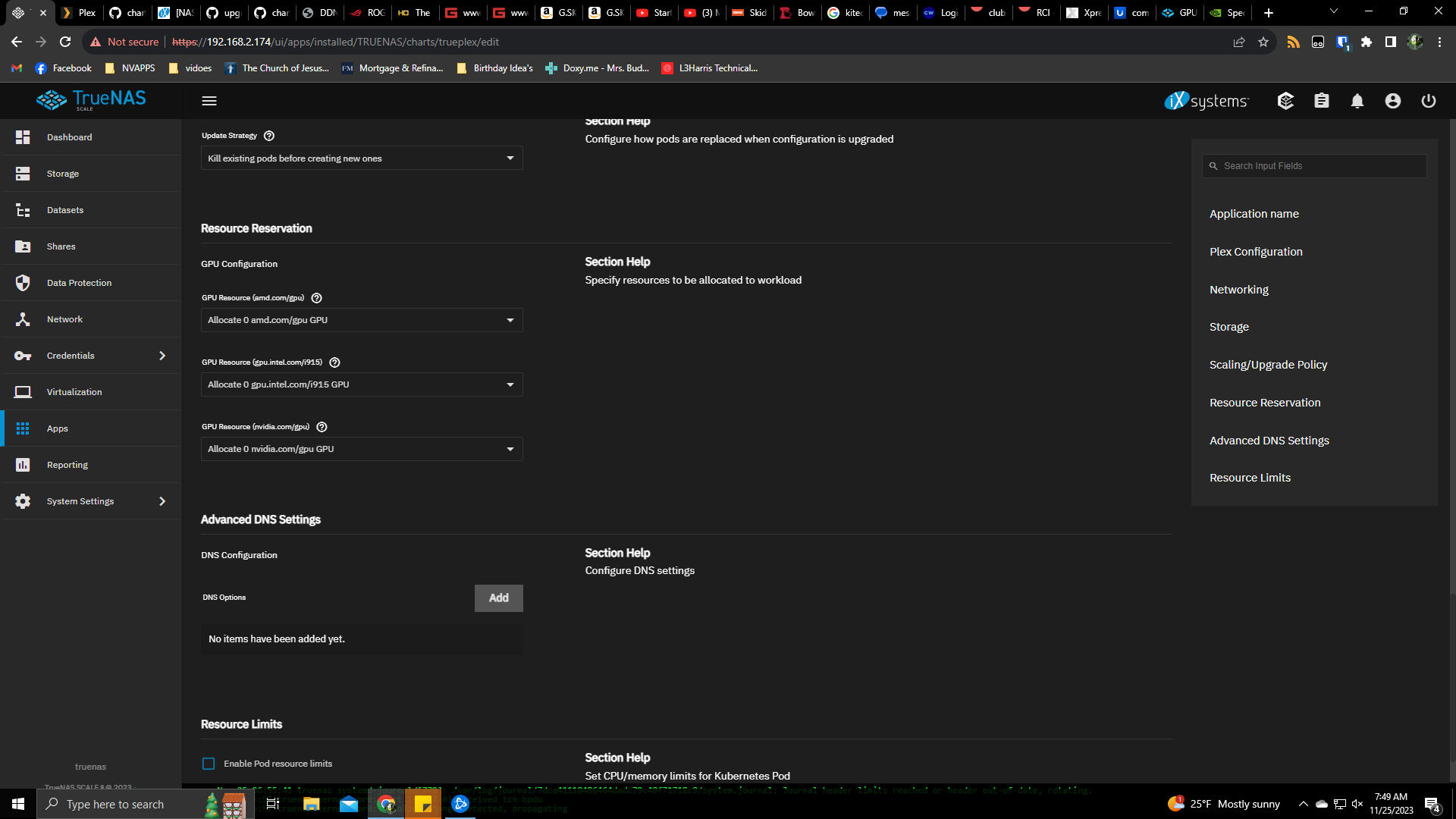
this setup works and has no issues on any version that has come out. plus you can have more than one app use one gpu for transcoding. just to let you know you have to be on the host CLI and run Nvidia-SMI to see gpu usage due to permissions you can not be in the container and run nvidia-smi it will report nothing other than it is there.
what we are doing it not using web ui to allocate gpu recourses we are passing those through ENV Variables. take a look at the website it helps explain my settings and my choices.
if you add Nvidia visible devices and its capabilities you will get Hardware transcoding working as long as there are not issues on the host machine. refer to the above web link for all Available options for variables i simplify mine by use all gpus and all available driver capabilities
What this does is allow you to use your single gpu for more than on app oh i forgot to tell you you need to in the Web UI remove the GPU from the app
this setup works and has no issues on any version that has come out. plus you can have more than one app use one gpu for transcoding. just to let you know you have to be on the host CLI and run Nvidia-SMI to see gpu usage due to permissions you can not be in the container and run nvidia-smi it will report nothing other than it is there.
Nope didn't work for me...I removed the graphics card as per your second picture (Allocate 0. nvidia.com/gpu GPU), restarted the app, then entered the environmental variables you've shown.
Got the error message:
"[EFAULT] Failed to update App: Container - Environment Variable [NVIDIA_DRIVER_CAPABILITIES] in [envList] tried to override the Environment Variable that is already defined in [fixedEnv]"
Luckily for me my Jellyfin Truecharts app works when I 'Allocate 1 nvidia.com/gpu GPU' under GPU configuration, so I was just trying this for funsies.
Got the error message:
"[EFAULT] Failed to update App: Container - Environment Variable [NVIDIA_DRIVER_CAPABILITIES] in [envList] tried to override the Environment Variable that is already defined in [fixedEnv]"
Luckily for me my Jellyfin Truecharts app works when I 'Allocate 1 nvidia.com/gpu GPU' under GPU configuration, so I was just trying this for funsies.
Last edited:
Like I stated before the gpu needs to be removed from all apps the fix is in your error just remove driver capabilities and use the rest every docker container has some pre defined env variables research your error and try again. It is just stating your trying to define variables twice.Nope didn't work for me...I removed the graphics card as per your second picture (Allocate 0. nvidia.com/gpu GPU), restarted the app, then entered the environmental variables you've shown.
Got the error message:
"[EFAULT] Failed to update App: Container - Environment Variable [NVIDIA_DRIVER_CAPABILITIES] in [envList] tried to override the Environment Variable that is already defined in [fixedEnv]"
Luckily for me my Jellyfin Truecharts app works when I 'Allocate 1 nvidia.com/gpu GPU' undder GPU configuration, so I was just trying this for funsies.
Yes, I figured that to be the case. The only app I have which was using the GPU was Jellyfin, and I removed it for that.Like I stated before the gpu needs to be removed from all apps
None of my VM's use the GPU (not that they can, since I only have the single 1060 and I want that for hardware transcoding in Jellyfin, so it's not isolated either).
So: the error message occurred despite the GPU being removed from all apps.
EDIT: It worked! For those a bit slow like me, I removed "Enable GPU Support" under Apps > Settings > Advanced Settings, and had "Allocate 0 nvidia.com/GPU" under the app's GPU configuration. Not sure if removing GPU support is needed under the advanced settings is needed or desirable.
Last edited:
For me (i7 12700k + Asus w680) it only works if I have a monitor plugged in at the time the computer boots up. Tried updating bios and going in and turning on the CPU multi-monitor option but neither had an effect. Only thing that seems to work is booting with monitor attached. How weird.
Thank you for reporting this.Yes, I figured that to be the case. The only app I have which was using the GPU was Jellyfin, and I removed it for that.
None of my VM's use the GPU (not that they can, since I only have the single 1060 and I want that for hardware transcoding in Jellyfin, so it's not isolated either).
So: the error message occurred despite the GPU being removed from all apps.
EDIT: It worked! For those a bit slow like me, I removed "Enable GPU Support" under Apps > Settings > Advanced Settings, and had "Allocate 0 nvidia.com/GPU" under the app's GPU configuration. Not sure if removing GPU support is needed under the advanced settings is needed or desirable.
I am trying to setup the FRIGATE app in TRUESNAS SCALE however even with your suggestions,
{ "Enable GPU Support" OFF and https://jamieede.com/posts/truenas-scale-multiple-gpu-assignment/ suggestions already found in this link }
I am getting the same error:
Code:
[EFAULT] Failed to update App: WARNING: Kubernetes configuration file is group-readable. This is insecure. Location: /etc/rancher/k3s/k3s.yaml Error: UPGRADE FAILED: execution error at (frigate/templates/common.yaml:11:4): Container - Environment Variable [NVIDIA_DRIVER_CAPABILITIES] in [envList] tried to override the Environment Variable that is already defined in [fixedEnv]
more in detail:
Code:
File "/usr/lib/python3/dist-packages/middlewared/schema/processor.py", line 187, in nf
return await func(*args, **kwargs)
^^^^^^^^^^^^^^^^^^^^^^^^^^^
File "/usr/lib/python3/dist-packages/middlewared/plugins/chart_releases_linux/chart_release.py", line 567, in do_update
await self.middleware.call('chart.release.helm_action', chart_release, chart_path, config, 'update')
File "/usr/lib/python3/dist-packages/middlewared/main.py", line 1564, in call
return await self._call(
^^^^^^^^^^^^^^^^^
File "/usr/lib/python3/dist-packages/middlewared/main.py", line 1428, in _call
return await self.run_in_executor(prepared_call.executor, methodobj, *prepared_call.args)
^^^^^^^^^^^^^^^^^^^^^^^^^^^^^^^^^^^^^^^^^^^^^^^^^^^^^^^^^^^^^^^^^^^^^^^^^^^^^^^^^^
File "/usr/lib/python3/dist-packages/middlewared/main.py", line 1321, in run_in_executor
return await loop.run_in_executor(pool, functools.partial(method, *args, **kwargs))
^^^^^^^^^^^^^^^^^^^^^^^^^^^^^^^^^^^^^^^^^^^^^^^^^^^^^^^^^^^^^^^^^^^^^^^^^^^^
File "/usr/lib/python3.11/concurrent/futures/thread.py", line 58, in run
result = self.fn(*self.args, **self.kwargs)
^^^^^^^^^^^^^^^^^^^^^^^^^^^^^^^^^^
File "/usr/lib/python3/dist-packages/middlewared/plugins/chart_releases_linux/helm.py", line 49, in helm_action
raise CallError(f'Failed to {tn_action} App: {errmsg}')
middlewared.service_exception.CallError: [EFAULT] Failed to update App: WARNING: Kubernetes configuration file is group-readable. This is insecure. Location: /etc/rancher/k3s/k3s.yaml
Error: UPGRADE FAILED: execution error at (frigate/templates/common.yaml:11:4): Container - Environment Variable [NVIDIA_DRIVER_CAPABILITIES] in [envList] tried to override the Environment Variable that is already defined in [fixedEnv]could be due to THIS problem?
Important Announcement for the TrueNAS Community.
The TrueNAS Community has now been moved. This forum will now become READ-ONLY for historical purposes. Please feel free to join us on the new TrueNAS Community Forums.Related topics on forums.truenas.com for thread: "GPU not showing up on apps setting"
Similar threads
- Replies
- 2
- Views
- 3K
- Replies
- 1
- Views
- 2K