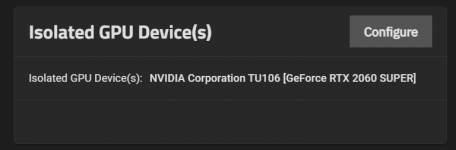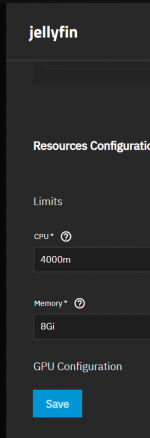My hardware specs:
Intel Xeon E5 2679 V4
Asus X99-E-WS 10G
256GB Samsung ECC REG DDR4
EVGA RTX 3060 12GB (for VM)
EVGA GTX 1660 Super (for apps)
I have a GTX 1660 Super that I use for the jellyfin truecharts apps for hw acceleration. This has been working fine until it suddenly didn't. No idea what happened but today jellyfin didn't want to transcode then when I tried to restart the app it says GPU not available. So I opened the settings and saw that the GPU is missing so I clicked the cross to delete the entry and tried to add it again but nothing shows up there.
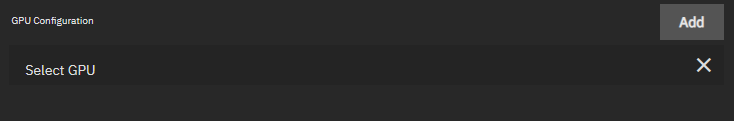
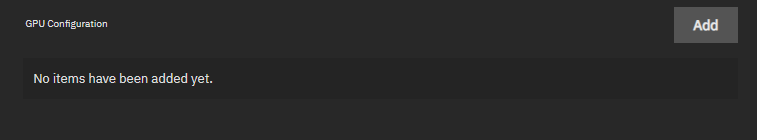
I tried restarting the machine and also tried restarting the machine after removing the other isolated GPU which was my RTX 3060 that I passthrough to a VM. It still does not show up on the apps settings on the GPU section. I even just upgraded to the latest TrueNAS-SCALE-22.12.3.3 just in case that might help but nope.
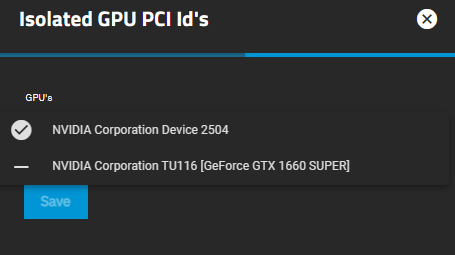
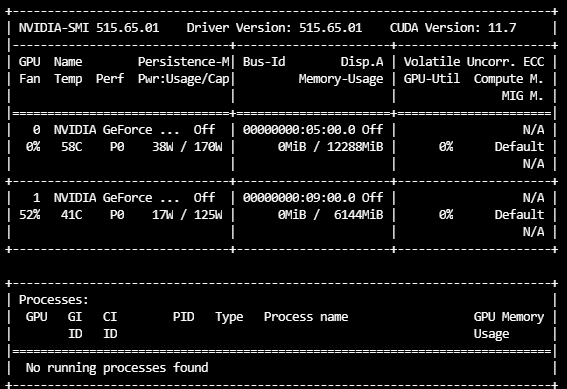
The GTX 1660 Super shows up on the GPU isolation setting and also on nvidia-smi. So it seems to be working just fine, not to mention the RTX 3060 that works fine in the VM as well. I literally have no idea what caused this since I am away from home and did not mess with the hardware and software at all. Any help would be appreciated. Thank you.
Intel Xeon E5 2679 V4
Asus X99-E-WS 10G
256GB Samsung ECC REG DDR4
EVGA RTX 3060 12GB (for VM)
EVGA GTX 1660 Super (for apps)
I have a GTX 1660 Super that I use for the jellyfin truecharts apps for hw acceleration. This has been working fine until it suddenly didn't. No idea what happened but today jellyfin didn't want to transcode then when I tried to restart the app it says GPU not available. So I opened the settings and saw that the GPU is missing so I clicked the cross to delete the entry and tried to add it again but nothing shows up there.
I tried restarting the machine and also tried restarting the machine after removing the other isolated GPU which was my RTX 3060 that I passthrough to a VM. It still does not show up on the apps settings on the GPU section. I even just upgraded to the latest TrueNAS-SCALE-22.12.3.3 just in case that might help but nope.
The GTX 1660 Super shows up on the GPU isolation setting and also on nvidia-smi. So it seems to be working just fine, not to mention the RTX 3060 that works fine in the VM as well. I literally have no idea what caused this since I am away from home and did not mess with the hardware and software at all. Any help would be appreciated. Thank you.