cshake
Cadet
- Joined
- Jan 21, 2016
- Messages
- 7
The motherboard in my Mini failed a little over a year ago, potentially from the watchdog issue, after working for a year straight before that. iXsystems cross-shipped a replacement for me, were very helpful, and I had the Mini working again quickly and haven't had any problems since.
I saw the warnings recently about the watchdog issue and BMC firmware update, and the critical alert is flashing at me. I'm currently running 9.10.2-U3, have the watchdogd_enable=NO tunable set, and watchdog is disabled in the BIOS (v2.90). I know with all of that going I don't have to worry about the board failing due to this issue, but I still would like to update the BMC firmware from 00.27.00 to 00.30.00 to get rid of the flashing alert and email about it after reboots.
The problem I'm having is that the image fails verification in the BMC update process every time I try. I've downloaded the image directly from ASRock Rack (http://www.asrockrack.com/general/productdetail.asp?Model=C2750D4I#Download) following the link in the critical alert, from both the US and EU links, in Firefox and Chrome, and every time it gives me the same checksums (but since ASRock doesn't provide the correct sums, I can't directly compare):
I have logged in to the IMPI interface and gone to firmware update in both Firefox and Chrome again (latest of both), and get the same "Image Verification unsuccessful" error every time, and have no idea how to get it to work. Screenshot from Chrome if it helps:
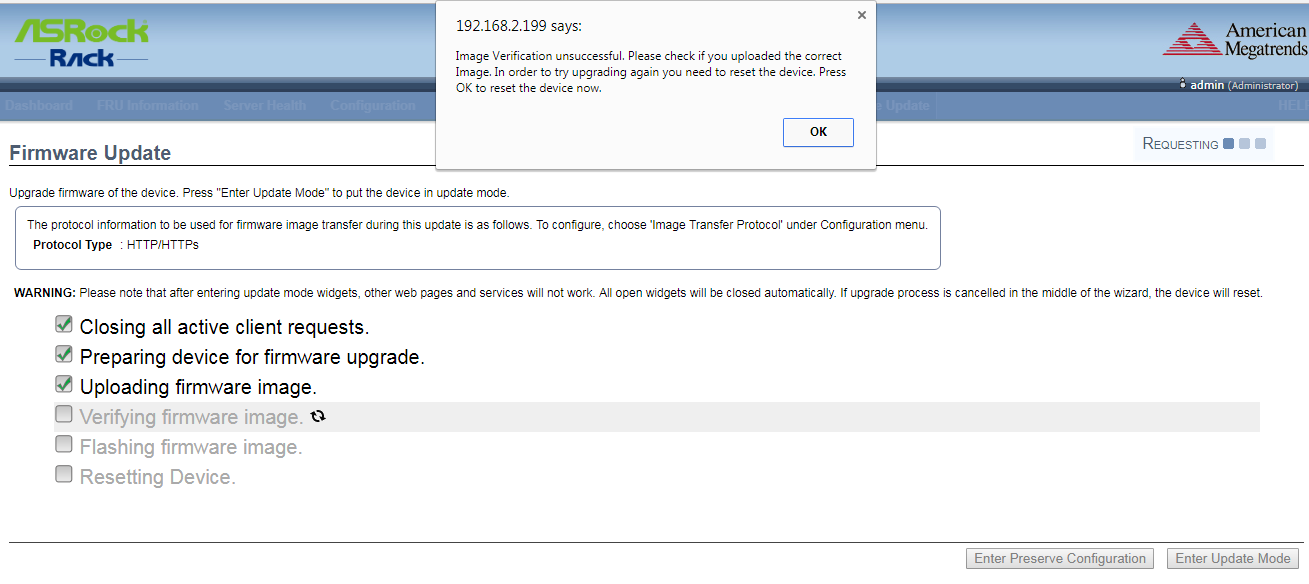
Has anyone else had this issue, or know what else I can try to get it to work?
I saw the warnings recently about the watchdog issue and BMC firmware update, and the critical alert is flashing at me. I'm currently running 9.10.2-U3, have the watchdogd_enable=NO tunable set, and watchdog is disabled in the BIOS (v2.90). I know with all of that going I don't have to worry about the board failing due to this issue, but I still would like to update the BMC firmware from 00.27.00 to 00.30.00 to get rid of the flashing alert and email about it after reboots.
The problem I'm having is that the image fails verification in the BMC update process every time I try. I've downloaded the image directly from ASRock Rack (http://www.asrockrack.com/general/productdetail.asp?Model=C2750D4I#Download) following the link in the critical alert, from both the US and EU links, in Firefox and Chrome, and every time it gives me the same checksums (but since ASRock doesn't provide the correct sums, I can't directly compare):
Code:
File: C2750D4I(00.30.00)BMC.zip CRC-32: c3d9e984 MD4: 48b0bbf23249699f66023e71f9c2c105 MD5: 9647ff0ffeece8f780916d25e87211ee SHA-1: a718f40f99961f74ac97db47c34e2452292b45f9
I have logged in to the IMPI interface and gone to firmware update in both Firefox and Chrome again (latest of both), and get the same "Image Verification unsuccessful" error every time, and have no idea how to get it to work. Screenshot from Chrome if it helps:
Has anyone else had this issue, or know what else I can try to get it to work?
