We want to install FreeNAS on a server in our company, which will be equipped with 8 HDDs, each of which has 6 terabytes of volume.
We are using this system configuration:
DELL PowerEdge R510 Server
2X Intel XEON X5650
32GB DDR3 Ram 1333MHz
Raid-Controller: PERC H200I
Adapter-Properties -- SAS2008
MPT-Firmware Revision: 7.15.04.00-IR
Package Version: 7.02.44.00
NVDATA Version: 07.00.00.17
8 Seagate IronWolf NAS SATA-HDDs
Capacity: 6 Terabyte
Modell: ST6000VN0033
Firmware: SC60
All downloads come from the FTP-Server iso.cdn.freenas.org
Using FreeNAS 11.3 only 7 of the 8 HDDs were recognized. The Raid Controller recognized all 8 HDDs. To identify which HDD was not found by the FreeNAS, I removed all the HDDs in turn while the server was on.
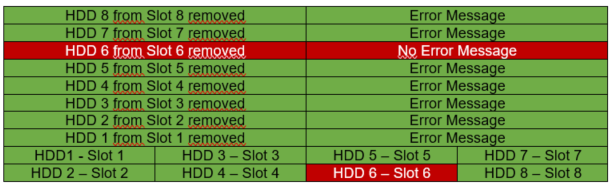
FreeNAS cannot find the HDD in Slot 6.
I put HDD 5 in slot 6, but there was no reaction from FreeNAS. Then I put HDD 6 in Slot 5, FreeNAS recognized the HDD and integrated this HDD.
The HDD is not defective. To be sure, I took a 9th HDD and put it in Slot 6, and again there was no reaction from FreeNAS.
To test the FreeNAS installation I deleted the USB Stick on which FreeNAS was installed and reinstalled it. I only used an HDD 6 in Slot 6. FreeNAS did not find this HDD. The Raid-Controller found HDD 6.
We've used an OpenSUSE installation to narrow down the bug. In OpenSUSE all disks were detected.
Then I installed an earlier version from FreeNAS, 11.2. Here only 7 HDDS were detected 7 too. Then I tried 11.1 U6, with the same result: 7 HDDs Detected. See the graphic below.
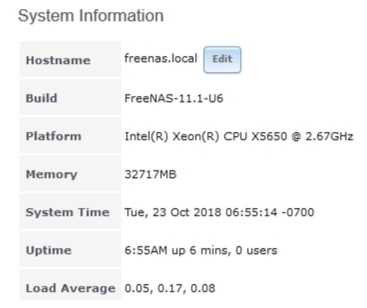
In the next step, I installed Version 11.0. Version 11.0 found all 8 HDDs.
Since I had all HDDs displayed in 11.0, I wanted to know if the error also occurs when updating 11.0 to 11.2 (graphic below). After the update from 11.0 to 11.2, FreeNAS again recognized only 7 HDDs.
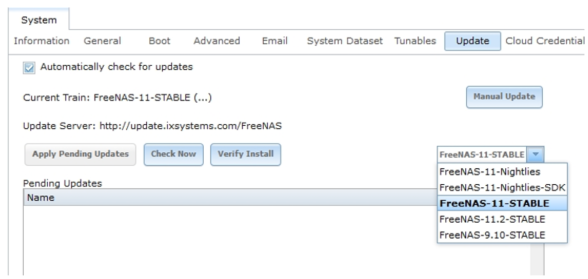
In Version 11.1, the USB drive stick on which FreeNAS is installed is displayed as a hard disk. (graphic below). In addition, a S.M.A.R.T. warning message is issued for the USB device, which I must disable manually (graphic below).
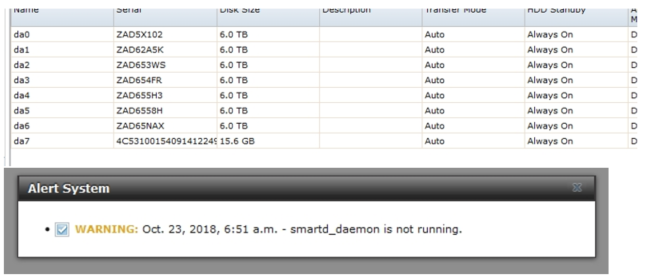
In Version 11.0 the USB Device is not detected as a hard disk (graphic below).
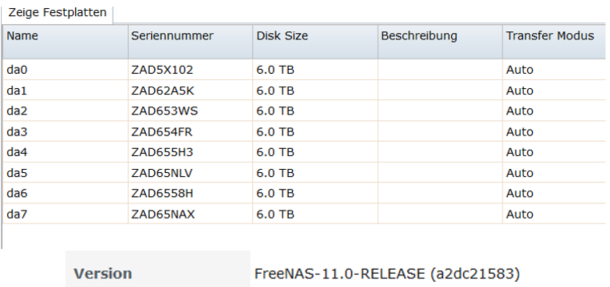
Are you already aware of a problem with this RAID controller in this server? Is there a fix for this bug?
We have decided to use FreeNAS version 11.0 because we would like to use all 8 HDDs, which we cannot do if we use the current version. Now we must be careful that a member of staff does not accidentally click on "Update". This is of course relatively difficult because we can’t set the password to "neverupdatethesystem".
Does anyone else with the same server as us have this problem? Is there anyone with this server who does not have this problem?
We have ruled out a hardware defect, since the HDDs are recognized by all other systems. Only FreeNAS from version 11.1 onwards does not.
We are using this system configuration:
DELL PowerEdge R510 Server
2X Intel XEON X5650
32GB DDR3 Ram 1333MHz
Raid-Controller: PERC H200I
Adapter-Properties -- SAS2008
MPT-Firmware Revision: 7.15.04.00-IR
Package Version: 7.02.44.00
NVDATA Version: 07.00.00.17
8 Seagate IronWolf NAS SATA-HDDs
Capacity: 6 Terabyte
Modell: ST6000VN0033
Firmware: SC60
All downloads come from the FTP-Server iso.cdn.freenas.org
Using FreeNAS 11.3 only 7 of the 8 HDDs were recognized. The Raid Controller recognized all 8 HDDs. To identify which HDD was not found by the FreeNAS, I removed all the HDDs in turn while the server was on.
FreeNAS cannot find the HDD in Slot 6.
I put HDD 5 in slot 6, but there was no reaction from FreeNAS. Then I put HDD 6 in Slot 5, FreeNAS recognized the HDD and integrated this HDD.
The HDD is not defective. To be sure, I took a 9th HDD and put it in Slot 6, and again there was no reaction from FreeNAS.
To test the FreeNAS installation I deleted the USB Stick on which FreeNAS was installed and reinstalled it. I only used an HDD 6 in Slot 6. FreeNAS did not find this HDD. The Raid-Controller found HDD 6.
We've used an OpenSUSE installation to narrow down the bug. In OpenSUSE all disks were detected.
Then I installed an earlier version from FreeNAS, 11.2. Here only 7 HDDS were detected 7 too. Then I tried 11.1 U6, with the same result: 7 HDDs Detected. See the graphic below.
In the next step, I installed Version 11.0. Version 11.0 found all 8 HDDs.
Since I had all HDDs displayed in 11.0, I wanted to know if the error also occurs when updating 11.0 to 11.2 (graphic below). After the update from 11.0 to 11.2, FreeNAS again recognized only 7 HDDs.
In Version 11.1, the USB drive stick on which FreeNAS is installed is displayed as a hard disk. (graphic below). In addition, a S.M.A.R.T. warning message is issued for the USB device, which I must disable manually (graphic below).
In Version 11.0 the USB Device is not detected as a hard disk (graphic below).
Are you already aware of a problem with this RAID controller in this server? Is there a fix for this bug?
We have decided to use FreeNAS version 11.0 because we would like to use all 8 HDDs, which we cannot do if we use the current version. Now we must be careful that a member of staff does not accidentally click on "Update". This is of course relatively difficult because we can’t set the password to "neverupdatethesystem".
Does anyone else with the same server as us have this problem? Is there anyone with this server who does not have this problem?
We have ruled out a hardware defect, since the HDDs are recognized by all other systems. Only FreeNAS from version 11.1 onwards does not.




